Apple AppleVision 1710AV User Manual
Page 82
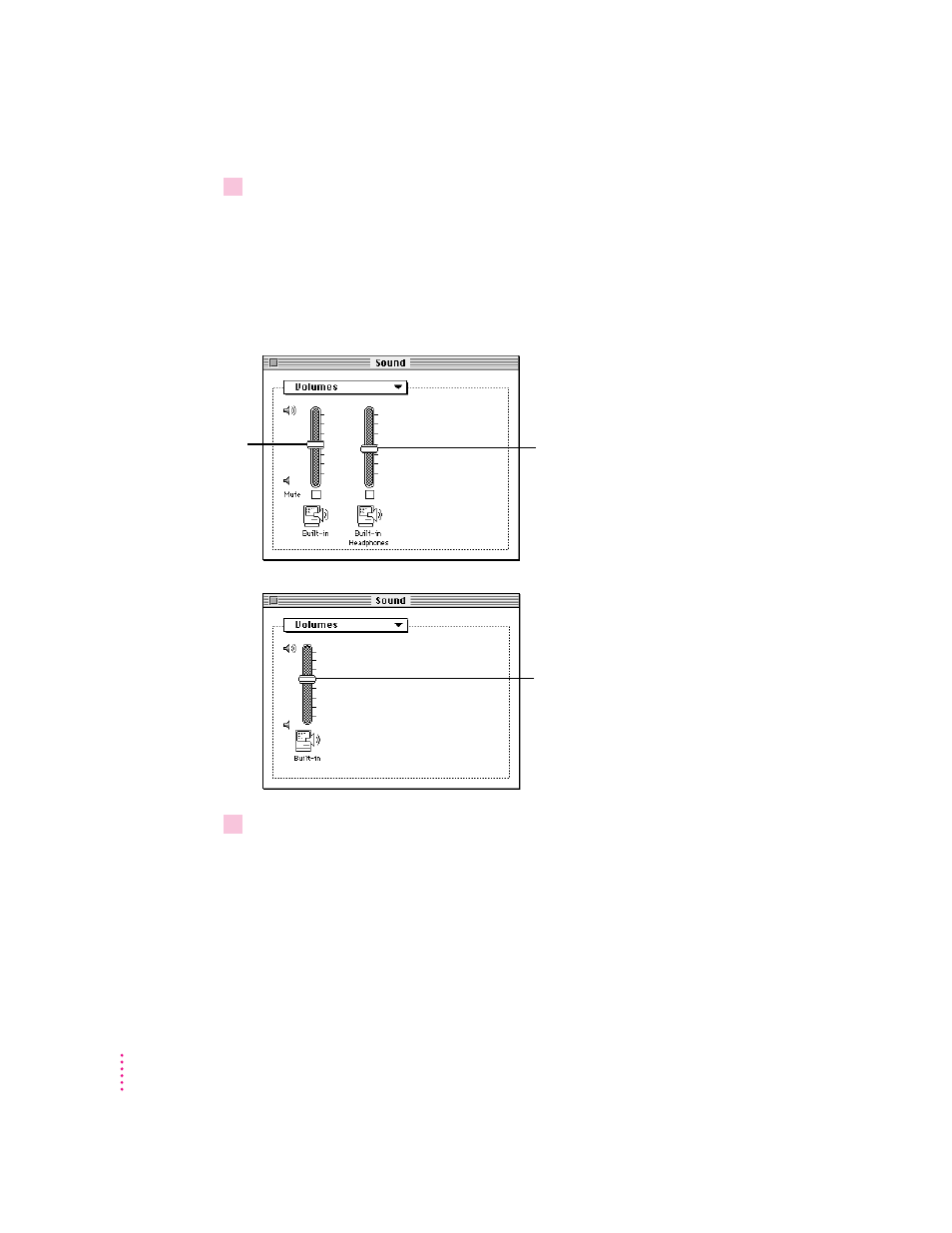
3
If available, choose Volumes from the pop-up menu.
The Volume panel on the Sound control panel appears.
Note: Some Macintosh computers don’t have a Volume panel. If so, skip to
step 5.
The contents of the Volume panel differ depending on the equipment you
have installed on your Macintosh. Here are some examples:
4
Make sure the volume controls are set correctly.
If the Volume panel has only one volume control, make sure it’s set above
minimum and Mute (if available) is not checked.
If the Volume panel has more than one volume control, make sure the volume
control corresponding to the sound output port on your computer is set above
minimum and Mute (if available) is not checked.
76
Chapter 5
Controls the volume
of the built-in
speakers on your
computer, but not the
display’s speakers
Controls the volume of equipment connected to
the sound output port
on your computer (including sound
equipment on the display)
Controls the volume of the built-in speakers on
your computer and
equipment connected to the sound
output port on your computer
(including sound equipment on the display)
