Apple AppleVision 1710AV User Manual
Page 40
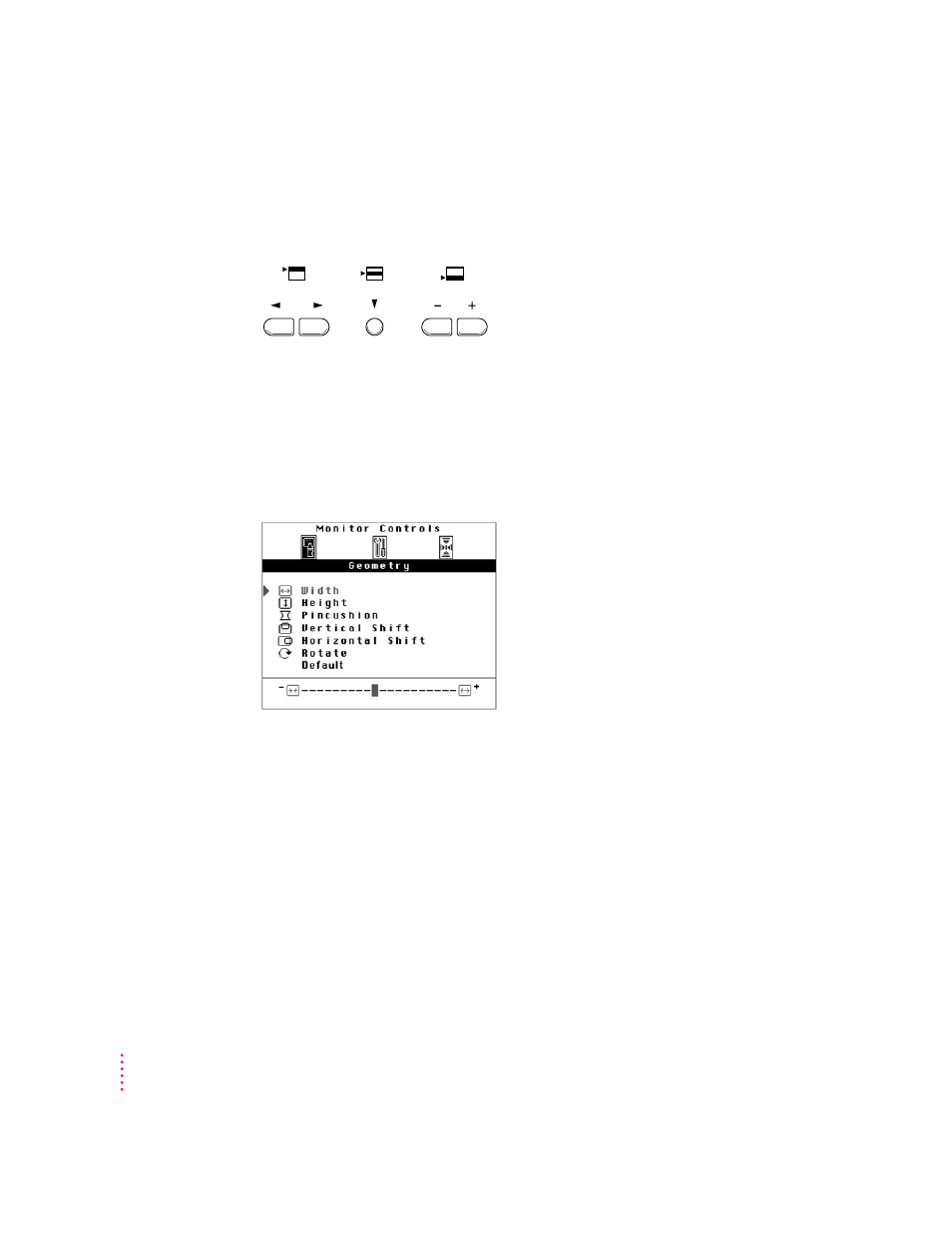
Automatically opening the AppleVision Setup control panel
You can open the AppleVision Setup control panel automatically by pressing
a Control button on the front of your display.
If you’re using the AppleVision 1710
AV
Display with an IBM PC-compatible
computer, these buttons allow you to select items from a set of on-screen
controls. For more information, see Chapter 9.
If you see the following controls on your screen instead of the AppleVision
Setup control panel, you probably haven’t set up the AppleVision 1710
AV
Display correctly. See Chapter 1 for more information.
Note: If you rename the AppleVision Setup control panel or move it out of
the Control Panels folder, the control panel will not open when you press a
Control button.
Press any button to
open the AppleVision
Setup control panel.
26
Chapter 3
