Setting margins – Apple AppleWorks 5 : Mac OS User Manual
Page 65
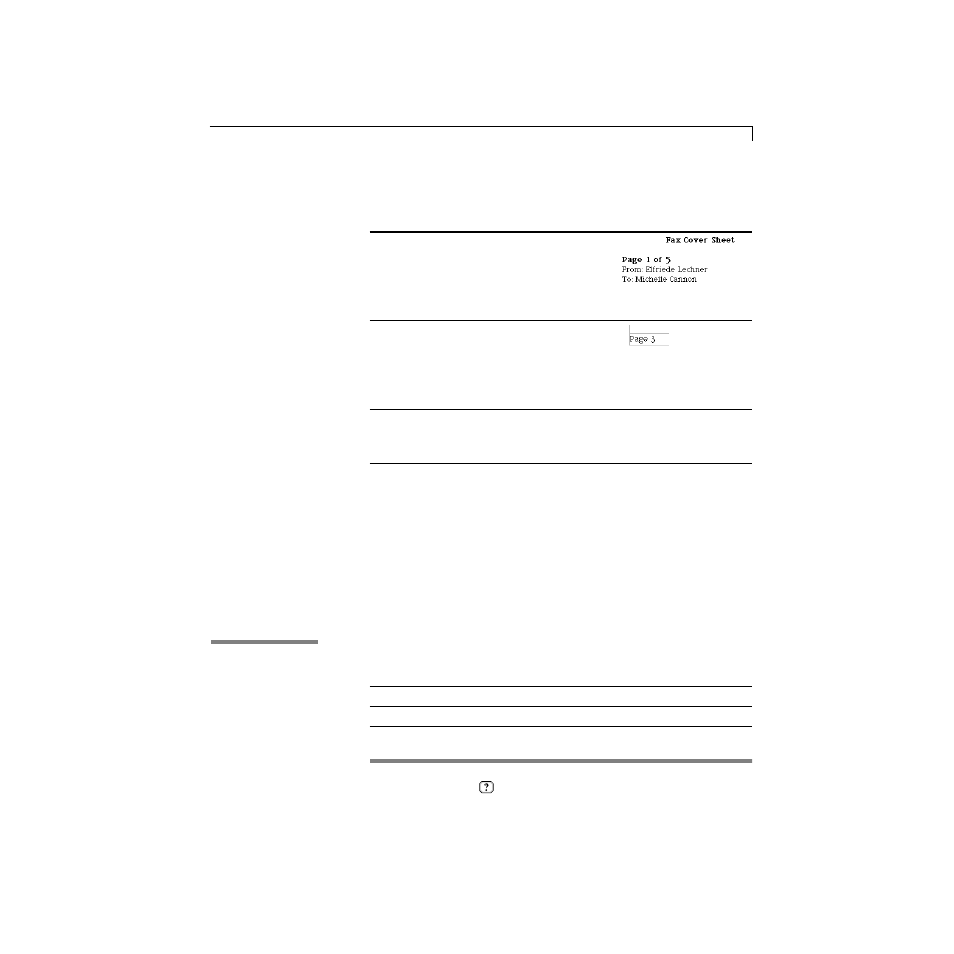
Basics
3-17
To repeat the page number on every page of a document, put it inside a
header or footer. See “Creating headers and footers” on page 3-14.
AppleWorks is preset to paginate a document using numbers. To use Roman
numerals or letters, choose an option from the Representation pop-up menu
in the Insert Page Number dialog box.
To set the starting page number, choose Document from the Format menu,
enter a number for Start at Page in the Document dialog box, and then click OK.
You can also number sections in a word processing document. See
“Numbering sections” on page 4-27.
Setting margins
AppleWorks presets the margins for each type of document.
To insert
Do this
Example
The current page
number or page count
in a text frame or word
processing document
Place the insertion point in the
document or frame and choose
Insert Page # from the Edit menu.
Then select Page Number to insert the
page number, or Document Page Count
to insert the total number of pages
in the document.
The current page
number or page count
in a header or footer
Place the insertion point in the
header or footer and choose Insert
Page # from the Edit menu. Then
select Page Number to insert the page
number, or Document Page Count to
insert the total number of pages in
the document.
A fixed page number
that does not update
whenever pages are
added or removed
Hold down Option as you choose
Insert Page # from the Edit menu.
For these document types
Margins are set to
Word processing
1 inch on all sides
Spreadsheet
0.5 inch on all sides
Draw, paint, database
The smallest possible margin for the type of printer
you’ve chosen
*
Choose Index from the
or Help menu and scroll to the entry. Then choose a topic from
the list and click Go To Topic.
Page number and document
page count shows a range
Page number inserted in a footer
In the Help index,
*
see:
E
Show Margins command
