Addressing envelopes – Apple AppleWorks 5 : Mac OS User Manual
Page 252
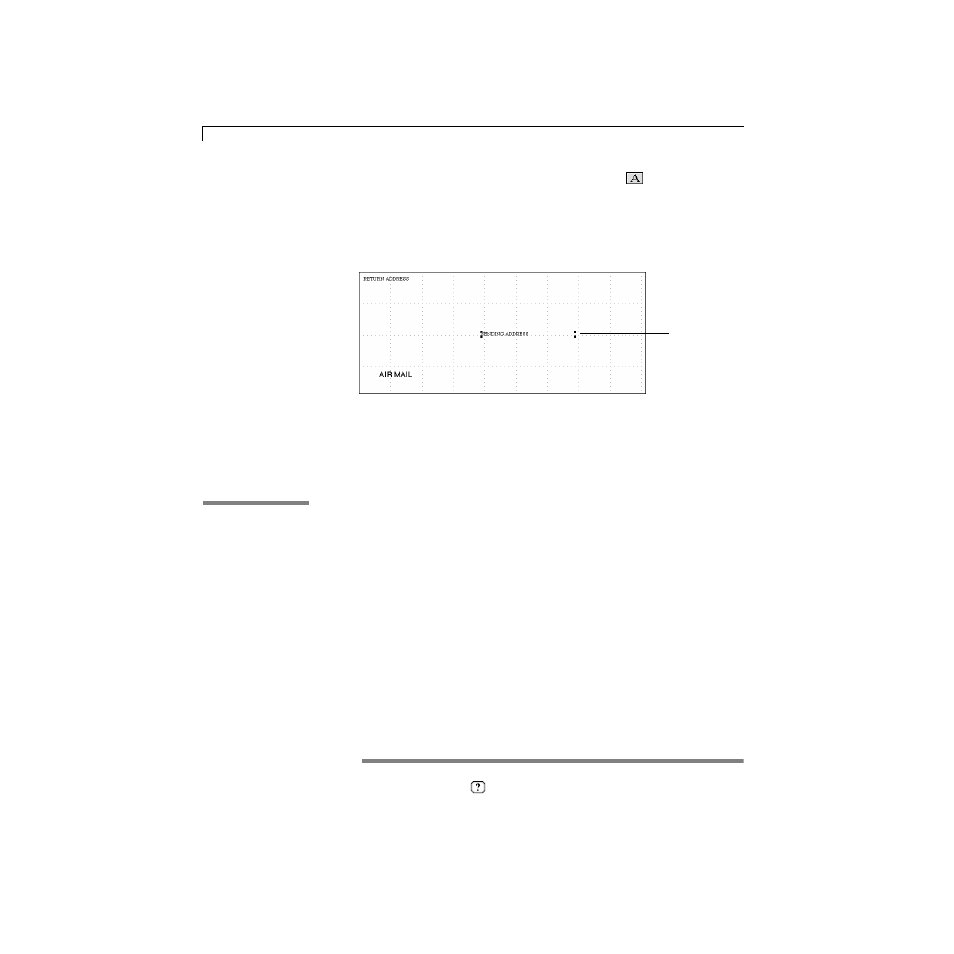
9-28
AppleWorks 5 User’s Manual
To create the envelope stationery, click the text tool
, click in the
document where you want the beginning of the sending address to go, and
then type an address or placeholder text. Be sure to press Return at the end
of every line of text. You may have to resize the address by dragging its
handles. Repeat to place text for the return address.
Choose Save As from the File menu and save the document as stationery. See
“Saving document formatting as templates (stationery)” on page 2-12 for
more information.
Addressing envelopes
To address an envelope, choose New from the File menu, select Use Assistant or
Stationery, and a category from the Category pop-up menu, and then choose
your envelope stationery. Double-click the sending address text frame and
type the address you want to use. Repeat for the return address text frame.
Insert the envelope into your printer, and then print the envelope stationery
document.
You can also print addresses from a database document using mail merge.
See “Merging data into documents (mail merge)” on page 9-22.
*
Choose Index from the
or Help menu and scroll to the entry. Then choose a topic from
the list and click Go To Topic.
Address text
frame
In the Help index,
*
see:
E
envelopes
E
stationery, using
