Decorative stitching, Shell tuck stitching – Brother PC 6500 User Manual
Page 77
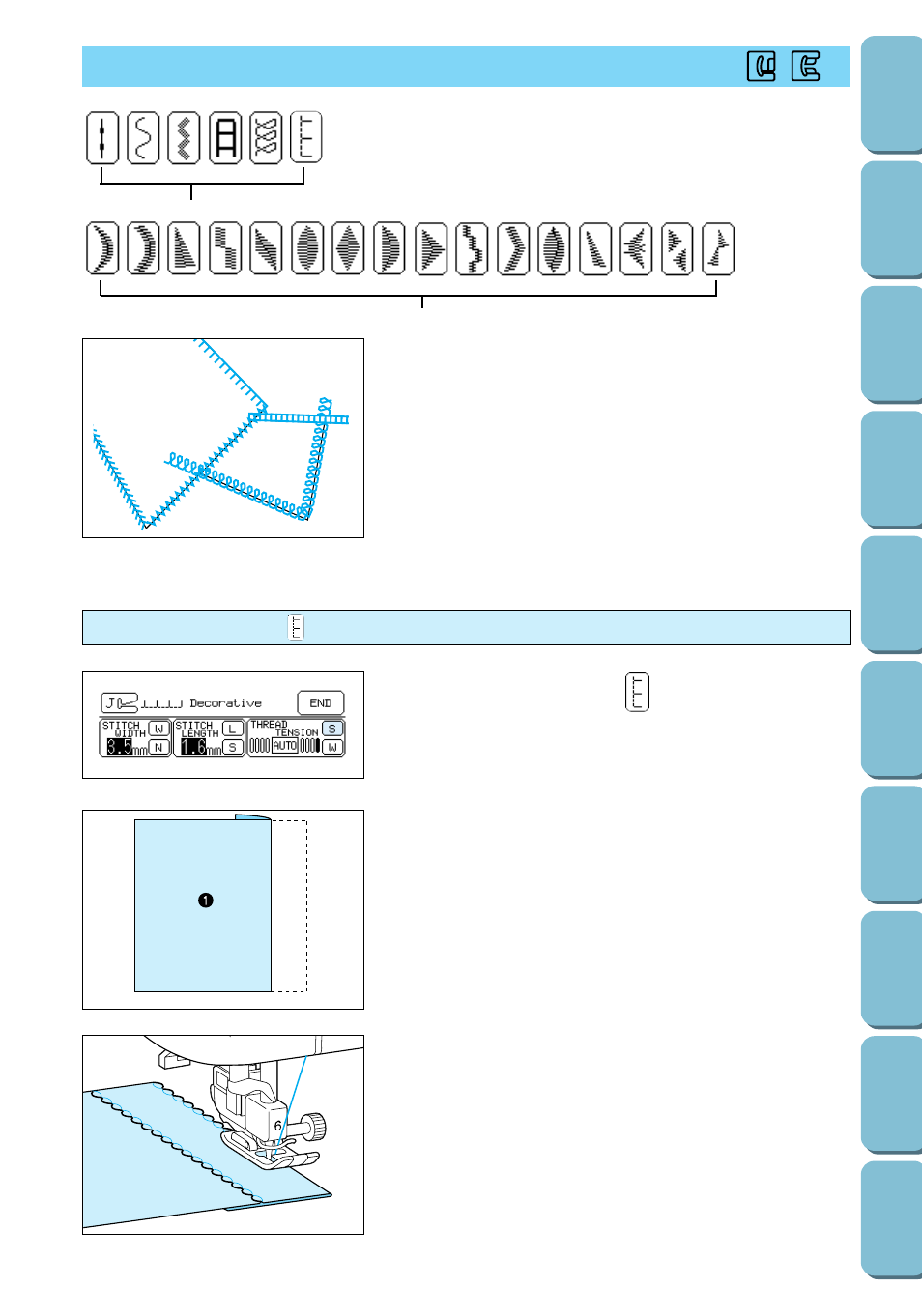
74
DECORATIVE STITCHING
J
Shell tuck stitching
1. Attach presser foot J, press
and select a strong thread
tension.
2. Fold under the edge of the fabric.
1
Right side of fabric
Note
Use a thin fabric.
3. Make sure that the needle drops slightly off the edge of the
fabric, and then sew the shell tucks.
4. Unfold the fabric and iron the tucks down to one side.
1
Decorative
2
Satin stitch
These stitches can be used to embellish the seams of crazy
quilts or to decorate hems. For a more ornamental stitch, use
contrasting thread colors or decorative embroidery thread.
2
N
1
See also other documents in the category Brother Sewing machines:
- XL 2600i (82 pages)
- PE-770 (88 pages)
- PE-770 (40 pages)
- PE-770 (2 pages)
- SE-400 (16 pages)
- LS-2125i (2 pages)
- LS-2125i (67 pages)
- CS-6000i (68 pages)
- CS-6000i (2 pages)
- CE-5000PRW (68 pages)
- LX-3125 (96 pages)
- SE-400 (24 pages)
- 3034D (76 pages)
- 3034D (2 pages)
- HE 120 (183 pages)
- Innov-IS 500D (12 pages)
- CS-8060 (116 pages)
- CS 80 (115 pages)
- PC-420 (153 pages)
- NX-400 (153 pages)
- NX-200 (111 pages)
- PC-210 210PRW (2 pages)
- PC-210 210PRW (111 pages)
- Innov-IS 4000D (8 pages)
- Boutique 27 37 (111 pages)
- 2340CV (21 pages)
- 2340CV (40 pages)
- DS-120 (100 pages)
- PE-700II 750DUSB (40 pages)
- Innov-is 2200 (48 pages)
- NX-2000 (40 pages)
- NX-2000 (88 pages)
- NX-2000 (2 pages)
- 885-X08 (104 pages)
- PR-600 600C (20 pages)
- INNOVIS 500 (8 pages)
- PS-21 (46 pages)
- PE-750D (40 pages)
- XL-6061 (101 pages)
- XL-5051 (45 pages)
- BAS-326F-0 (81 pages)
- CS 100T (67 pages)
- EX 660 (67 pages)
- XL-5010 5020 5030 (82 pages)
