Troubleshooting – Brother PC 6500 User Manual
Page 132
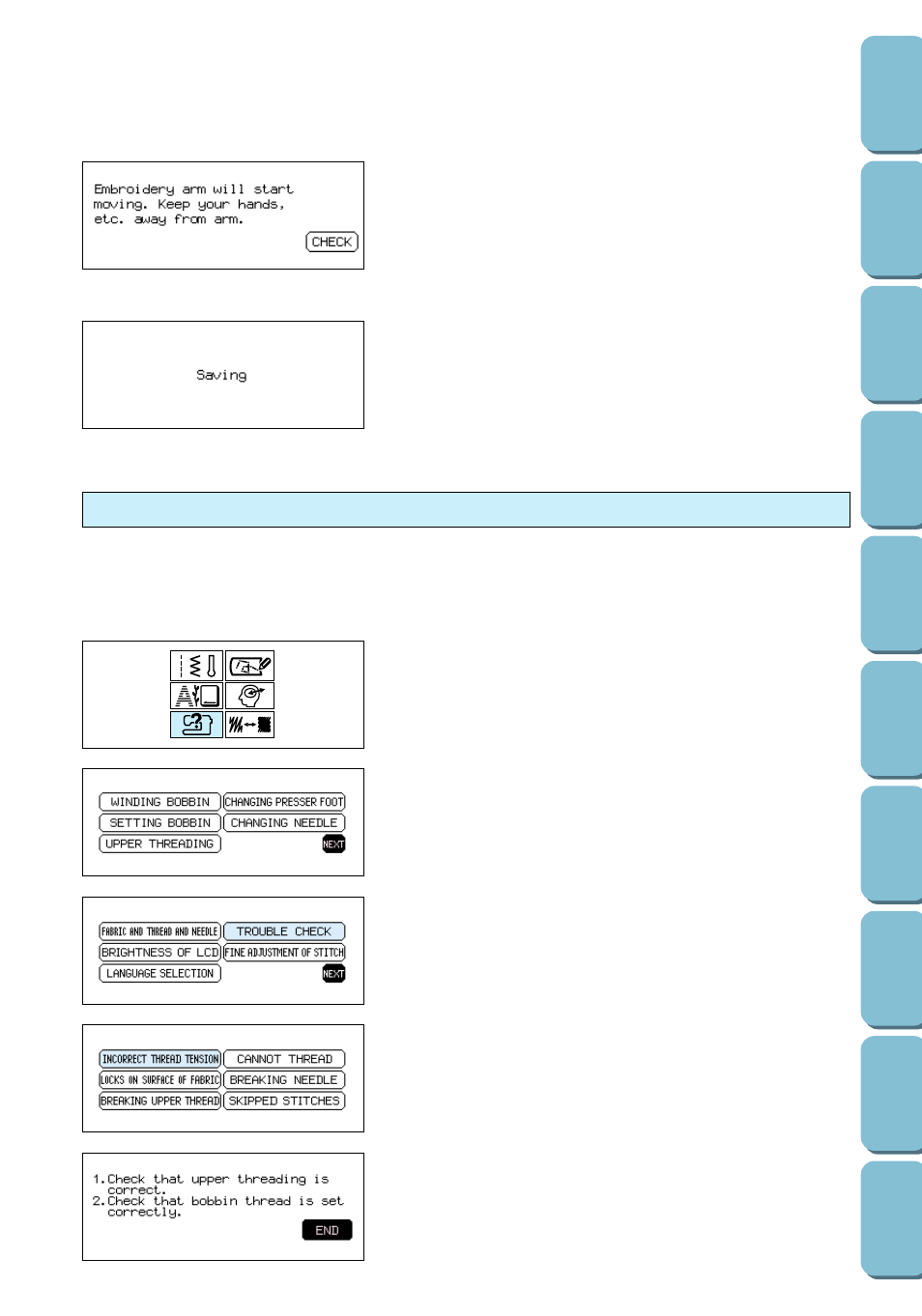
This message appears when the sewing machine is turned on
while the embroidery unit is installed.
1. Press the OPERATION GUIDE button.
2. Press the NEXT key.
Troubleshooting
3. Press the TROUBLE CHECK key.
4. Press the key describing the problem.
5. Follow the advice to check the sewing machine.
6. Press the END key to quit the troubleshooting function.
This sewing machine is equipped with an easy-to-use troubleshooting feature, which provides assistance
when there is a problem sewing. Press the corresponding key for the problem to see possible causes of
the problem.
This message appears while storing a pattern in the memory.
129
See also other documents in the category Brother Sewing machines:
- XL 2600i (82 pages)
- PE-770 (88 pages)
- PE-770 (40 pages)
- PE-770 (2 pages)
- SE-400 (16 pages)
- LS-2125i (2 pages)
- LS-2125i (67 pages)
- CS-6000i (68 pages)
- CS-6000i (2 pages)
- CE-5000PRW (68 pages)
- LX-3125 (96 pages)
- SE-400 (24 pages)
- 3034D (2 pages)
- 3034D (76 pages)
- HE 120 (183 pages)
- Innov-IS 500D (12 pages)
- CS-8060 (116 pages)
- CS 80 (115 pages)
- NX-400 (153 pages)
- PC-420 (153 pages)
- NX-200 (111 pages)
- PC-210 210PRW (2 pages)
- PC-210 210PRW (111 pages)
- Innov-IS 4000D (8 pages)
- Boutique 27 37 (111 pages)
- 2340CV (21 pages)
- 2340CV (40 pages)
- DS-120 (100 pages)
- PE-700II 750DUSB (40 pages)
- NX-2000 (40 pages)
- NX-2000 (88 pages)
- NX-2000 (2 pages)
- Innov-is 2200 (48 pages)
- 885-X08 (104 pages)
- PR-600 600C (20 pages)
- INNOVIS 500 (8 pages)
- PS-21 (46 pages)
- PE-750D (40 pages)
- XL-6061 (101 pages)
- XL-5051 (45 pages)
- BAS-326F-0 (81 pages)
- CS 100T (67 pages)
- EX 660 (67 pages)
- XL-5010 5020 5030 (82 pages)
