Brother PC 6500 User Manual
Page 60
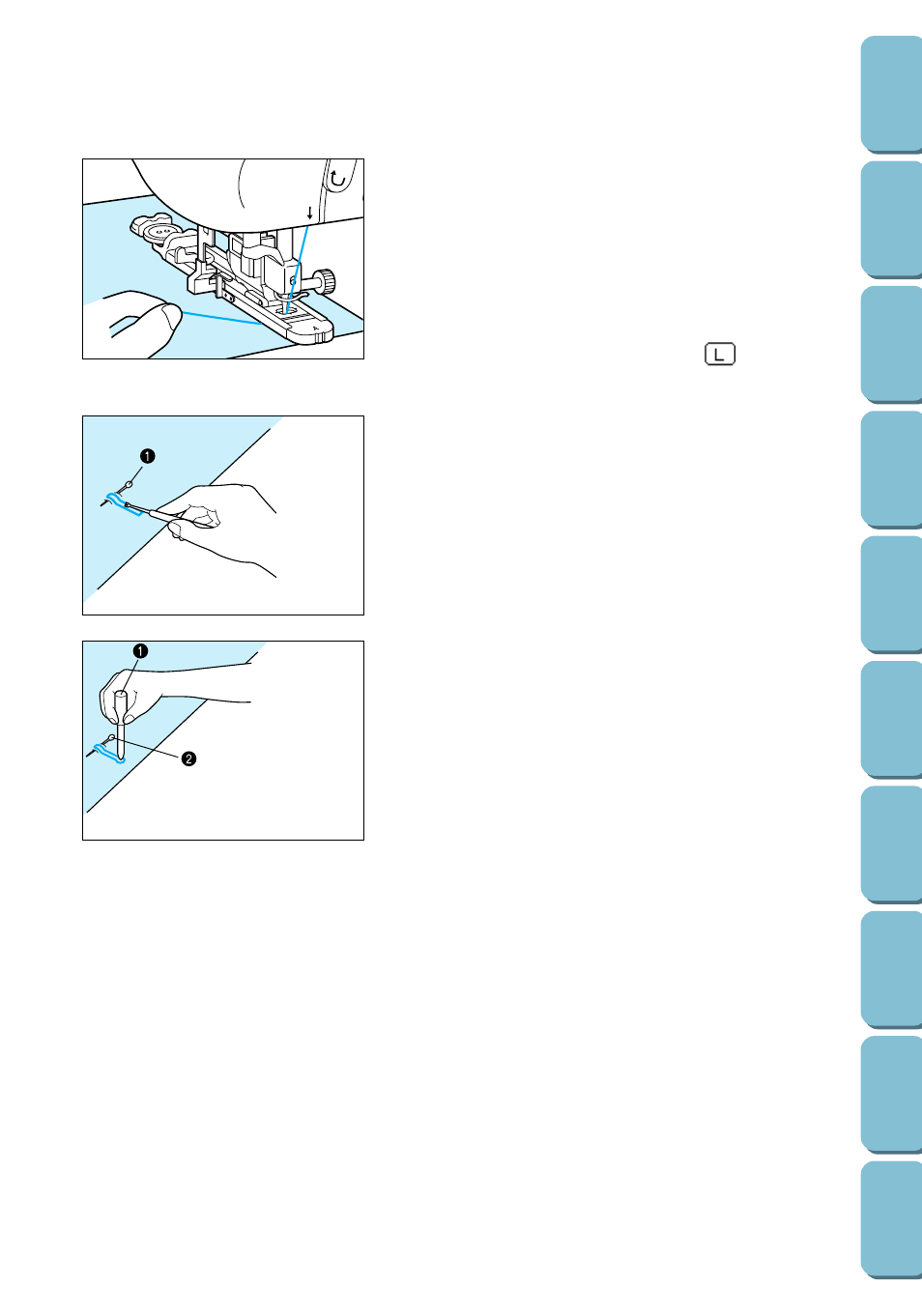
57
5
3
7. Gently hold the end of the upper thread, and then start
sewing. Feed the fabric carefully by hand while the
buttonhole is sewn. Once sewing is completed, the machine
automatically sews reinforcement stitches, and then stops.
Note
–
If automatic thread cutting is turned on before you start
sewing, both threads are automatically cut after the
reinforcement stitches are sewn.
–
If the fabric does not feed (for example, because it is too
thick), press the STITCH LENGTH key
to increase the
stitch length.
6. Cut open the buttonhole.
For normal buttonholes and rounded buttonholes:
Insert a pin along the inside of one of the bar tacks, and then
insert the seam ripper into the center of the buttonhole and cut
towards the pin.
1
Pin
For keyhole buttonholes:
Use the eyelet punch to make a hole in the rounded end of the
buttonhole. Then, insert a pin along the inside of one of the bar
tacks, insert a seam ripper into the hole made with the eyelet
punch, and cut towards the pin.
1
Eyelet punch
2
Pin
