Displaying the thread color names – Brother PC 6500 User Manual
Page 105
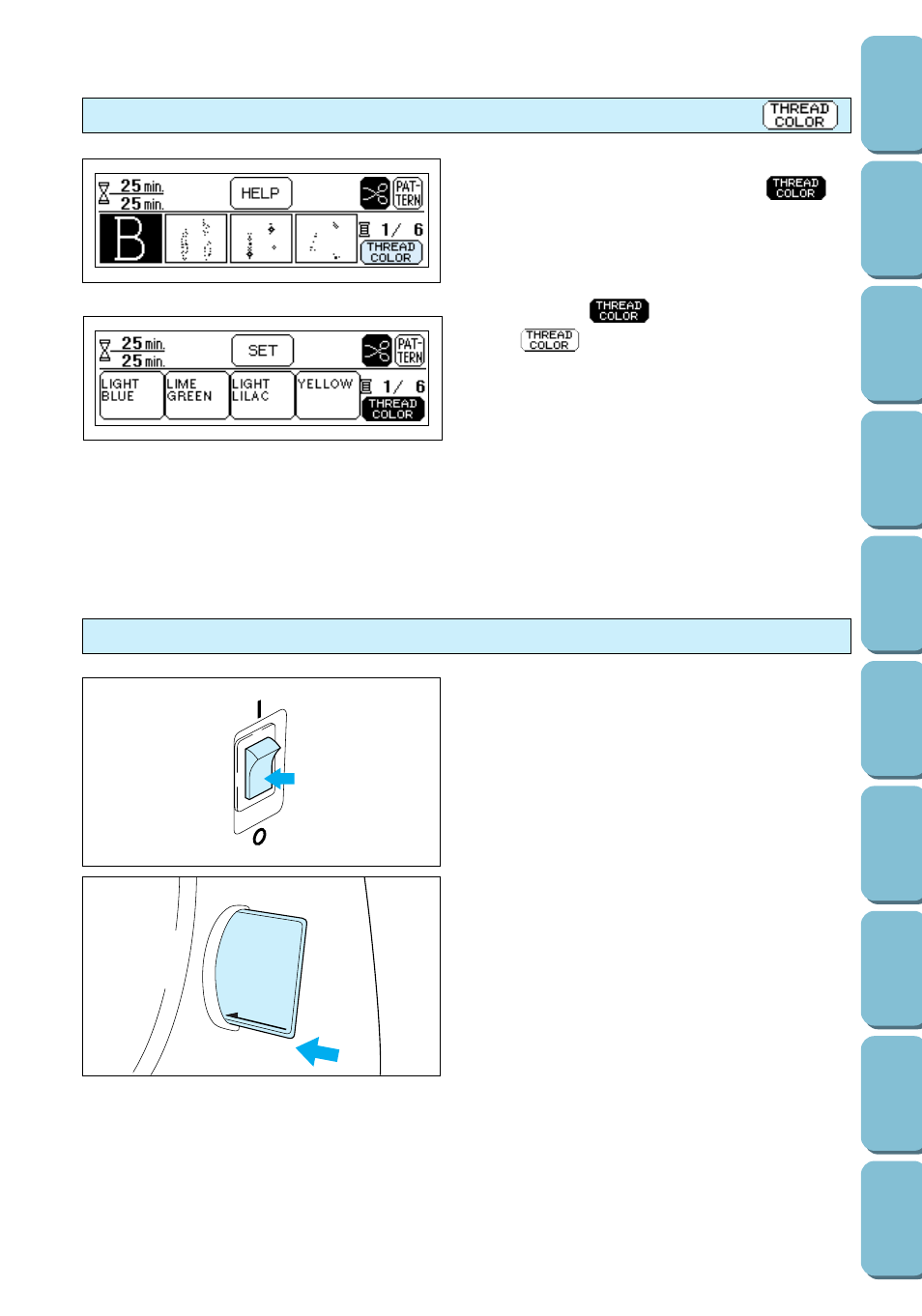
102
Displaying the thread color names
After selecting a pattern, press the THREAD
COLOR key so that it appears as
to
display the thread color names instead of each
part of the pattern.
Note
–
Pressing
so that it changes back to
re-displays the embroidering order
of each part of the pattern.
–
If the THREAD COLOR key is not displayed,
it is not possible to display the color names.
2. Hold the memory card so that the arrow on
the card faces toward you, and then insert the
card as far as possible into the slot on the
right side of the sewing machine.
Selecting patterns from a memory card
1. Set the main power switch to “O” to turn off
the sewing machine.
See also other documents in the category Brother Sewing machines:
- XL 2600i (82 pages)
- PE-770 (88 pages)
- PE-770 (40 pages)
- PE-770 (2 pages)
- SE-400 (16 pages)
- LS-2125i (2 pages)
- LS-2125i (67 pages)
- CS-6000i (68 pages)
- CS-6000i (2 pages)
- CE-5000PRW (68 pages)
- LX-3125 (96 pages)
- SE-400 (24 pages)
- 3034D (2 pages)
- 3034D (76 pages)
- HE 120 (183 pages)
- Innov-IS 500D (12 pages)
- CS-8060 (116 pages)
- CS 80 (115 pages)
- NX-400 (153 pages)
- PC-420 (153 pages)
- PC-210 210PRW (111 pages)
- NX-200 (111 pages)
- PC-210 210PRW (2 pages)
- Innov-IS 4000D (8 pages)
- Boutique 27 37 (111 pages)
- 2340CV (40 pages)
- 2340CV (21 pages)
- DS-120 (100 pages)
- PE-700II 750DUSB (40 pages)
- NX-2000 (88 pages)
- NX-2000 (2 pages)
- Innov-is 2200 (48 pages)
- NX-2000 (40 pages)
- 885-X08 (104 pages)
- PR-600 600C (20 pages)
- INNOVIS 500 (8 pages)
- PS-21 (46 pages)
- PE-750D (40 pages)
- XL-6061 (101 pages)
- XL-5051 (45 pages)
- BAS-326F-0 (81 pages)
- CS 100T (67 pages)
- EX 660 (67 pages)
- XL-5010 5020 5030 (82 pages)
