Changing the thread density – Brother PC 6500 User Manual
Page 112
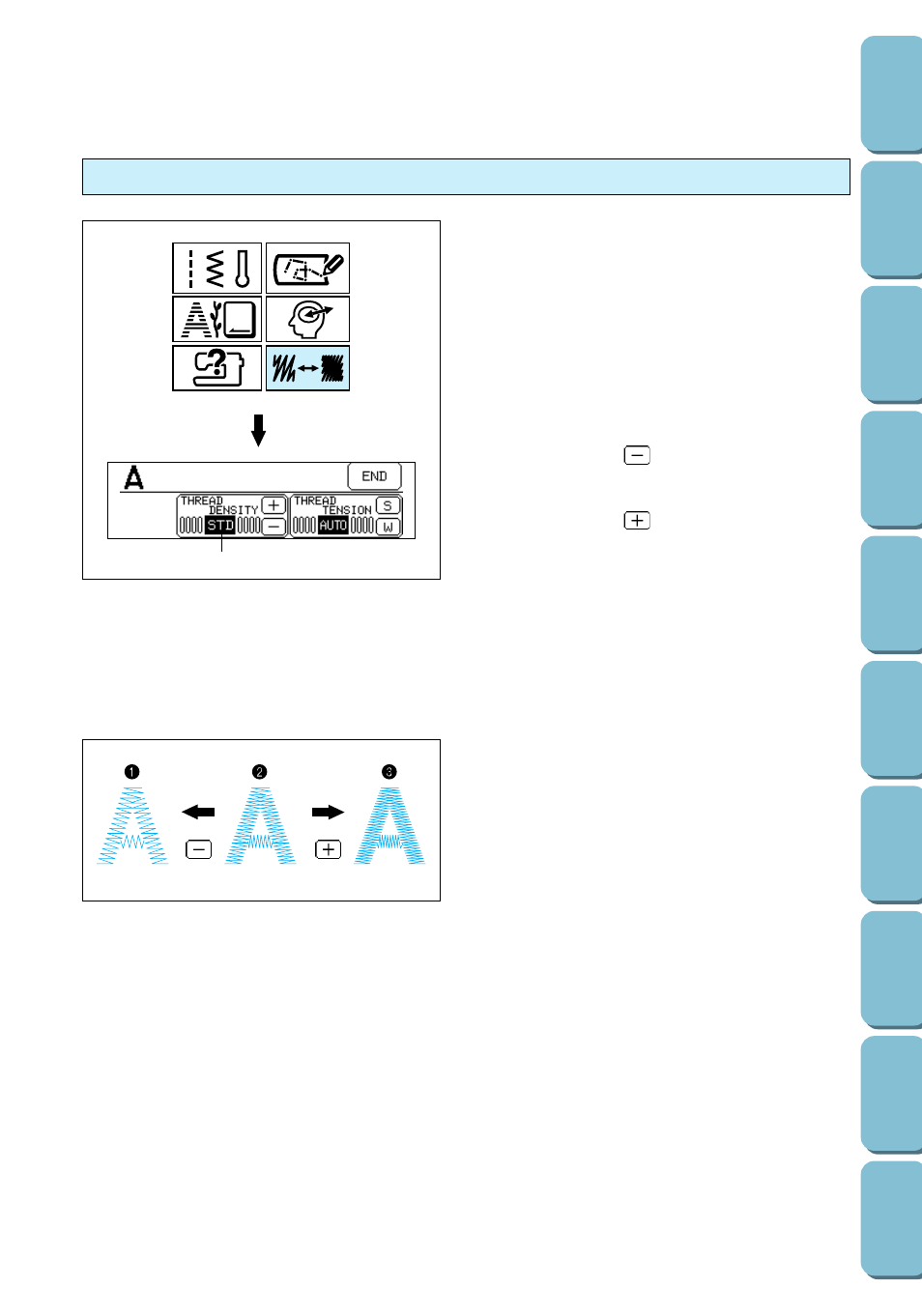
Changing the thread density
The thread density of characters and some frame
patterns can be adjusted so that they are either
coarser or finer when they are embroidered.
Note
This function may not be available for use with
some patterns.
1. Press the STITCH ADJUST key.
2. Adjust the thread density.
To make the embroidery coarser (sew the
stitches farther apart), press the THREAD
DENSITY key
To make the embroidery finer (sew the
stitches closer together), press the THREAD
DENSITY key
The thread density setting changes each time
one of these keys is pressed.
3. After making the adjustment, press the END
key.
Note
The default thread density setting (STD) is
highlighted in black.
1
Coarser (stitches farther apart)
2
Standard thread density
3
Finer (stitches closer together)
1
109
- XL 2600i (82 pages)
- PE-770 (88 pages)
- PE-770 (40 pages)
- PE-770 (2 pages)
- SE-400 (16 pages)
- LS-2125i (2 pages)
- LS-2125i (67 pages)
- CS-6000i (68 pages)
- CS-6000i (2 pages)
- CE-5000PRW (68 pages)
- LX-3125 (96 pages)
- SE-400 (24 pages)
- 3034D (2 pages)
- 3034D (76 pages)
- HE 120 (183 pages)
- Innov-IS 500D (12 pages)
- CS-8060 (116 pages)
- CS 80 (115 pages)
- NX-400 (153 pages)
- PC-420 (153 pages)
- NX-200 (111 pages)
- PC-210 210PRW (2 pages)
- PC-210 210PRW (111 pages)
- Innov-IS 4000D (8 pages)
- Boutique 27 37 (111 pages)
- 2340CV (21 pages)
- 2340CV (40 pages)
- DS-120 (100 pages)
- PE-700II 750DUSB (40 pages)
- NX-2000 (40 pages)
- NX-2000 (88 pages)
- NX-2000 (2 pages)
- Innov-is 2200 (48 pages)
- 885-X08 (104 pages)
- PR-600 600C (20 pages)
- INNOVIS 500 (8 pages)
- PS-21 (46 pages)
- PE-750D (40 pages)
- XL-6061 (101 pages)
- XL-5051 (45 pages)
- BAS-326F-0 (81 pages)
- CS 100T (67 pages)
- EX 660 (67 pages)
- XL-5010 5020 5030 (82 pages)
