Brother PC 6500 User Manual
Page 129
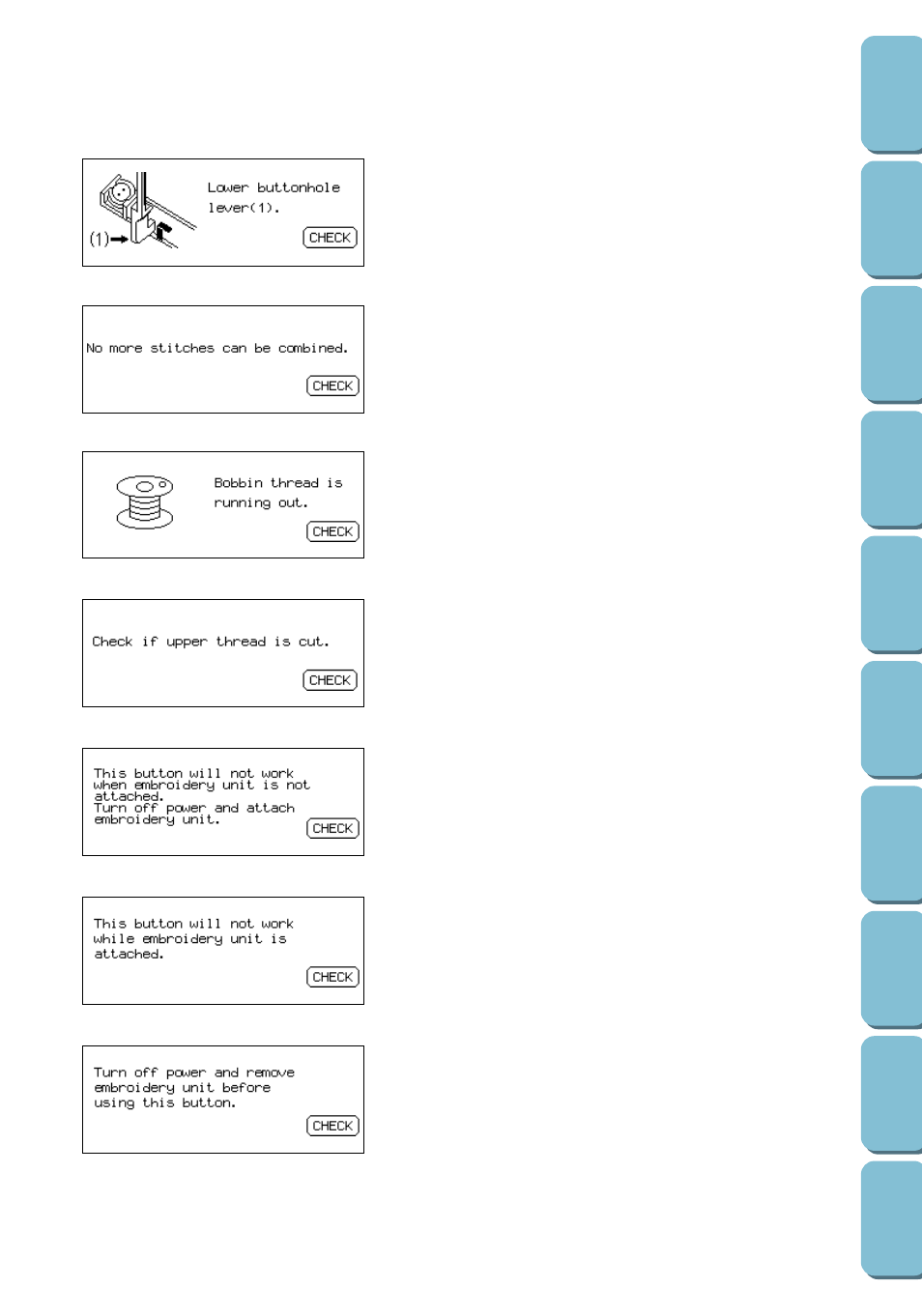
126
This message appears when the SEWING key is pressed while
the embroidery unit is installed.
This message appears when the start/stop button or
reverse/reinforcement stitch button is pressed while a
buttonhole pattern is selected and the buttonhole lever is raised.
This message appears when the machine detects that either
there is no upper thread or it is cut. If the upper thread is cut, re-
thread it.
This message appears when the machine detects that the
amount of bobbin thread remaining is low.
This message appears when the FONT/DECORATIVE key or
MEMORY key is pressed while the embroidery unit is not
installed.
This message appears when the reverse/reinforcement stitch
button is pressed while the embroidery unit is installed.
This message is displayed when trying to combine more stitch
patterns than possible.
