Operation guide – Brother PC 6500 User Manual
Page 38
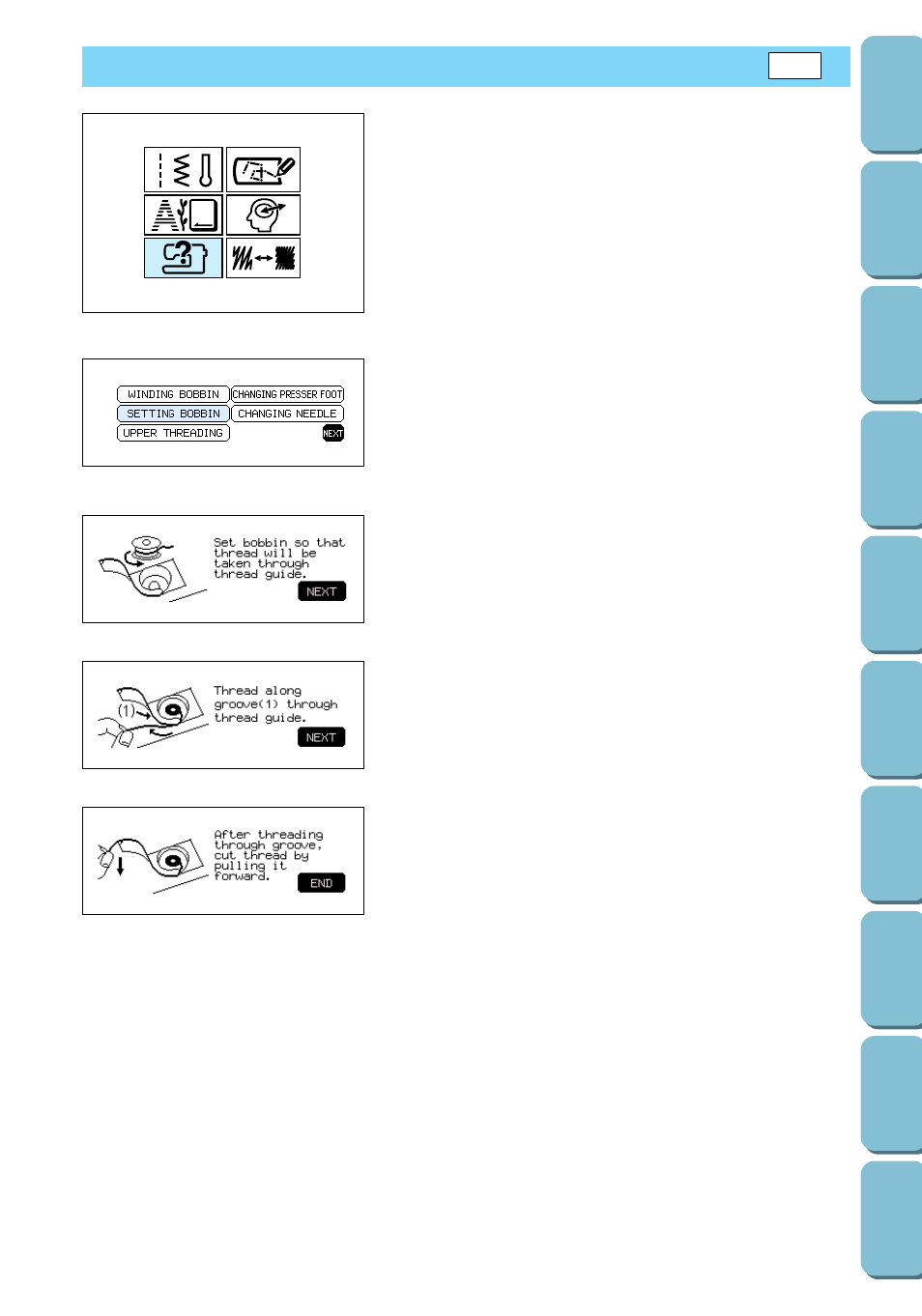
35
OPERATION GUIDE
OPERATION
GUIDE
This sewing machine is equipped with a convenient guide that
displays information and instructions on various operations,
such as bobbin winding, upper threading, and LCD adjustment,
making this machine easy to use.
Example: To display the instructions for installing the
bobbin
1. Press the OPERATION GUIDE key.
1
OPERATION GUIDE key
1
3. Follow the instructions, and then press the NEXT key.
4. Follow the instructions, and then press the NEXT key.
5. Follow the instructions, and then press the END key.
2. Press the SETTING BOBBIN key.
1
Press the NEXT key to display more options.
1
See also other documents in the category Brother Sewing machines:
- XL 2600i (82 pages)
- PE-770 (88 pages)
- PE-770 (40 pages)
- PE-770 (2 pages)
- SE-400 (16 pages)
- LS-2125i (2 pages)
- LS-2125i (67 pages)
- CS-6000i (68 pages)
- CS-6000i (2 pages)
- CE-5000PRW (68 pages)
- LX-3125 (96 pages)
- SE-400 (24 pages)
- 3034D (2 pages)
- 3034D (76 pages)
- HE 120 (183 pages)
- Innov-IS 500D (12 pages)
- CS-8060 (116 pages)
- CS 80 (115 pages)
- NX-400 (153 pages)
- PC-420 (153 pages)
- PC-210 210PRW (2 pages)
- PC-210 210PRW (111 pages)
- NX-200 (111 pages)
- Innov-IS 4000D (8 pages)
- Boutique 27 37 (111 pages)
- 2340CV (40 pages)
- 2340CV (21 pages)
- DS-120 (100 pages)
- PE-700II 750DUSB (40 pages)
- NX-2000 (88 pages)
- NX-2000 (2 pages)
- Innov-is 2200 (48 pages)
- NX-2000 (40 pages)
- 885-X08 (104 pages)
- PR-600 600C (20 pages)
- INNOVIS 500 (8 pages)
- PS-21 (46 pages)
- PE-750D (40 pages)
- XL-6061 (101 pages)
- XL-5051 (45 pages)
- BAS-326F-0 (81 pages)
- CS 100T (67 pages)
- EX 660 (67 pages)
- XL-5010 5020 5030 (82 pages)
