Brother PC 6500 User Manual
Page 120
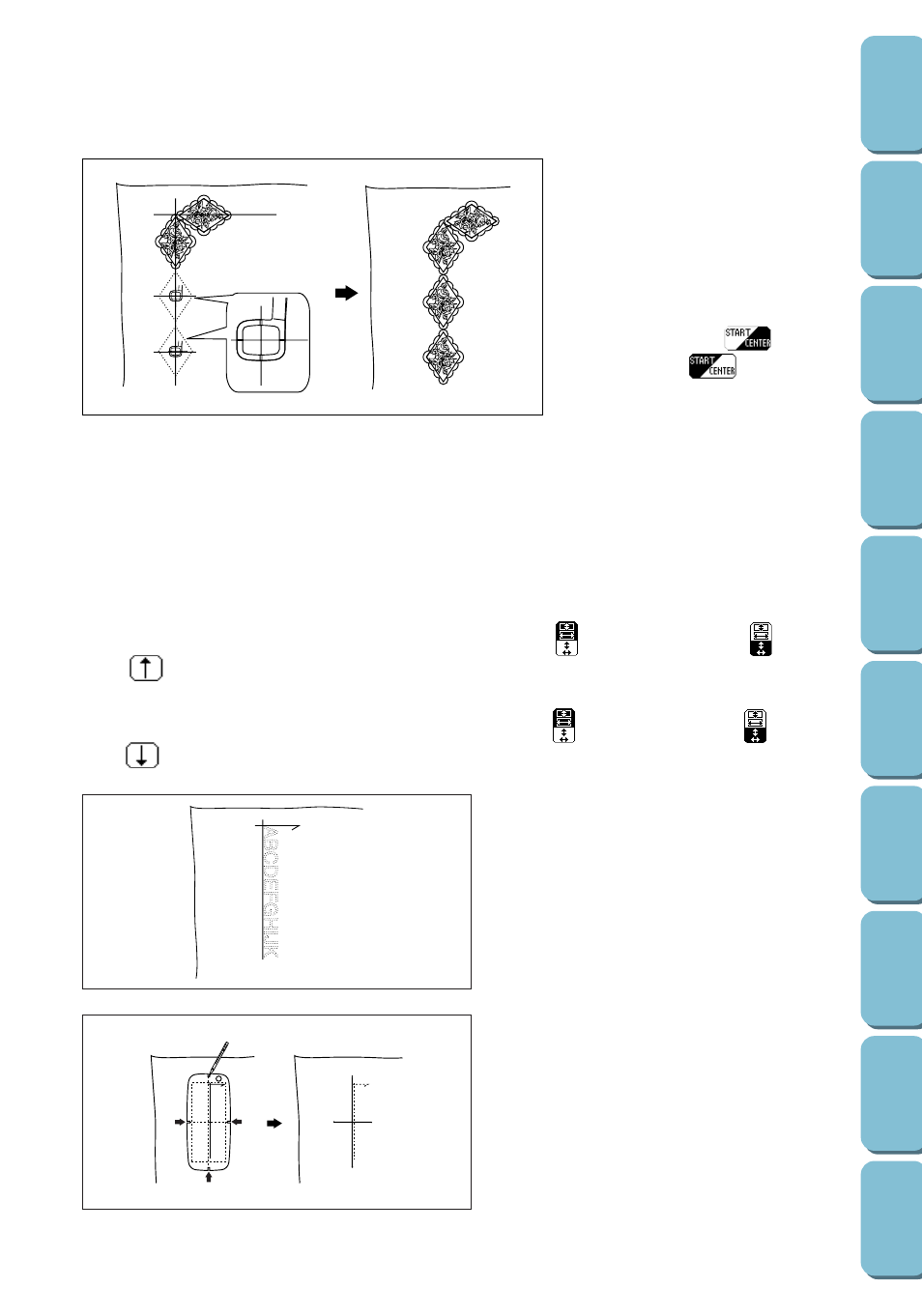
117
7. Before embroidering the bottom
two patterns shown in the
illustration, press the LAYOUT key,
and position the pattern correctly.
To position the frame so that the
pattern will be embroidered
correctly, press
so that it
appears as
98), and then use the arrow keys to
align the needle with the center of
each pattern's reference lines
Note
When combining patterns from embroidery cards no. 14 and 31:
With the extra-large embroidery frame attached at any of the three installation positions (top, middle, or
bottom), patterns A, B, and C can be combined and embroidered.
Pattern A: Before embroidering, press the LAYOUT key, press
so that it appears as
, and then
press
to move the pattern to +3.60.
Pattern B: Embroider the pattern without changing its position.
Pattern C: Before embroidering, press the LAYOUT key, press
so that it appears as
, and then
press
to move the pattern to -3.60.
Connecting letters
Example: To embroider "ABCDEFGHIJK"
1. Mark the location on the fabric where you
wish to embroider the design.
2
Position the embroidery sheet over the entire
design drawn on the fabric so that the
reference lines of the embroidery sheet align
with the center of the design, and then draw
reference lines for the entire design.
