Adjustments while embroidering, Continuing embroidering – Brother PC 6500 User Manual
Page 115
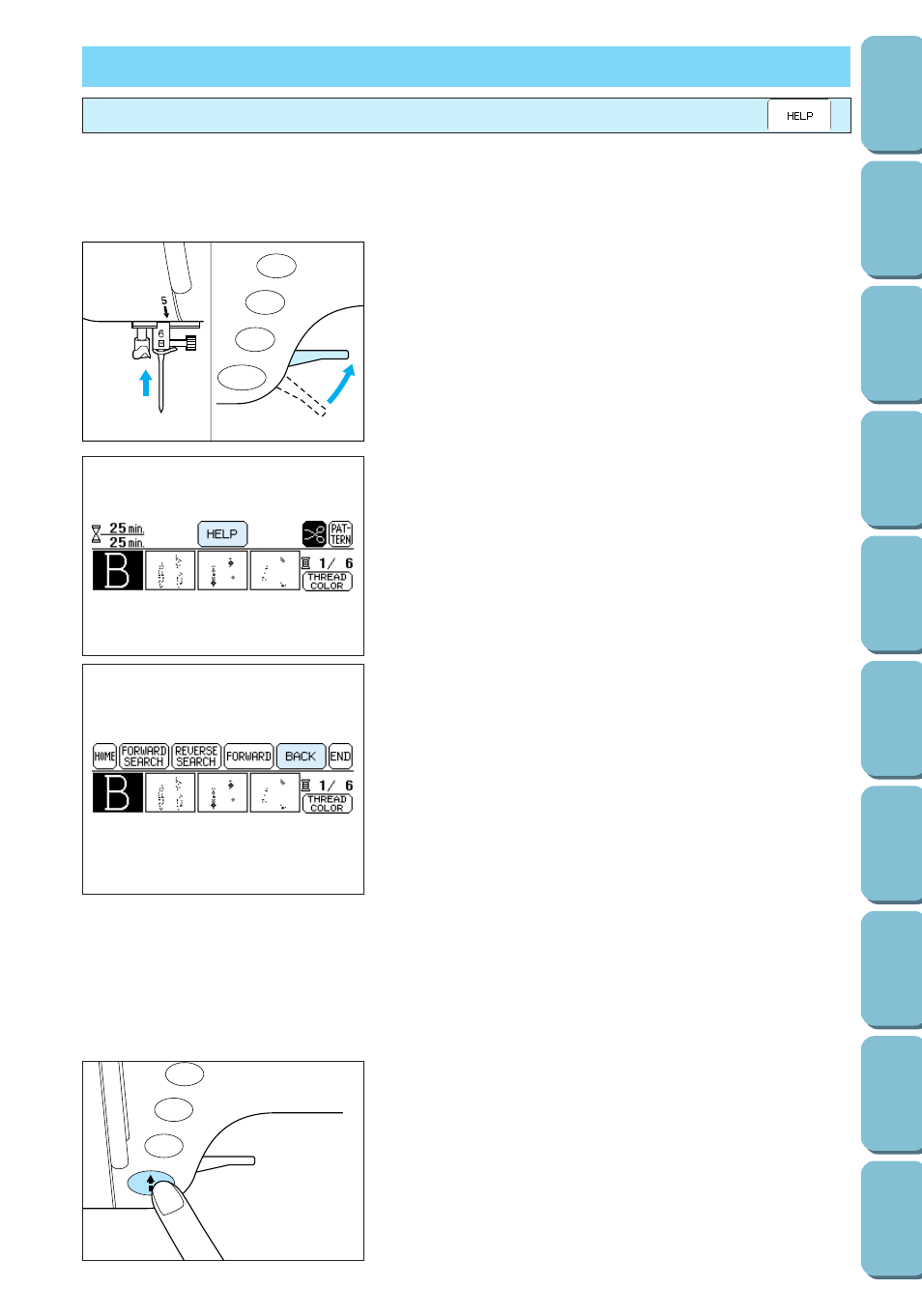
112
1. If the upper thread has broken: Stop the sewing machine,
raise the needle and the presser foot lever, and then re-
thread the upper thread.
If the bobbin thread has broken or the bobbin has run
out of thread: Cut the upper thread above the fabric and
remove the embroidery frame. Remove any thread that is
tangled under the embroidery. Re-thread the bobbin thread
and re-attach the embroidery frame.
2. Press the HELP key.
Continuing embroidering
ADJUSTMENTS WHILE EMBROIDERING
1
2
3
4
5
6
3. Press the BACK key to move back a few stitches slightly
before the point where the thread broke.
Note
If the desired point cannot be reached by pressing the BACK
key, press the REVERSE SEARCH key to return to the starting
point of the desired color, and then press the FORWARD key
until you reach the point at which you would like to resume
embroidering. Then, press the start/stop button.
1
Press this key to move back to the start position for the
entire embroidery pattern.
2
Press this key to select the start position for the next color
or character without embroidering.
3
Press this key to select the start position for the previous
color or character without embroidering.
4
Press this key to move the embroidery frame so that the
needle is positioned one stitch ahead without embroidering.
If this key is pressed continuously, the stitching moves
ahead in jumps of 9 stitches starting from the 6th stitch.
5
Press this key to move the embroidery frame so that the
needle is positioned one stitch backward without
embroidering.
If this key is pressed continuously, the stitching moves
backward in jumps of 9 stitches starting from the 6th
stitch.
6
Press this key to return to the previous screen (pattern
screen).
4. Lower the presser foot lever and continue embroidering.
Note
The start/stop button may not function for a few seconds after
the FORWARD SEARCH or REVERSE SEARCH key is
pressed; however, this is not a sign of a malfunction.
If one of the threads break or if you stop the sewing machine to adjust the stitching location, you may need
to continue sewing from a point other than the current one. In that case, the help screen can be used to
find your desired stitch in the pattern.
