3 [enhanced security mode, Required settings, Settings to forcibly changed – Konica Minolta bizhub 42 User Manual
Page 64
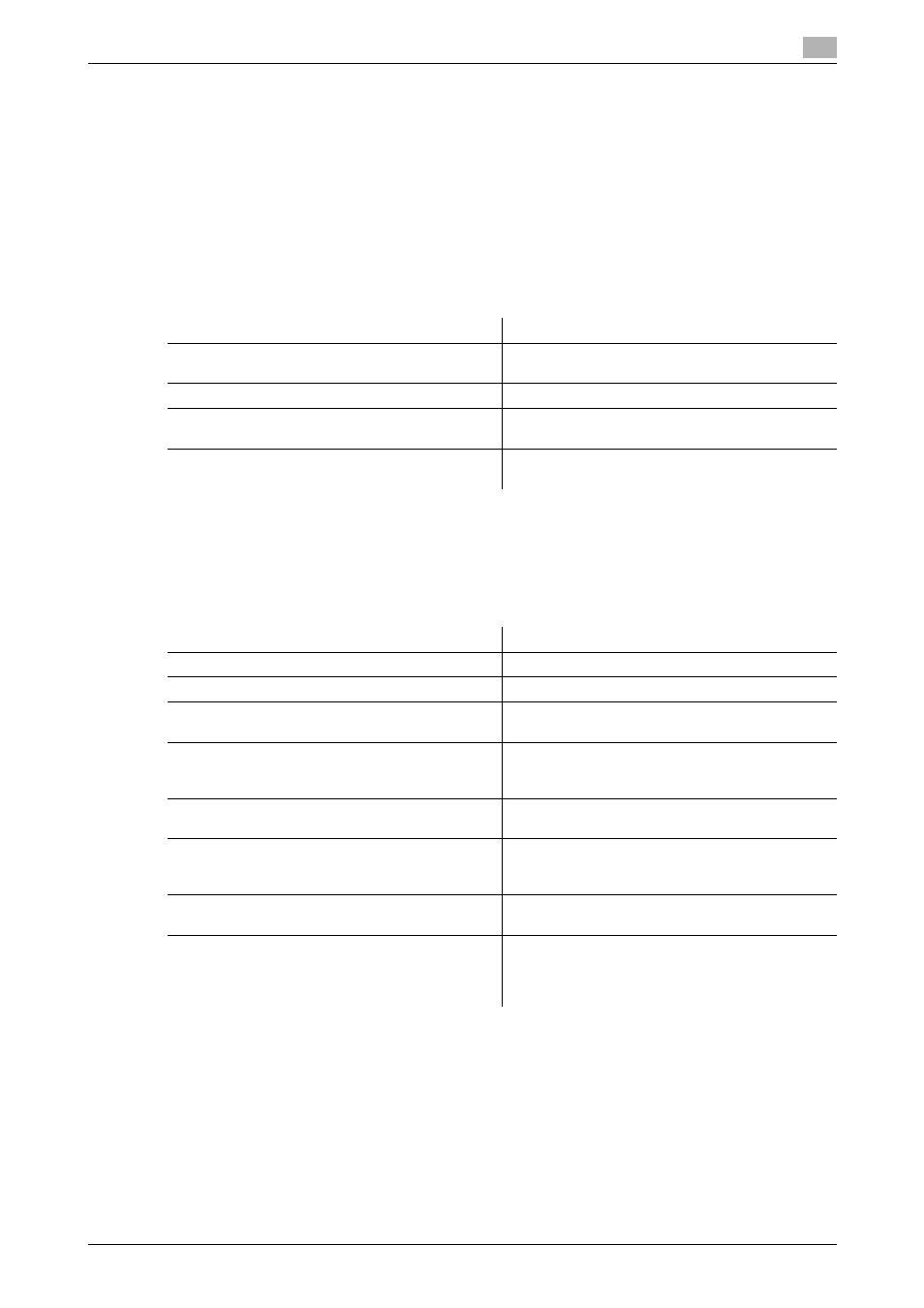
bizhub 42/36
4-39
4.12
[Security Settings]
4
4.12.3
[Enhanced Security Mode]
If Enhanced Security settings is enabled, various security functions are configured to allow you to ensure
higher-level security of data management.
The enhanced security mode cannot be enabled when any of the current functional settings conflict with the
enhanced security mode.
When the enhanced security mode is enabled, the settings required for the mode or the settings that have
been forcibly switched when entering the mode cannot be changed.
Required settings
To enable the enhanced security mode, the following settings must have been configured.
Settings to forcibly changed
When the enhanced security is enabled, the following settings are forced.
-
The changed settings will not revert when the enhanced security mode is turned off.
-
After the password rules have been changed, any passwords that do not comply with the changed rules
will not be authenticated. For details on the password rules, refer to page 4-38.
Administrator Settings
Required settings
[Security] / [Authentication] / [General Settings] in
PageScope Web Connection
Select either [Device] or [External Server] (Active
Directory) in [User Authentication].
[Security Settings] / [Administrator Password]
Set a password complying with password rules.
[Security Settings] / [Security Details] / [Password
Rules]
Select [ON].
[Security] / [PKI Settings] / [Device Certificate] in
PageScope Web Connection
Register a self-signed certificate in order to per-
form SSL communications.
Administrator Settings
Settings to forcibly changed
[Authentication Setting] / [User List Display Setting]
Set to [OFF].
[Ethernet] / [TCP/IP] / [Telnet]
Set to [Disable].
[Security] / [Authentication] / [General Settings] /
[Public Access] in PageScope Web Connection
Set to [Restrict].
[Security] / [Authentication] / [General Settings] /
[Print without Authentication] in PageScope Web
Connection
Set to [Restrict].
[Security] / [PKI Settings] / [SSL/TLS Settings] /
[SSL/TLS] in PageScope Web Connection
Set to [Enable].
[Security] / [PKI Settings] / [SSL/TLS Settings] /
[Encryption strength] in PageScope Web Con-
nection
Unable to be set to the setting that includes en-
cryption strength lower than [AES-256, 3DES].
[Network] / [SNMP Settings] / [SNMPv1/v2c Set-
tings] in PageScope Web Connection
[Write] is set to [Disable].
[Network] / [SNMP Settings] / [SNMPv3 Settings] in
PageScope Web Connection
In [Write User], [Security Level] cannot be set to
[None].
Specify both of auth-password and auth/priv-
password in more than 8 digits.
