1 [machine settings, Machine settings] -3 – Konica Minolta bizhub 42 User Manual
Page 28
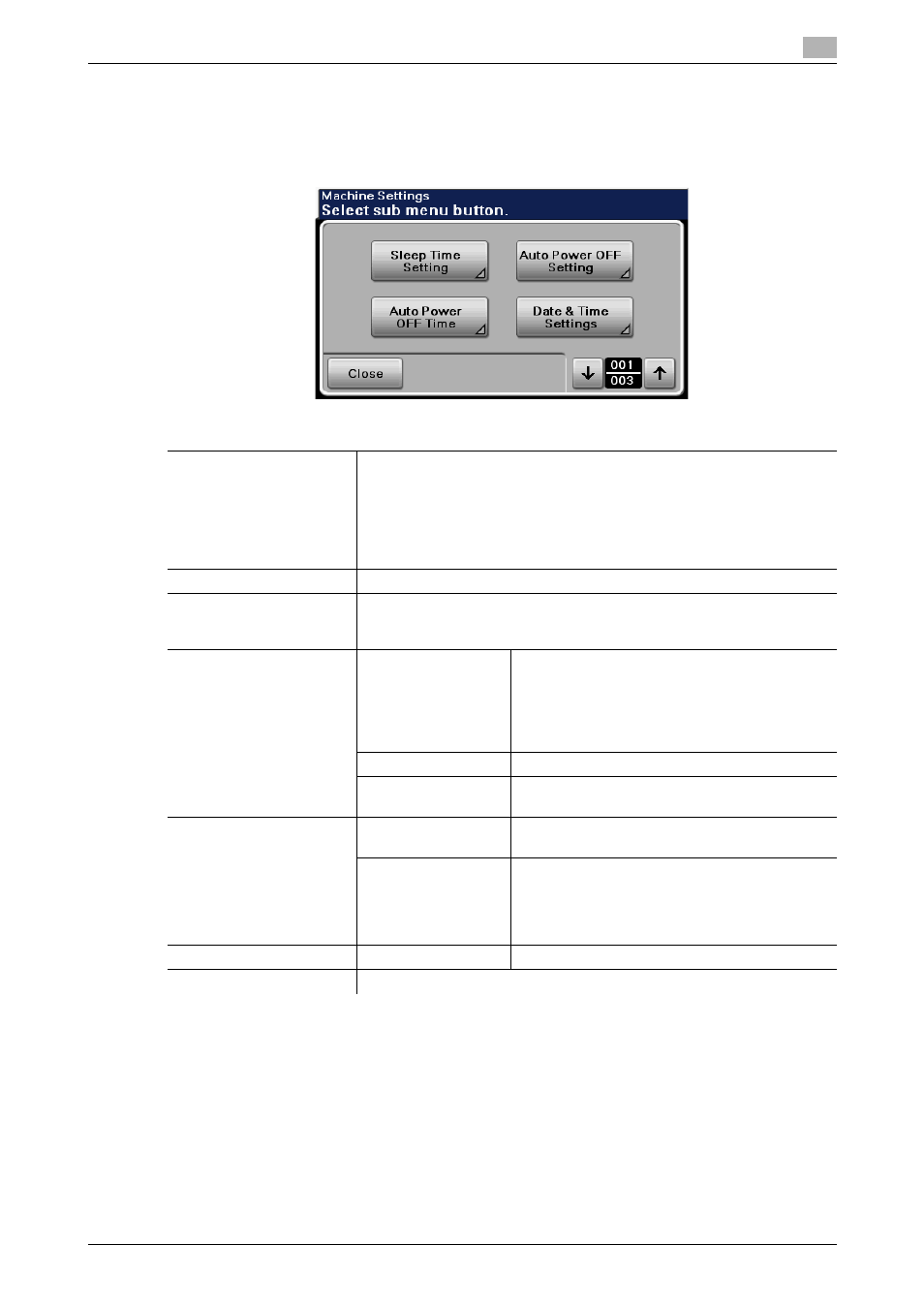
bizhub 42/36
4-3
4.1
[Machine Settings]
4
4.1
[Machine Settings]
Configure the basic functions of this machine.
%
Press the Utility/Counter key ö [Admin Settings] ö [Machine Settings].
Settings
[Sleep Time Setting]
Set a time period before switching to the sleep mode when this machine is
not being operated. The following items can be set; [1 min.], [2 min.], [5
min.], [6 min.], [7 min.], [8 min.], [9 min.], [10 min.], [11 min.], [12 min.], [13
min.], [14 min.], [15 min.], [30 min.], [45 min.], [1 Hour], or [3 Hours].
Sleep mode refers to a power saving state into which the machine auto-
matically enters and in which the touch panel goes off if the machine is not
used over a period of time.
[Auto Power OFF Setting]
Select whether or not to automatically turn the machine off.
[Auto Power OFF Time]
Configure the time from 00:00 to 23:59 to automatically turn this machine
off.
This item is not displayed if [Auto Power OFF Setting] is set to [OFF].
[Date & Time Settings]
[Date (xx.xx.xx)]
Specify the current date.
The default setting is set in the order month, day,
then year (MM.DD.YY) for 120V model, month,
then year (DD.MM.YY) for 220V model (Europe),
and year, month, then day (YY.MM.DD) for 220V
model (Asia and China).
[Time]
Specify the current time.
[Time Zone]
Specify the time difference from UTC (Coordinate
Universal Time).
[Daylight Saving Time]
[Enable]
Specify whether to apply daylight saving time in
the time display on this machine.
[Offset]
If [ON] is selected, this item displays the time that
is ahead of the current time by the specified
number of minutes.
This item is not displayed if the [Daylight Saving
Time] setting is disabled.
[List/Counter]
[Job Settings List]
The machine settings can be printed.
[Report Input Tray]
Select the paper tray loaded with the paper used to print reports.
