Side edge adjustment, Max. density adjustment – Konica Minolta bizhub 42 User Manual
Page 57
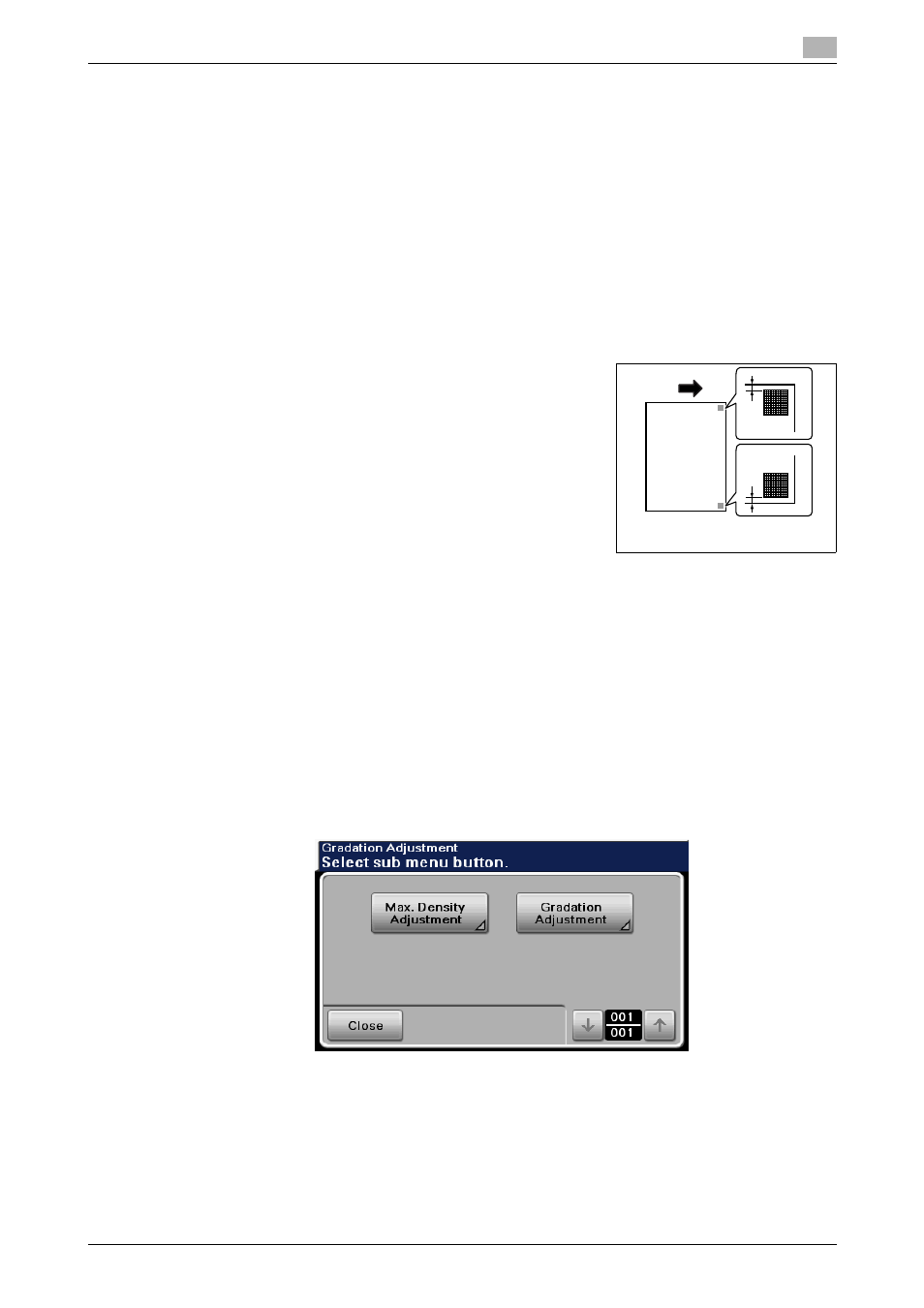
bizhub 42/36
4-32
4.10
[Maintenance Menu]
4
[Side Edge Adjustment]
Adjust the print position at the side edge of each paper tray (with respect to the paper feed direction).
0
Only 8-1/2 e 11 v (A4 v) paper can be used to adjust the each tray.
1
Press the Utility/Counter key ö [Admin Settings] ö [Maintenance Menu] ö [Printer Adjustment] ö
[Side Edge Adjustment].
% To adjust the print position at the side edge of the second side for 2-sided printing (with respect to
the paper feed direction), press [Left ADJ Duplex].
2
Select a paper tray to be adjusted.
3
Press the Start key.
A test pattern is printed.
4
Check that the difference between (b) and (c) (distance between
the side edge of paper and the print position) is 0 ± 1/16 inches (0
± 1.0 mm).
% Press [+] or [-] to adjust the width.
Press the Start key to print a test pattern.
5
Press [OK].
[Max. Density Adjustment]
This function is useful when the required printing result is not obtained, for example, the printing density is
too high or too low. Scan the amount of toner adhered on an output test pattern, and adjust to the optimal
density.
0
Before correcting the maximum density, fine-adjust the printing density (amount of toner) using [Max.
Image Density Adj].
0
After correcting the maximum density, be sure to also correct the gradation.
0
If the required printing density result is not obtained even after the maximum density has been correct-
ed, contact your service representative.
1
Press the Utility/Counter key ö [Admin Settings] ö [Maintenance Menu] ö [Printer Adjustment] ö
[Gradation Adjustment].
2
Press [Max. Density Adjustment].
3
Press [Print].
4
Press [OK].
5
Two test pattern are printed.
c
b
b - c: 0±1/16 inches
(0±1.0 mm)
