Program list] (edit), Program list] (edit) -101 – Konica Minolta bizhub 42 User Manual
Page 189
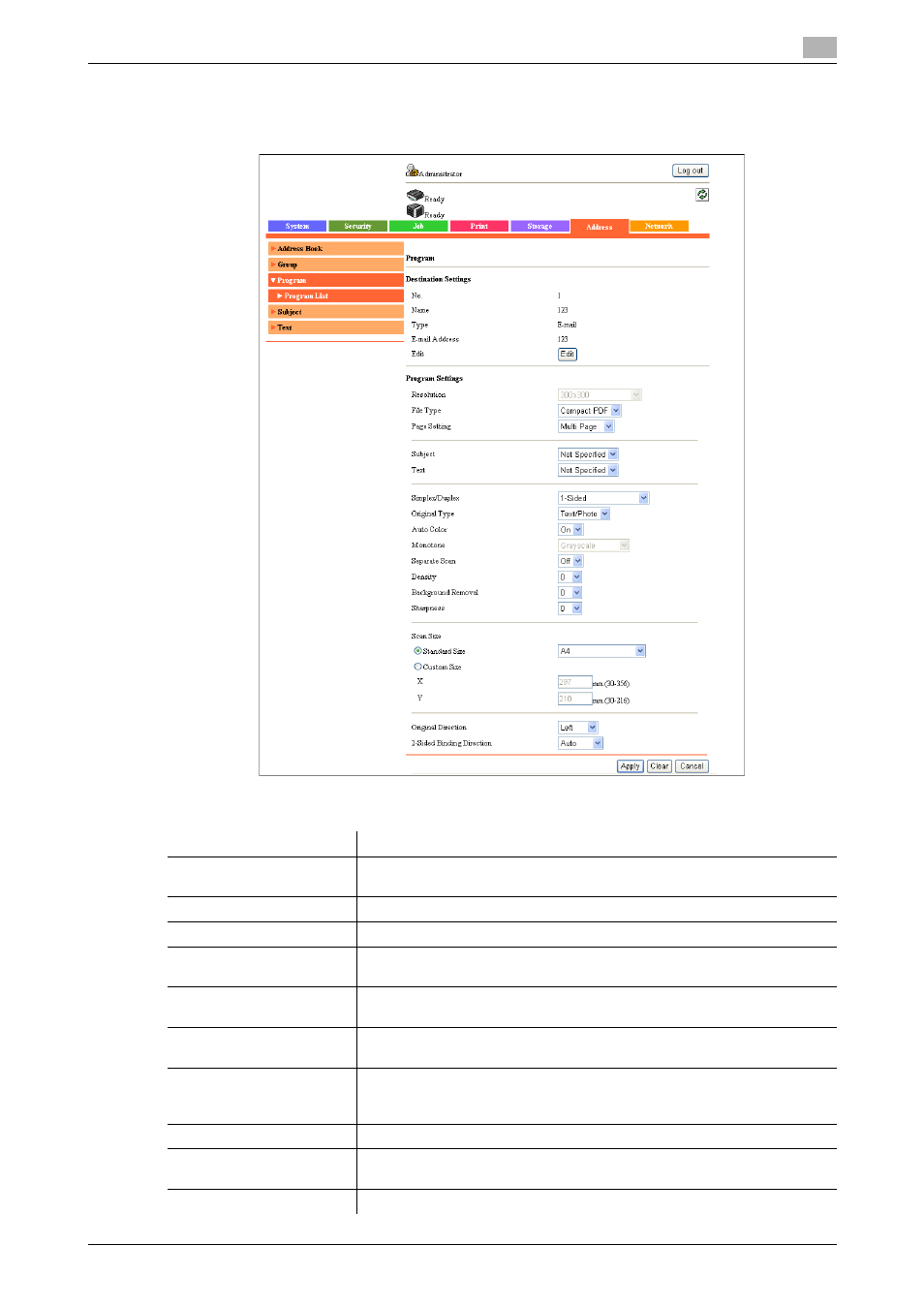
bizhub 42/36
5-101
5.6
[Address] tab
5
[Program List] (Edit)
Select [Address] ö [Program] ö [Program List] ö [Edit].
[Edit] ö [E-mail]
Item
Description
[Destination Settings]
Displays the destination information.
Click [Edit] to specify the destination information.
[Resolution]
Select the resolution used for scanning the original.
[File Type]
Select the file type for saving scanned data.
[Page Setting]
Select whether to save the whole scanned pages in one file, or to divide a
file into one page when saving the data.
[Subject]
Specify the subject of the E-mail message.
If you select [Not Specified], the default subject is used.
[Text]
Specify the body text of the E-mail message.
If you select [Not Specified], the default body text is used.
[Simplex/Duplex]
Select whether to scan one side or both sides of the original.
You can scan one side of the first page of the original, and then scan both
sides of the remaining pages.
[Original Type]
Select the original type, such as text or photo.
[Auto Color]
Select whether the color information for a document is automatically de-
tected and the document is scanned with the appropriate setting.
[Monotone]
Select the color setting for scanning in black and white.
