3 [download font/form, Postscript font, Download font/form] -79 [postscript font] -79 – Konica Minolta bizhub 42 User Manual
Page 167
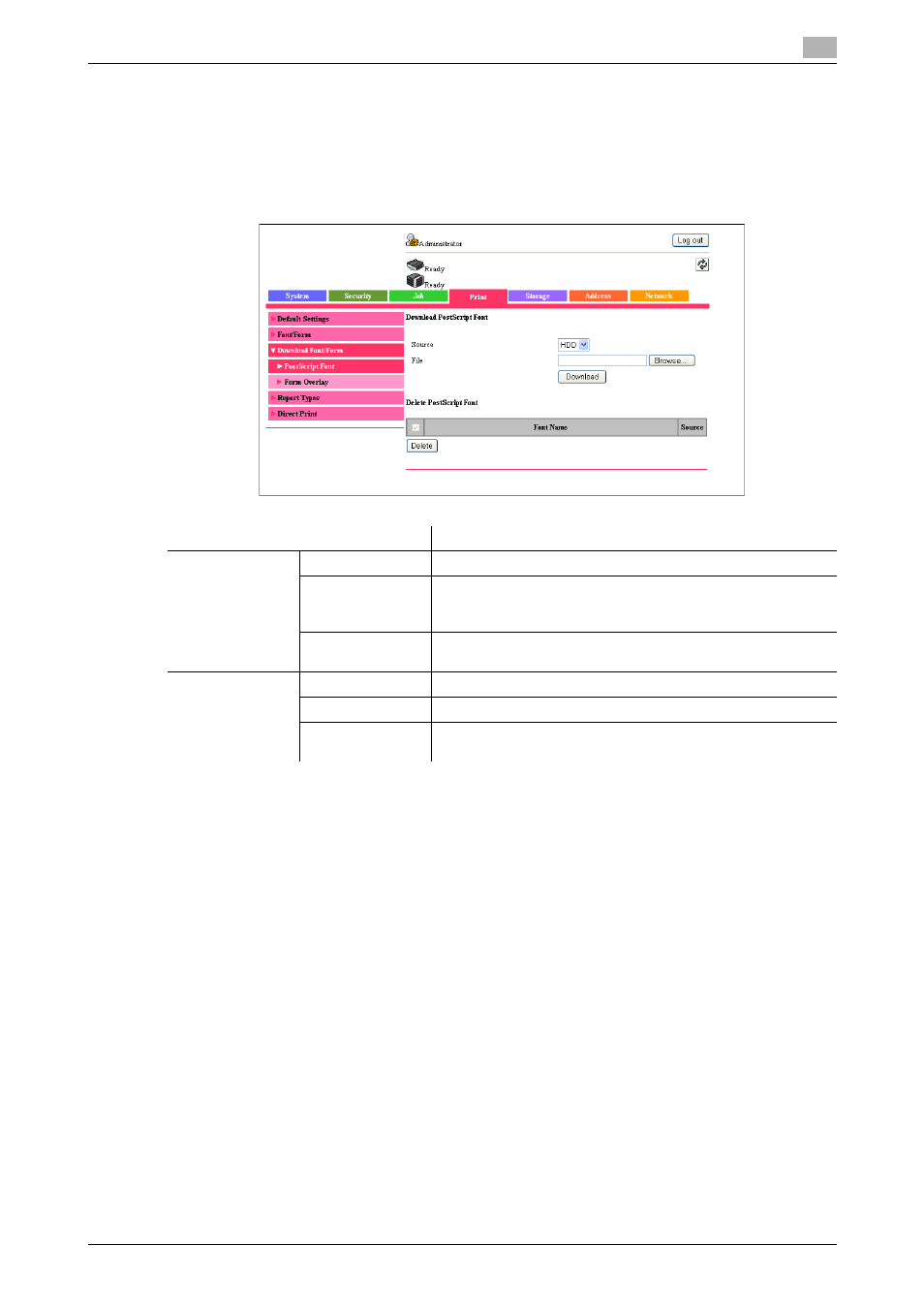
bizhub 42/36
5-79
5.4
[Print] tab
5
5.4.3
[Download Font/Form]
Configuration is necessary if you wish to download fonts and forms to the machine.
[PostScript Font]
Select [Print] ö [Download Font/Form] ö [PostScript Font].
Item
Description
[Download Post-
Script Font]
[Source]
Specify the download destination of the font.
[File]
Specify the file name for the PostScript font to be downloaded.
Click [Browse] to display a dialog box for browsing to the Post-
Script font file.
[Download]
Click to download the specified PostScript font file to the ma-
chine.
[Delete Post-
Script Font]
[Font Name]
Displays the name of the fonts.
[Source]
Displays the storage source of the font.
[Delete]
Deletes the PostScript font file(s) whose check boxes the left
end are checked.
