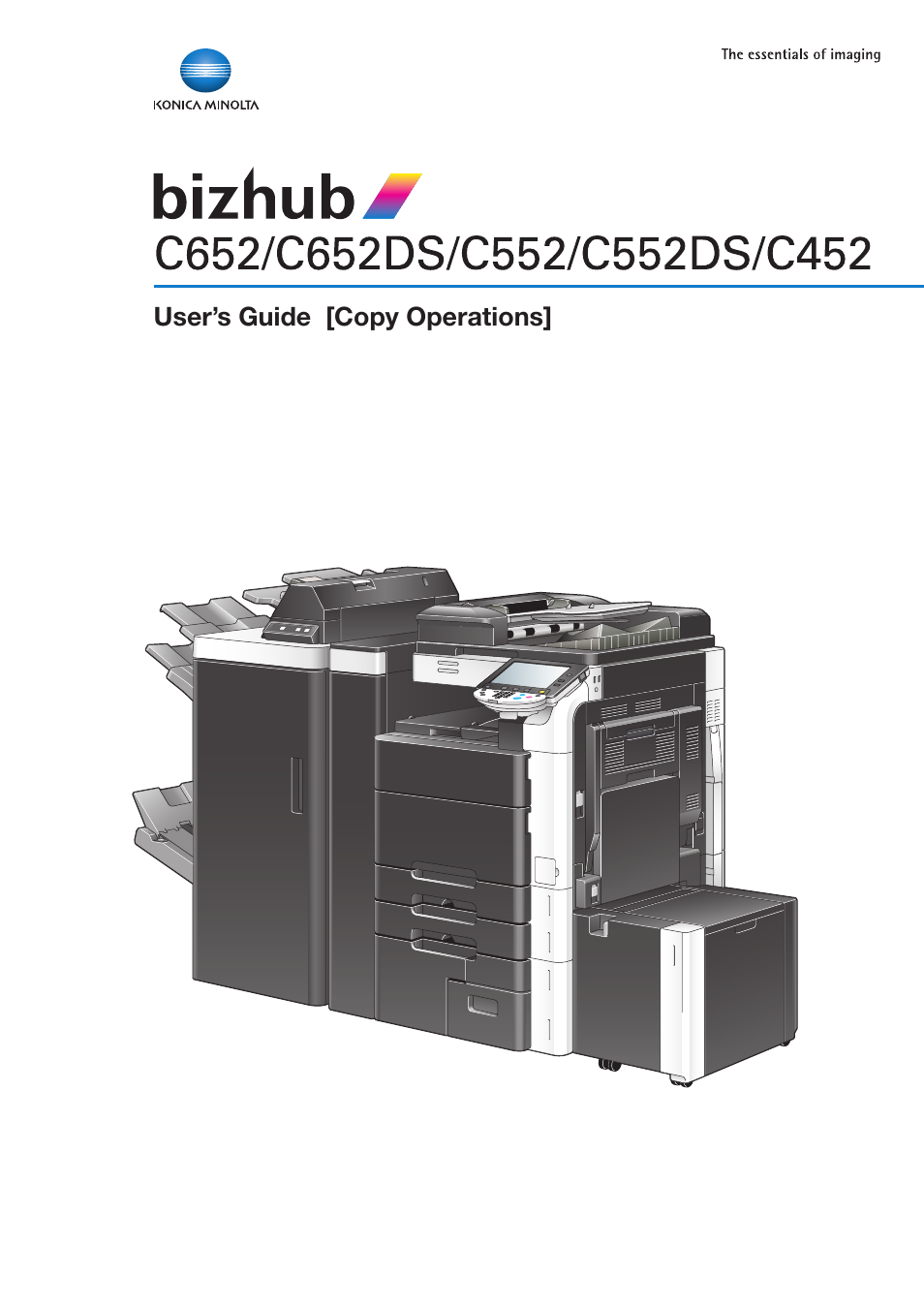Konica Minolta BIZHUB C652DS User Manual
Konica Minolta Printers
This manual is related to the following products:
Table of contents
Document Outline
- Table of contents
- 1 Introduction
- 2 Part names and their functions
- 3 Using this machine
- 4 Control Panel Keys
- Control panel and functions
- 4.1 About the [Start] key, the [Stop] key, and the [Interrupt] key
- 4.2 About the [Copy] key, the [Fax/Scan] key, and the [User Box] key
- 4.3 The [Utility/Counter] key
- 4.4 The [Mode Memory] key
- 4.5 The [Access] key
- 4.6 The [Power Save] key
- 4.7 The [Accessibility] key
- 4.8 The [Enlarge Display] key
- 4.9 The [Guidance] key
- 4.10 The [C] (Clear) key
- 4.11 The [Proof Copy] key
- 5 Copy Function
- 6 User Settings
- 7 Administrator Settings
- 7.1 System Settings
- 7.1.1 Power Save Settings
- 7.1.2 Output Settings
- 7.1.3 Date/Time Settings
- 7.1.4 Daylight Saving Time
- 7.1.5 Weekly Timer Setting
- 7.1.6 Restrict User Access
- 7.1.7 Expert Adjustment
- Leading Edge Adjustment
- Centering
- Media Adjustment
- Center Staple Position
- Half-Fold Position
- Tri-Fold Position Adjustment
- Punch Vertical Position Adjustment
- Punch Horizontal Position Adjustment
- Punch Regist Loop Size Adjustment
- Punch Edge Sensor Adjustment
- Vertical Punch (Z-Fold) Position Adjustment
- Horizontal Punch (Z-Fold) Position Adjustment
- 1st Z-Fold Position Adjustment
- 2nd Z-Fold Position Adjustment
- Punch Unit Size Detect Sensor
- Color Registration Adjust
- Gradation Adjustment
- 7.1.8 List/Counter
- 7.1.9 Reset Settings
- 7.1.10 User Box Settings
- 7.1.11 Standard Size Setting
- 7.1.12 Stamp Settings
- 7.1.13 Blank Page Print Settings
- 7.1.14 Skip Job Operation Settings
- 7.1.15 Default Bypass Paper Type Setting
- 7.1.16 Advanced Preview Setting
- 7.1.17 Page Number Print Position
- 7.2 Administrator/Machine Settings
- 7.3 One-Touch/User Box Registration
- 7.4 User Authentication/Account Track
- 7.4.1 General Settings
- 7.4.2 User Authentication Settings
- 7.4.3 Account Track Settings
- 7.4.4 Print without Authentication
- 7.4.5 Print Counter List
- 7.4.6 External Server Settings
- 7.4.7 Limiting Access to Destinations
- 7.4.8 Authentication Device Settings
- 7.4.9 User/Account Common Setting
- 7.4.10 Scan to Home Settings
- 7.4.11 Scan to Authorized Folder Settings
- 7.5 Network Settings
- 7.6 Copier Settings
- 7.7 Printer Settings
- 7.8 Fax Settings
- 7.9 System Connection
- 7.10 Security Settings
- 7.11 License Settings
- 7.12 OpenAPI Authentication Management Settings
- 7.1 System Settings
- 8 Maintenance
- 9 Troubleshooting
- 10 Authentication unit (biometric type)
- 11 Authentication unit (IC card type)
- 12 Specifications
- 12.1 Paper
- 12.2 Machine specifications
- 12.3 Options
- Large capacity unit LU-301
- Large capacity unit LU-204
- Finisher FS-526
- Saddle stitcher SD-508
- Punch kit PK-516
- Job Separator JS-602
- Z-Folding Unit ZU-606
- Post Inserter PI-505
- Finisher FS-527
- Saddle stitcher SD-509
- Punch Kit PK-517
- Job Separator JS-504
- Job Separator JS-603
- Authentication unit (biometric type) AU-101
- Authentication unit (biometric type) AU-102
- Authentication unit (IC card type) AU-201
- 13 Appendix
- 14 Index