3 using this machine, 1 turning on or off the machine, Using this machine – Konica Minolta BIZHUB C652DS User Manual
Page 40: Turning on or off the machine -2, 3using this machine
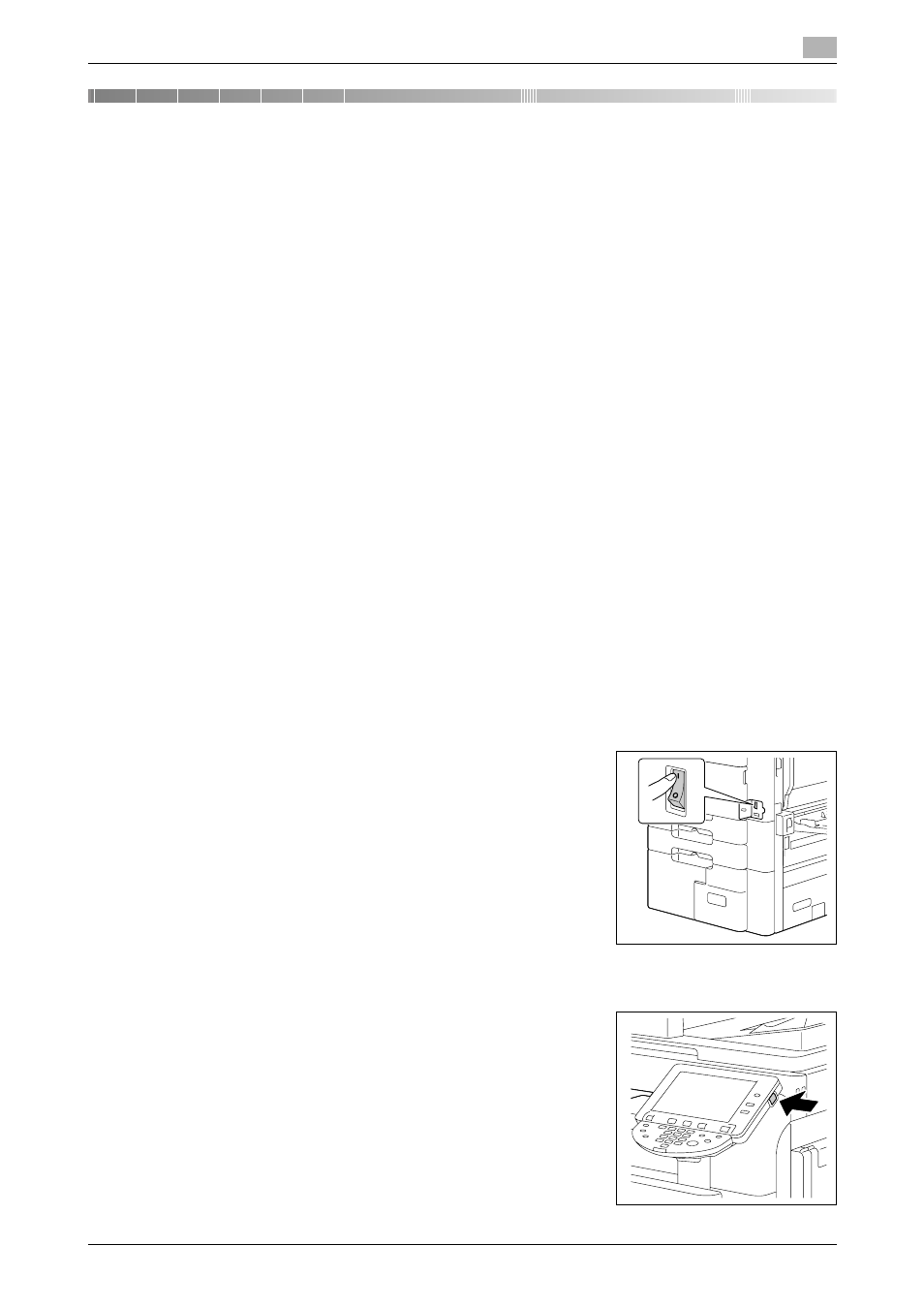
bizhub C652/C652DS/C552/C552DS/C452
3-2
3.1
Turning on or off the machine
3
3
Using this machine
3.1
Turning on or off the machine
This machine has two power controls: the [main power switch] and [sub power switch].
The [main power switch] turns on or off all functions of the machine. Normally, keep the [main power switch]
on.
The [sub power switch] turns on and off machine operations, for example, for copying, printing or scanning.
Turning [sub power switch] off causes the machine to enter power-saving mode.
0
When the [sub power switch] is turned on, the indicator on the [Start] key lights up in orange, and a
screen appears to indicate that the machine is starting up. After a few seconds, the message "Warming
up. Ready to scan." appears in the touch panel, and the indicator on the [Start] key lights up in blue,
indicating that a job can now be queued.
0
A job can also be queued while the machine is warming up after the [sub power switch] is turned on.
After the machine has finished warming up, the scanned image will be printed.
0
The default settings are the settings that are selected immediately after the machine is turned on and
before any settings are configured from the control panel or touch panel, and those that are selected
when the [Reset] key is pressed to cancel all settings configured from the control panel or touch panel.
The default settings can be changed.
0
Do not turn off the [main power switch] while a queued job or stored data is waiting to be printed. The
jobs yet to be printed will be deleted.
0
Settings that have not been registered and jobs in the printing queue are cleared when the [main power
switch] and [sub power switch] are turned off.
0
To turn the [main power switch] on immediately after turning it off, wait for 10 or more seconds before
turning it on again. Not doing so may result in an operation failure.
0
Do not turn off the [main power switch] or [sub power switch] while images are being scanned,
transmitted, or received. Data being scanned or communicated will be deleted.
0
Do not turn off the [main power switch] or [sub power switch] during the copying or printing process. If
you turn it off, a paper jam may occur.
0
Do not connect or disconnect the USB cable of the compact keyboard while this machine is turned on.
Do not also connect another medium to the USB port for the compact keyboard.
1
To turn the power on, open the main power switch cover, and then
press n on the [main power switch].
2
Close the main power switch cover.
3
Press the [sub power switch].
Check that the touch panel is turned on.
