Konica Minolta BIZHUB C652DS User Manual
Page 230
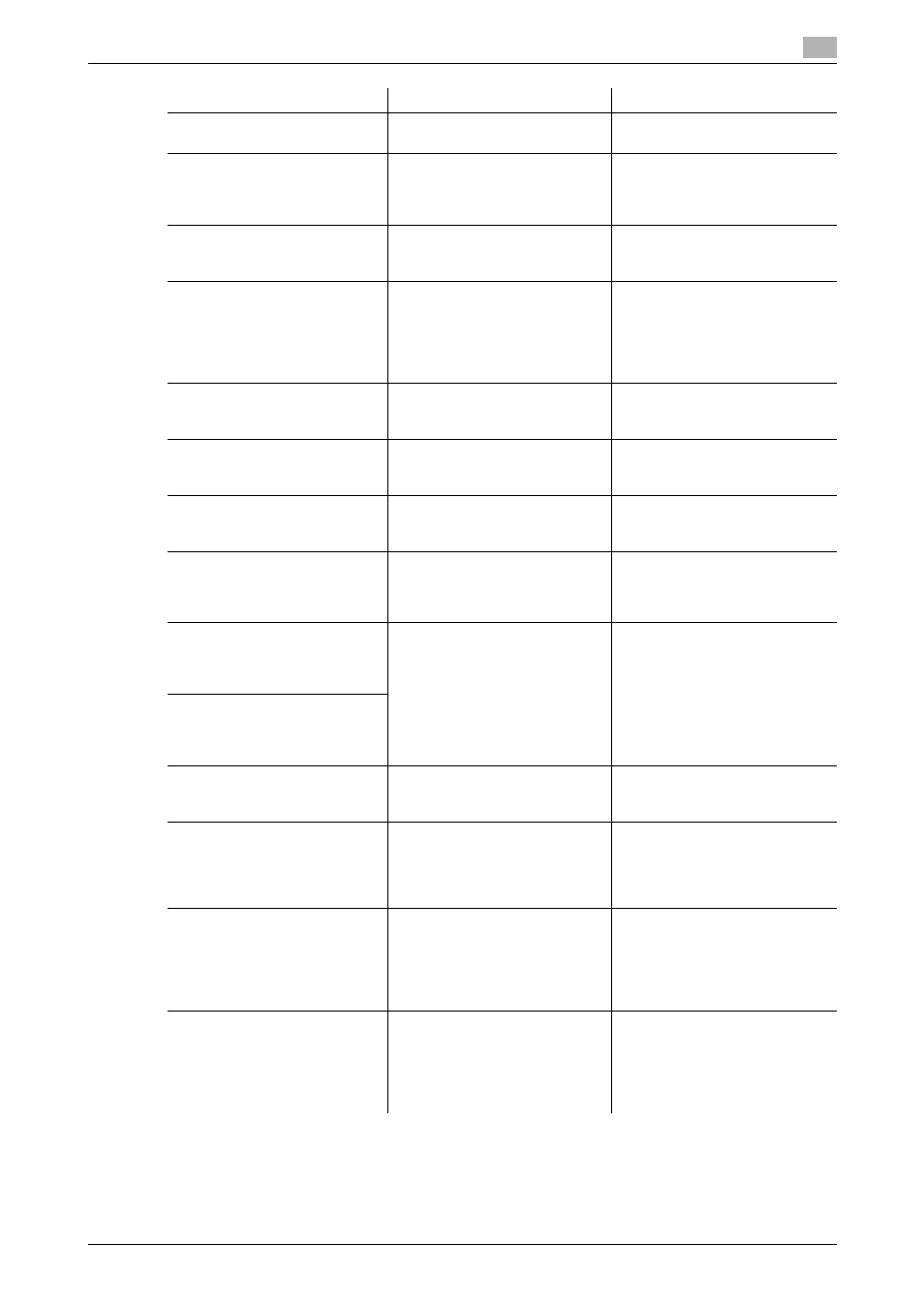
bizhub C652/C652DS/C552/C552DS/C452
9-9
9.2
Troubleshooting table
9
Replenish paper.
The indicated tray has run out of
paper.
Add paper. (p. 8-3)
Toner (X) is low. Please when in-
dicate.
The toner for the indicated color
is about to run out.
Prepare to replace the toner car-
tridge following the guidance
contained in your maintenance
agreement.
Install toner cartridge (X)
The toner is about to run out.
Replace the toner cartridge fol-
lowing the guidance contained in
your maintenance agreement.
Toner is depleted
Replace the toner cartridge fol-
lowing the guidance (explana-
tion).
Press the [Continue] button to
continue the operations.
Toner is depleted
Replace the toner cartridge fol-
lowing the guidance contained in
your maintenance agreement.
No more staples.
Replace the staple cartridge, or
cancel stapling
The staples have run out.
Replace the staple cartridge.
Misfeed detected. Remove pa-
per according to the instruc-
tions.
Since a paper jam occurred, the
machine is unable to make cop-
ies.
Clear the jammed paper.
Empty hole-punch scrap box
To continue the job, disable
punching.
(1) The punch scrap box is full.
(2) The punch scrap box is not in-
stalled.
(1) Throw punch scraps away
from the punch scrap box.
(2) Install the punch scrap box.
Reset the following number of
originals.
XX
After clearing a paper jam, it is
necessary to reload certain pag-
es of the original that have al-
ready been fed through the ADF.
Load the indicated original pages
into the ADF.
An internal error occurred. Open
and then close the front door. If
the trouble code appears again,
contact your Service Rep.
The machine malfunctioned and
is unable to make copies.
Take a remedy according to the
message displayed in the
screen. If the problem is not re-
solved or released, inform your
service representative of the
malfunction code displayed in
the screen.
An internal error occurred. Turn
the main switch OFF and ON. If
the trouble code appears again,
contact your Service Rep.
Malfunction detected.
Inform the service representa-
tive of the error code.
The machine malfunctioned and
is unable to make copies.
Inform your service representa-
tive of the code displayed in the
screen.
Clean the slit scan glass on the
far left with a glass cleaner.
Continuing using the machine in
this condition may cause lines to
appear in the output.
The slit glass is dirty.
User the slit glass cleaner to
clean it.
Clean the slit glass on the left
side of the machine with the
glass cleaner. Continuing using
the machine in this condition
may cause lines to appear in the
output.
The slit glass (front) is dirty.
User the slit glass cleaner to
clean it.
Clean the slit glass on the left
side of the ADF with the glass
cleaner. Continuing using the
machine in this condition may
cause lines to appear in the out-
put.
The slit glass (back) is dirty.
User the slit glass cleaner to
clean it.
Message
Cause
Remedy
