Konica Minolta BIZHUB C652DS User Manual
Page 59
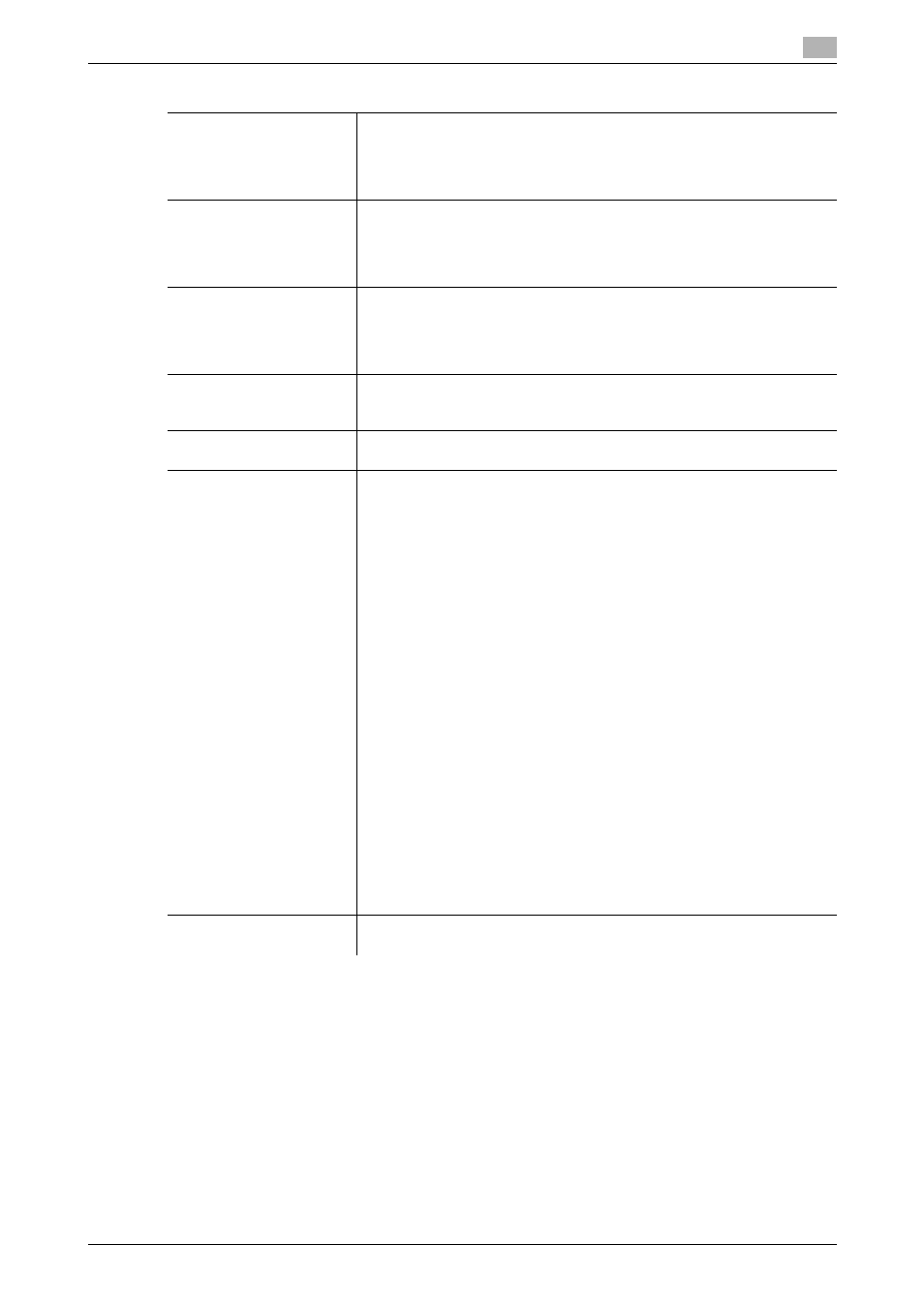
bizhub C652/C652DS/C552/C552DS/C452
4-13
4.7
The [Accessibility] key
4
Key Repeat Start/Interval
Time
Specify the length of time until the value begins to change after a touch
panel button is held down, and also specify the length of time for the value
to change to the next number.
The settings specified for Key Repeat Start/Interval Time are only applied
in Enlarge Display mode.
System Auto Reset Confir-
mation
Specify whether to display a message when the system auto reset opera-
tion is performed in Enlarge Display mode, allowing the user to choose ei-
ther to continue operating without exiting Enlarge Display mode or to exit
Enlarge Display mode and return to the basic settings screen.
Also specify the duration of time for displaying the confirmation screen.
Auto Reset Confirmation
Specify whether to display a message when the automatic panel reset op-
eration is performed in Enlarge Display mode, allowing the user to choose
either to continue operating without resetting the current settings or to re-
set the settings.
Also specify the duration of time for displaying the confirmation screen.
Enlarge Display Mode
Confirmation
Specify whether to display a message when the [Enlarge Display] key is
pressed to change the display of the screen, requesting confirmation to
cancel the settings that cannot be specified in Enlarge Display mode.
Message Display Time
Specify the duration of time for displaying warning messages, which ap-
pear, for example, when an incorrect operation is performed.
Sound Setting
Configure the settings for sounding associated with key operations. The
following sound setting functions are available. To produce a sound, press
[Yes], and then select the volume from [Low], [Medium] and [High]. To not
produce a sound, press [No].
[Operation Confirmation Sound]
•
[Input Confirmation Sound]: A sound produced when a key in the con-
trol panel or a button in the touch panel is pressed for an entry
•
[Invalid Input Sound]: A sound produced for invalid button operation in
the control panel or the touch panel
•
[Basic Sound]: A sound produced when the default value item is select-
ed for an option subject to rotational switching
[Successful Completion Sound]
•
[Completed Operation Sound]: A sound produced when the operation
has completed normally
•
[Completed Transmission Sound]: A sound produced when a commu-
nications-related operation is completed normally
[Completed Preparation Sound]: A sound produced when a device is ready
[Caution Sound]
•
[Simple Caution Sound (Level 1)]: A sound produced when the replace-
ment time is nearing for supplies or a replaceable part and a message
appears in the touch panel
•
[Simple Caution Sound (Level 2)]: A sound produced for a user error
•
[Simple Caution Sound (Level 3)]: A sound produced when an error oc-
curs that can be corrected by the user by referring to the message that
appears or the User's Guide
•
[Severe Caution Sound]: A sound produced when an error occurs that
cannot be corrected by the user or requires action by a service repre-
sentative
Default Enlarge Display
Settings
For details, refer to the "User's Guide [Enlarge Display Operations]".
Settings
