Punch vertical position adjustment, Punch horizontal position adjustment, P. 7-16 – Konica Minolta BIZHUB C652DS User Manual
Page 164
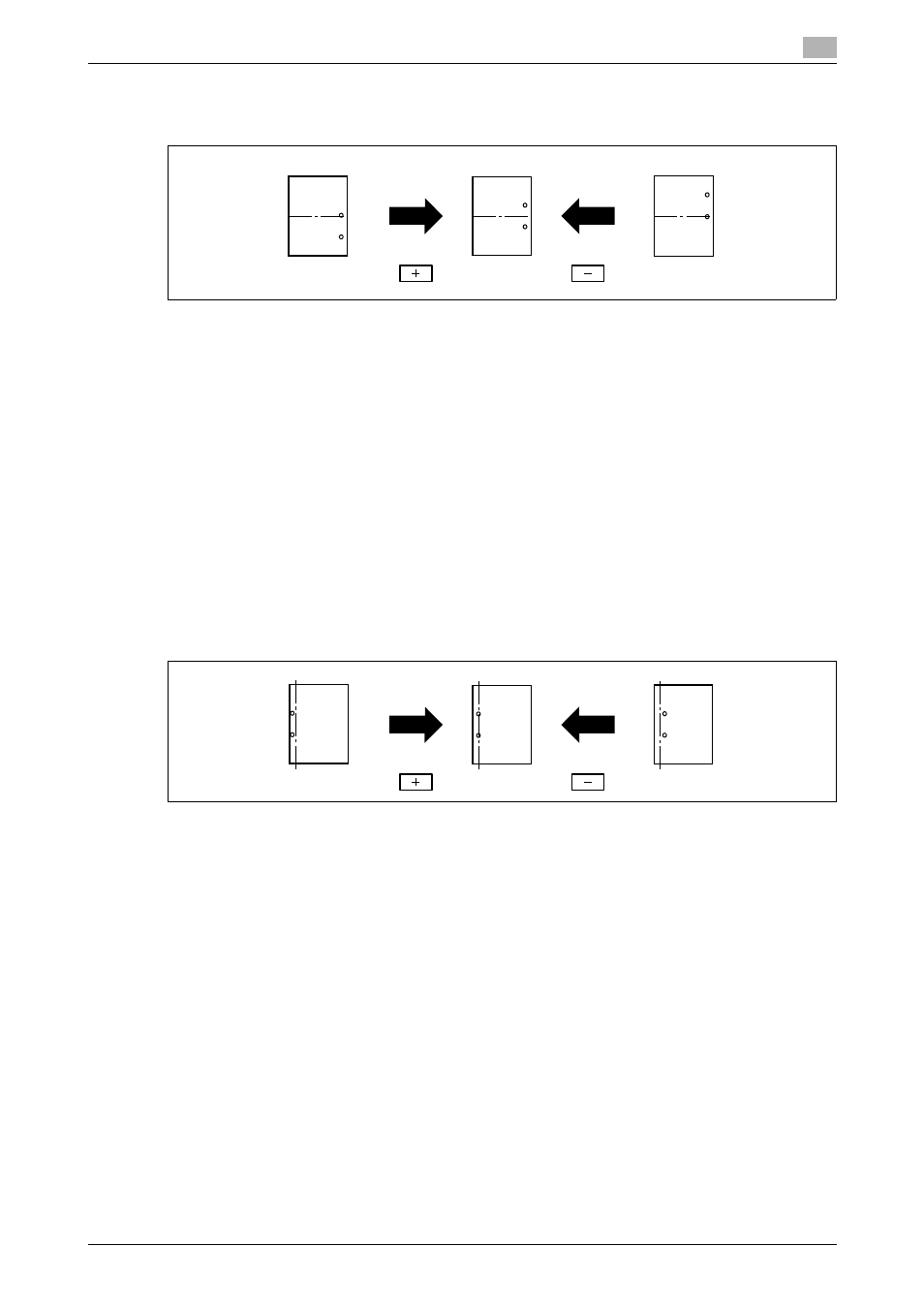
bizhub C652/C652DS/C552/C552DS/C452
7-16
7.1
System Settings
7
Punch Vertical Position Adjustment
Adjust the vertical position of the punched holes for each paper size.
0
Before making any adjustments, create a sample using the punch settings. Adjust the punched hole
position while checking the created sample.
0
This adjustment is available if the Finisher FS-526 and Punch Kit PK-516 are installed.
1
Press the [Utility/Counter] key ö [Administrator Settings] ö [System Settings] ö [Expert Adjustment]
ö [Finisher Adjustment] ö [Punch Vertical Position Adjustment].
2
Select the paper size to adjust the vertical punch position.
3
Press [+] or [-] to adjust the punched hole position while checking the sample.
4
Press [OK].
5
Create a sample, and check the print result.
Punch Horizontal Position Adjustment
Adjust the horizontal position of the punched holes. Adjust the horizontal position of the punched holes as
appropriate for each installed option or paper type.
0
Before making any adjustments, create a sample using the punch settings. Adjust the punched hole
position while checking the created sample.
0
The horizontal position of the punched holes can be adjusted as appropriate for each installed option
if the finisher FS-526, punch kit PK-516, and post inserter are installed.
0
This adjustment is available for each paper type if the Finisher FS-527 and Punch Kit PK-517 are
installed.
1
Press the [Utility/Counter] key ö [Administrator Settings] ö [System Settings] ö [Expert Adjustment]
ö [Finisher Adjustment] ö [Punch Horizontal Position Adjustment].
% Select an option to adjust the horizontal position of the punched holes if the post inserter is installed.
% First, select the paper type if the finisher FS-527 and punch kit PK-517 are installed.
2
Press [+] or [-] to adjust the punched hole position while checking the sample.
3
Press [OK].
4
Create a sample, and check the print result.
