9troubleshooting, 10 authentication unit (biometric type), 11 authentication unit (ic card type) – Konica Minolta BIZHUB C652DS User Manual
Page 6: 12 specifications
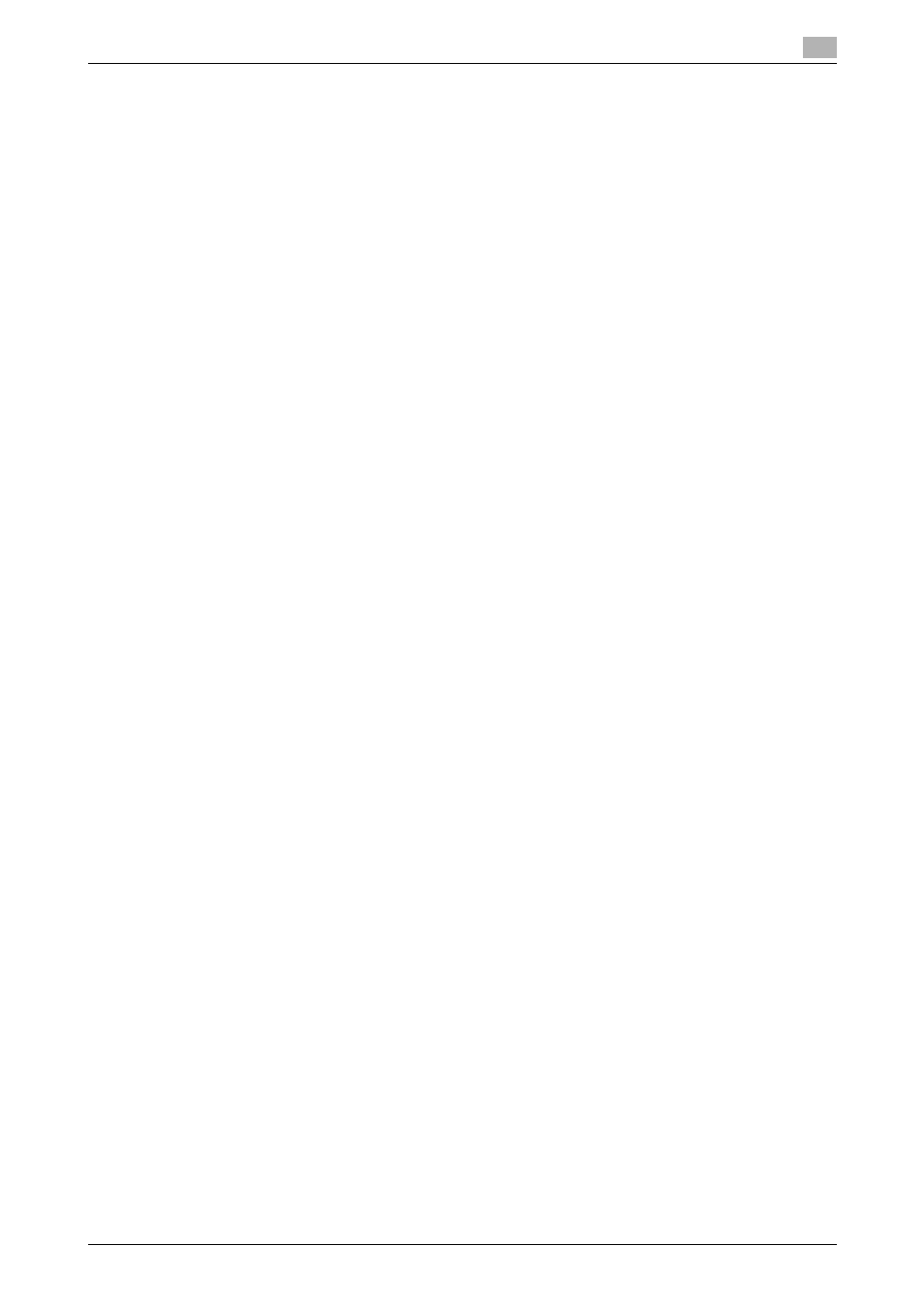
bizhub C652/C652DS/C552/C552DS/C452
Contents-5
Loading paper into the bypass tray ................................................................................................... 8-5
Loading paper into the LCT ............................................................................................................... 8-7
Checking comsumables .................................................................................................................... 8-8
Replacement message ...................................................................................................................... 8-8
Checking consumables status......................................................................................................... 8-10
Viewing counters.............................................................................................................................. 8-10
Checking the total number of pages printed ................................................................................... 8-11
Cleaning procedure ...................................................................................................................... 8-12
Slit glass (bizhub C652/C552/C452) ................................................................................................ 8-12
Slit glass (front) (bizhub C652DS/C552DS)...................................................................................... 8-12
Slit glass (back) (bizhub C652DS/C552DS) ..................................................................................... 8-13
Original glass, control panel, paper take-up roller........................................................................... 8-13
Housing, document pad .................................................................................................................. 8-14
Troubleshooting table..................................................................................................................... 9-4
Simple troubleshooting ...................................................................................................................... 9-4
Main messages and their remedies ................................................................................................... 9-8
Icons that appear in the touch-panel screen ................................................................................... 9-10
If print quality is deteriorated....................................................................................................... 9-12
Cleaning the electrostatic charger wire ........................................................................................... 9-12
Cleaning the print head.................................................................................................................... 9-13
Authentication unit (biometric type)
Registering a user ............................................................................................................................ 10-5
Registering a user using the control panel of this machine ............................................................. 10-5
Registering a user using Data Administrator ................................................................................... 10-6
Checking the version of the installed Data Administrator................................................................ 10-7
Setup................................................................................................................................................ 10-7
User registration............................................................................................................................. 10-11
Logging in to this machine............................................................................................................. 10-17
When 1-to-many authentication has been specified ..................................................................... 10-17
When 1-to-1 authentication has been specified ............................................................................ 10-18
Authentication unit (IC card type)
Registering a user ............................................................................................................................ 11-4
Registering a user using the control panel of this machine ............................................................. 11-4
Registering a user using Data Administrator ................................................................................... 11-6
Checking the version of the installed Data Administrator................................................................ 11-6
Setup................................................................................................................................................ 11-7
User registration............................................................................................................................. 11-11
Logging in to this machine............................................................................................................. 11-15
When IC card authentication is enabled ........................................................................................ 11-15
When IC card authentication + password authentication is enabled ............................................ 11-16
