3 logging in to this machine, When ic card authentication is enabled – Konica Minolta BIZHUB C652DS User Manual
Page 268
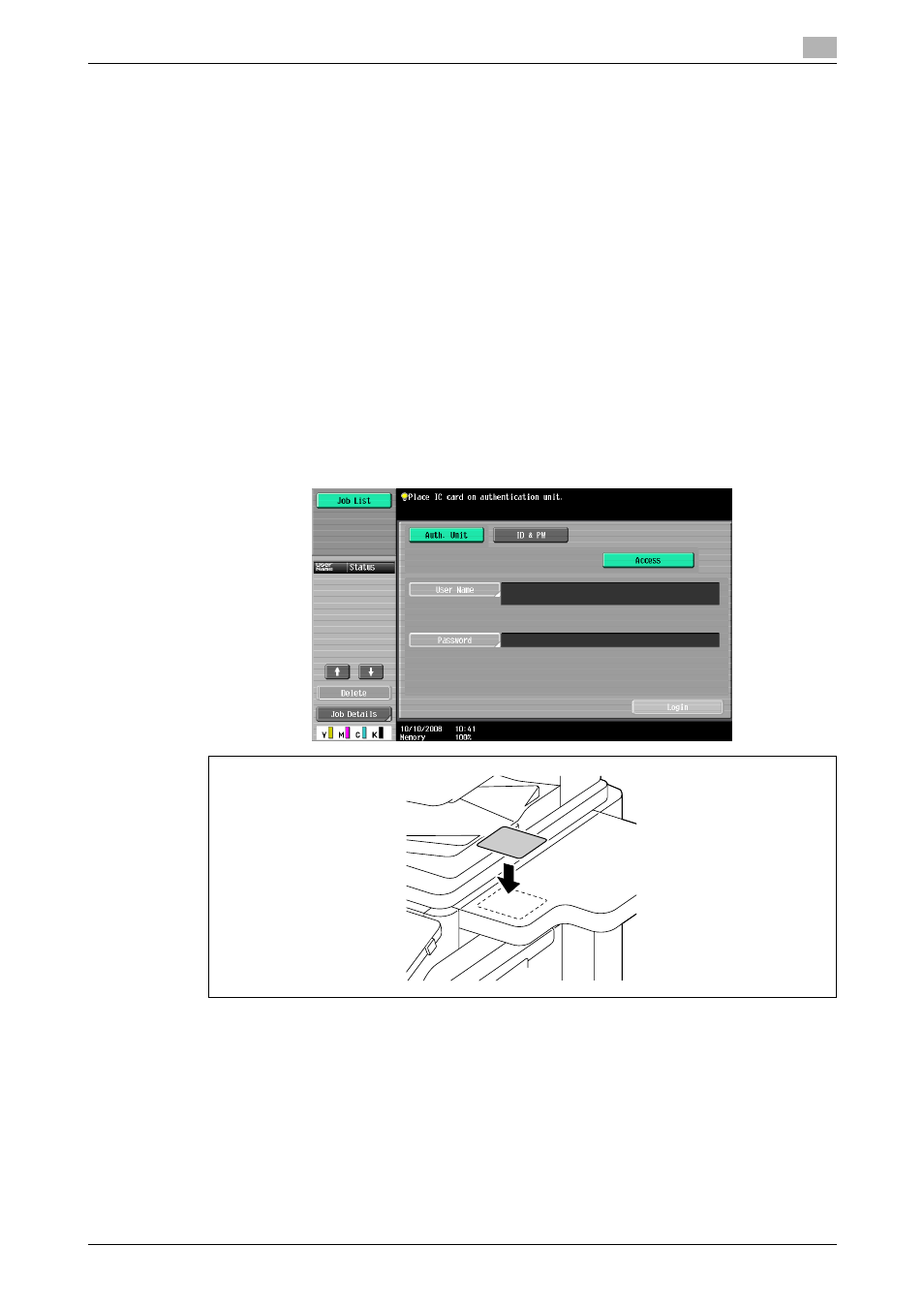
bizhub C652/C652DS/C552/C552DS/C452
11-15
11.1
Using authentication unit (IC card type)
11
NOTICE
To turn the main power switch off and on, first turn the main power switch off, and then turn it on after
10 or more seconds has elapsed. Not doing so may result in an operation failure.
When connecting or disconnecting the USB cable, hold the plug. Otherwise, the cable may be
damaged.
11.1.3
Logging in to this machine
This section explains how to log in to this machine with IC card authentication.
-
To use authentication unit (IC card type), register the information recorded in the IC card in advance.
-
If authentication fails frequently, IC card information may not be registered properly. Register IC card
information again.
-
When the IC Card authentication is enabled, a registered user is authenticated by simply placing the IC
card. Authentication is carried out when you place the IC card and enter the password when both IC
cards and passwords are used for authentication.
-
Press [ID & PW] to log in by entering the user name and the password, without using the authentication
unit.
When IC card authentication is enabled
%
Place the IC card on the working table.
The basic settings screen appears.
