Loading paper into the bypass tray, Loading paper into the bypass tray -5 – Konica Minolta BIZHUB C652DS User Manual
Page 212
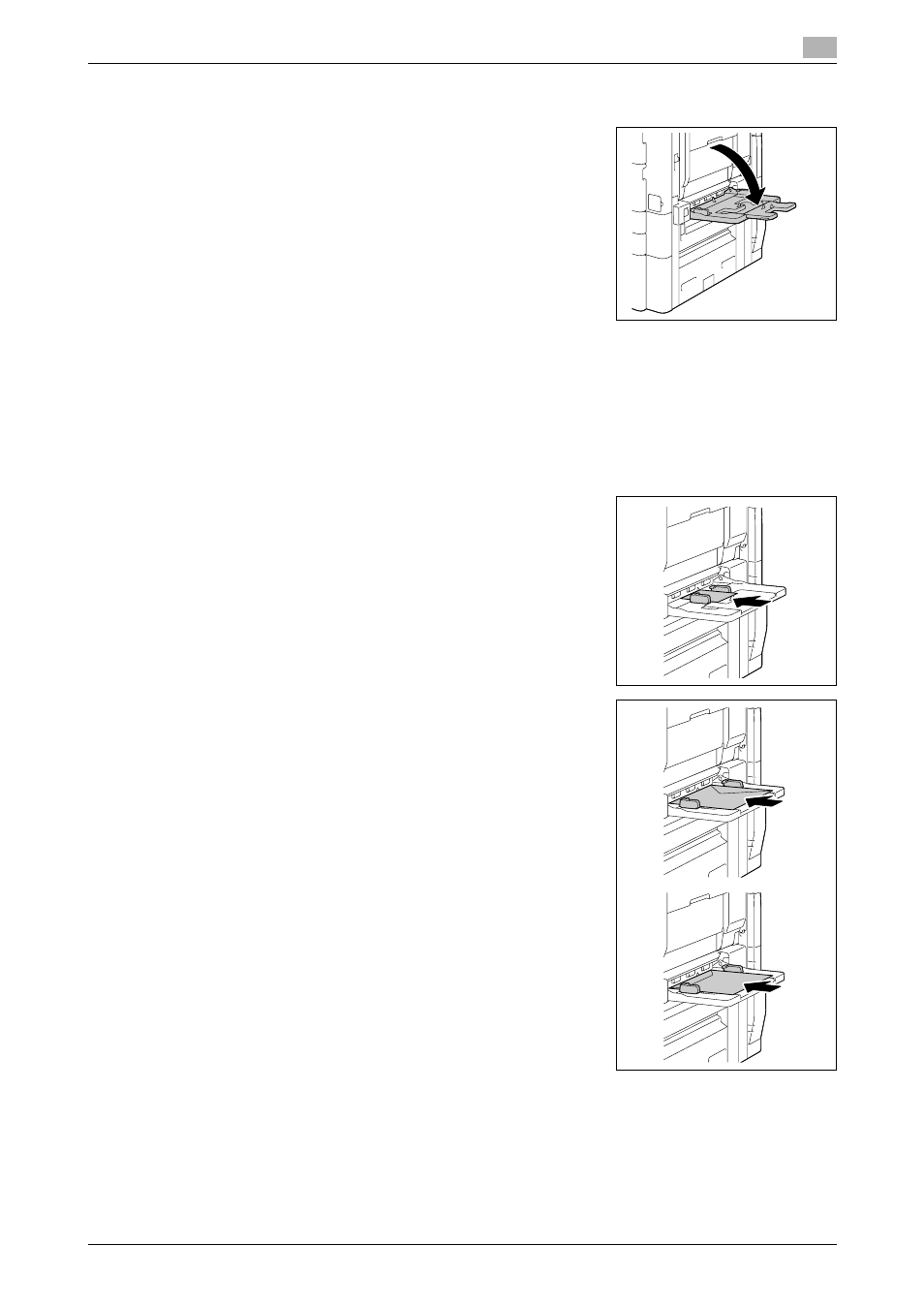
bizhub C652/C652DS/C552/C552DS/C452
8-5
8.1
Paper
8
Loading paper into the bypass tray
1
Open the bypass tray.
% To load large-sized paper, pull out the tray extension.
NOTICE
Be careful not to touch the surface of the paper take-up roller with
your hand.
2
With the side to be printed on facing down, insert the paper as far as possible into the feed slot.
% The image will be printed on the surface of the paper facing down when the paper is loaded into the
bypass tray.
% Do not load so many sheets of paper that the top of the stack is higher than the mark.
% If paper is curled, flatten it before loading it.
% Push the paper guides firmly up against the edges of the paper.
% Load letterhead paper so that the side to be printed on faces up.
% When loading postcards:
Load them in the w orientation, as shown in the illustration.
To use postcards other than 4 e 6-size (A6-size), check the
size of postcards to be used, and then select the size on the
Custom Size screen before using them.
% When using envelopes:
Expel air from the envelopes, and then load them while holding
the folds of the envelopes.
Load them with the flap side up, as shown in the illustration.
The flap side of envelopes cannot be printed on.
