11 authentication unit (ic card type), 1 using authentication unit (ic card type), 1 configuring this machine – Konica Minolta BIZHUB C652DS User Manual
Page 255: Authentication unit (ic card type), Using authentication unit (ic card type) -2, Configuring this machine -2
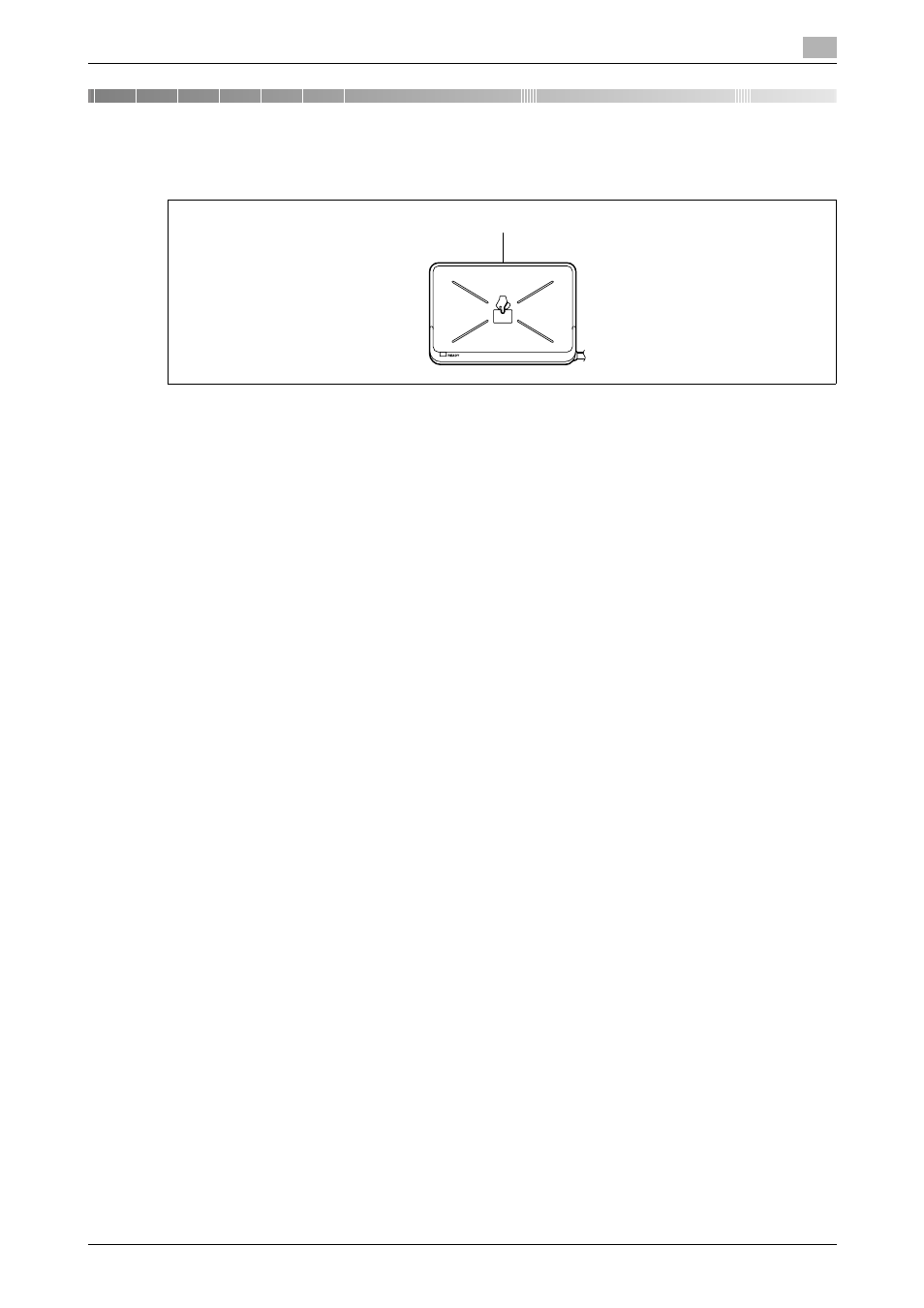
bizhub C652/C652DS/C552/C552DS/C452
11-2
11.1
Using authentication unit (IC card type)
11
11
Authentication unit (IC card type)
This chapter describes the authentication unit (IC card type).
1.
Authentication unit (IC card type) AU-201
11.1
Using authentication unit (IC card type)
The authentication unit (IC card type) is an "IC card authentication " system that reads the IC card to perform
personal authentication. Using this system, you can perform authentication with an IC card to log in to this
machine or execute a print job when User Authentication is enabled in this machine.
To use the authentication unit, first register the card ID of the user in this machine. The registered user, who
is authenticated with the card ID, can log in to this machine or execute a print job. This section explains how
to configure the required settings in this machine, register users, and log in with authentication.
For details on how to place the IC card in the authentication unit, refer to the "Quick Guide
[Copy/Print/Fax/Scan/Box Operations]".
NOTICE
Authentication unit (IC card type) AU-201 must be installed inside the working table WT-506.
Do not disconnect the USB cable while using the authentication unit. Doing so may cause the system to
become unstable.
Do not leave the IC card within 1-9/16 inch (40 mm) of the card reader.
11.1.1
Configuring this machine
NOTICE
User authentication settings must be configured with MFP authentication on this machine.
This device does not support external server authentication. For the [Public User] or [Account Track] settings,
refer to page 7-31. To combine account track settings with user authentication settings, set Synchronize
User Authentication & Account Track to "Synchronize".
1
Use the control panel of this machine to display the Administrator Settings screen. Press [4 User
Authentication/Account Track], then [General Settings].
1
