Placing the original on the original glass, 2 basic copy operations, Placing the original on the original glass -5 – Konica Minolta BIZHUB C652DS User Manual
Page 43: Basic copy operations -5
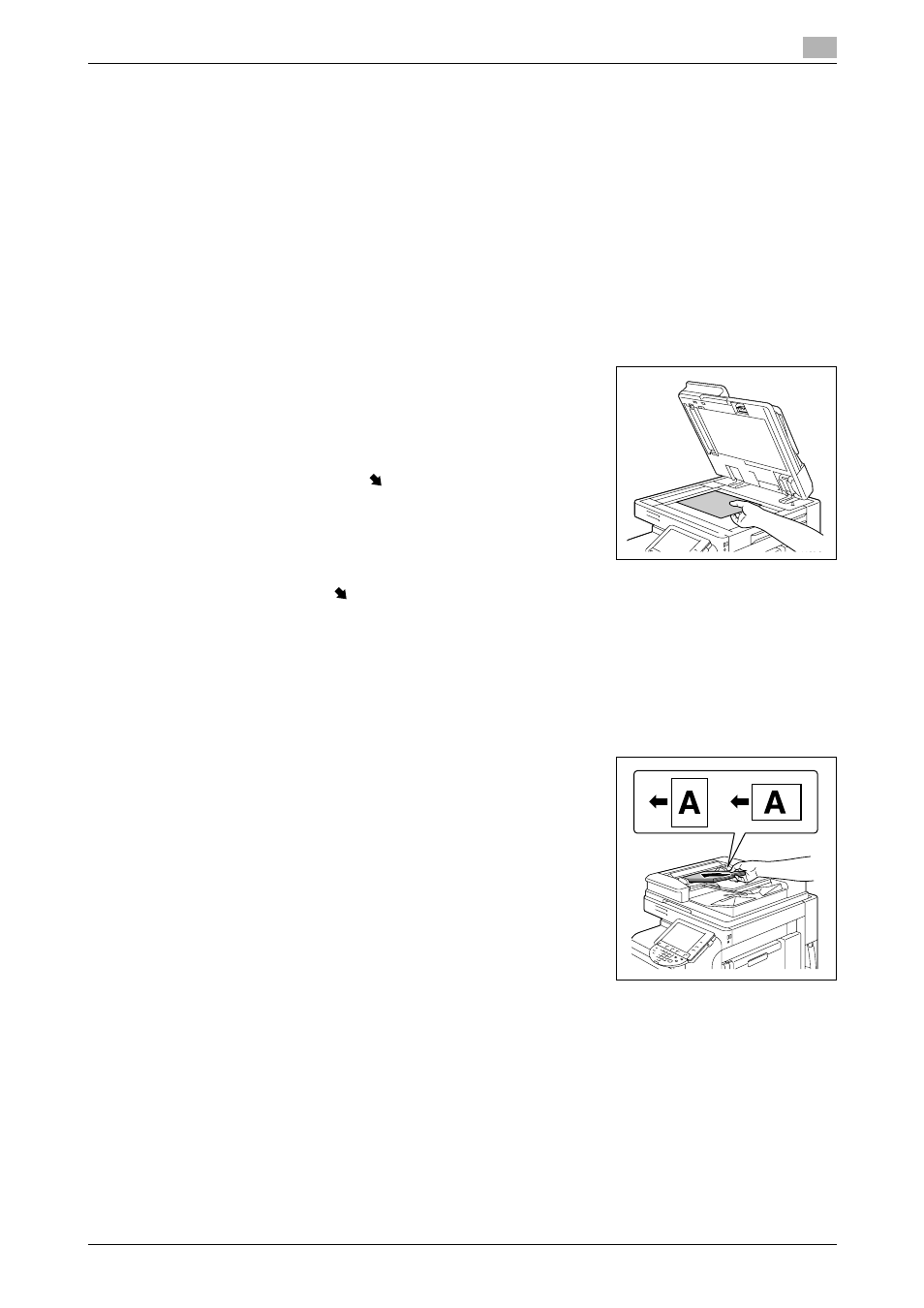
bizhub C652/C652DS/C552/C552DS/C452
3-5
3.2
Basic copy operations
3
Placing the original on the original glass
0
When placing the original on the original glass, be sure to lift open the ADF at least 15°. If the original
is placed on the original glass without the ADF being lifted at least 15°, the correct document size may
not be detected.
0
Do not place an original weighing more than 4-7/16 lb (2 kg) on the original glass. Furthermore, do not
use a strong force to press down on a book or any other form of original that must be spread on the
original glass. Otherwise, the machine may be damaged or a failure may occur.
0
For thick books or large objects, perform scanning without closing the ADF. When a document is being
scanned with the ADF open, do not look directly at the original glass surface where light may be emitted
through. Note, however, that the light coming through the original glass is not a laser beam, and will not
expose the user to the related hazards.
0
When Non-Image Area Erase is selected, you do not have to close the ADF to copy the original. Place
the original anywhere on the original glass. The area surrounding the original text will be excluded from
the copy. For details, refer to page 5-42.
1
Lift open the ADF.
2
Place the original face down on the original glass.
% Load the original by placing it so that its top side faces the
back side of the machine.
3
Align the original with the
mark in the back-left corner of the
original scales.
% For transparent or translucent originals, place a blank sheet of
paper of the same size as the original over the original.
% For bound originals spread over two facing pages, such as a
book or a magazine, position the top of the original toward the back of this machine and align the
original with the
mark in the back-left corner of the original scales.
% When Non-Image Area Erase is selected, the original can be placed anywhere on the original glass.
4
Close the ADF.
3.2.2
Basic copy operations
The following procedure describes the basic copy operations.
1
Arrange originals in the order you want them to be scanned and
load them face up in the ADF.
% The original should be placed face down on the original glass.
2
Using the keypad, enter a value for the number of copies you desire.
% If you have entered incorrect number of copies, press the [C] (clear) key on the keypad, and then re-
enter the correct number.
3
Press the [Start] key.
The original is scanned and copied.
% To interrupt the copy operation being performed, press the [Stop] key.
% A "Ready to accept another job" message that appears during the current printing job indicates that
the next original can be scanned.
