Figure 3-2. block diagram of i, Table 3-1. serial control port 1 i – Cirrus Logic CS4953xx User Manual
Page 35
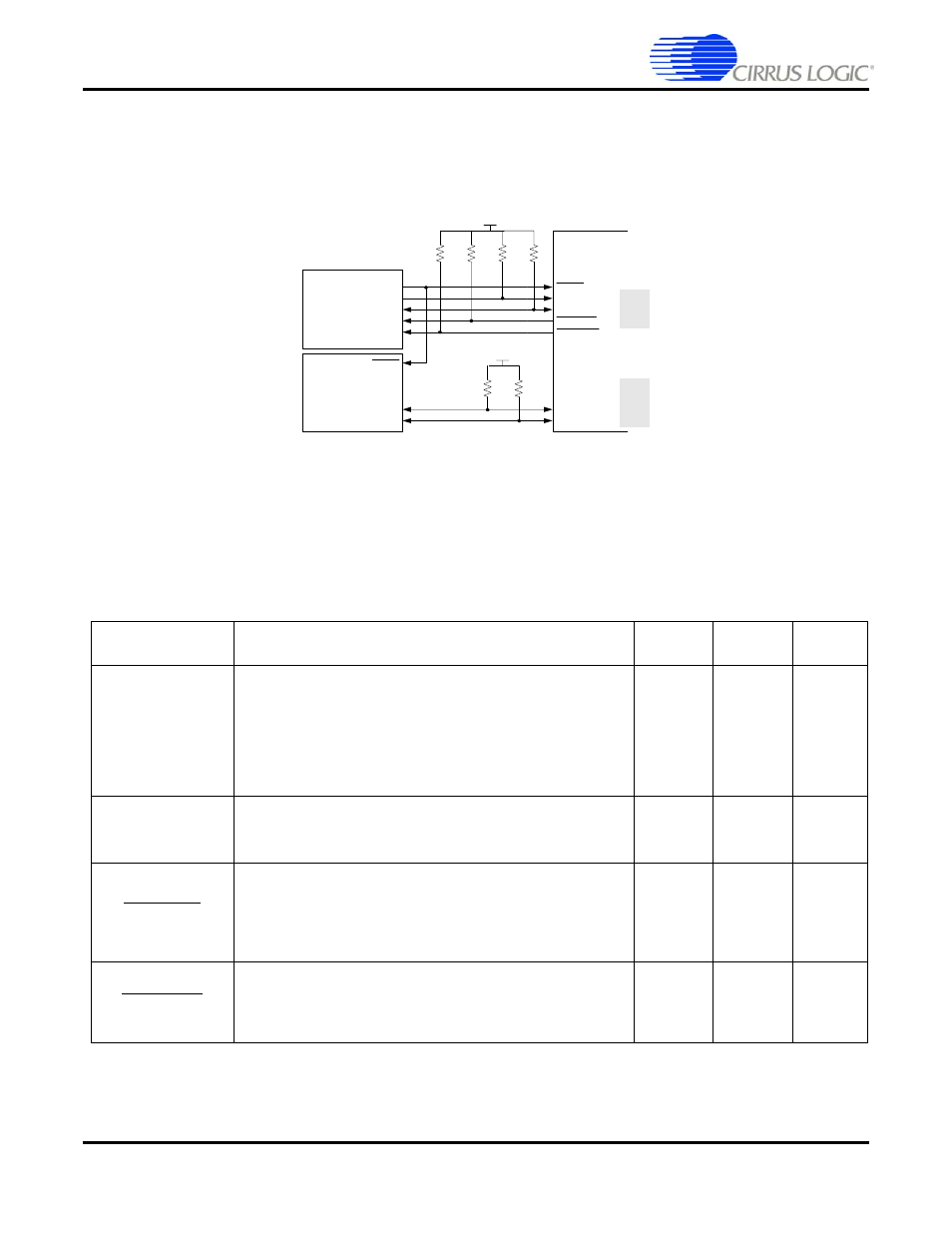
3-3
Copyright 2010 Cirrus Logic, Inc.
DS732UM10
I2C Port
CS4953xx Hardware User’s Manual
, two serial ports are available on the CS4953xx. Each can be configured as either
master or slave. For Audio applications, SCP1 is configured as a slave port and SCP2 is configured as a
master port. SCP2 is used only in systems that are booting from serial EEPROM.
Figure 3-2. Block Diagram of I
2
C System Bus
shows the signal names, descriptions, and pin number of the signals associated with the I
2
C
Serial Control Port on the CS4953xx.
Table 3-1. Serial Control Port 1 I
2
C Signals
Pin Name
Pin Description
LQFP-144
Pin #
LQFP-128
Pin #
Pin
Type
SCP1_CLK
I
2
C Control Port Bit Clock.
In master mode, this pin serves as the serial control clock
output (open drain in I
2
C mode / output in SPI mode). In
serial slave mode, this pin serves as the serial control
clock input. In I
2
C slave mode the clock can be pulled low
by the port to stall the master.
99
126
Open
Drain
SCP1_SDA
Bidirectional Data I
2
C Mode Master/Slave Data IO. In I
2
C
master and slave mode, this open drain pin serves as the
data input and output.
97
124
Open
Drain
SCP1_IRQ
Control Port Data Ready Interrupt Request, Output,
Active Low
This pin is driven low when the DSP has a message for
the host to read. The pin will go high when the host has
read the message and the DSP has no further messages.
100
4
Open
Drain
SCP1_BSY
Serial Control Port 1 Input Busy, Output, Active Low
This pin is driven low when the control port’s receive
buffer is full. Internal Buffer is 4 bytes (1 DSP Word)
deep.
102
128
Open
Drain
System Microcontroller
R ESET
SCP1_CLK
SCP1_SDA
SCP1_IR Q
SCP1_BSY
CS4953xx
3.3k
3.3k
3.3V
3.3k
3.3k
EEPRO M
RESET
Serial Clock
Serial Data
SCP2_CLK
SCP2_SDA
3.3k
3.3k
3.3V
SL
AV
E
ONL
Y
MA
S
T
E
R
ON
L
Y
