Function commands, Setting the operating mode, Example "profile position mode" via rs232 – Festo Контроллер двигателя CMMD-AS User Manual
Page 38
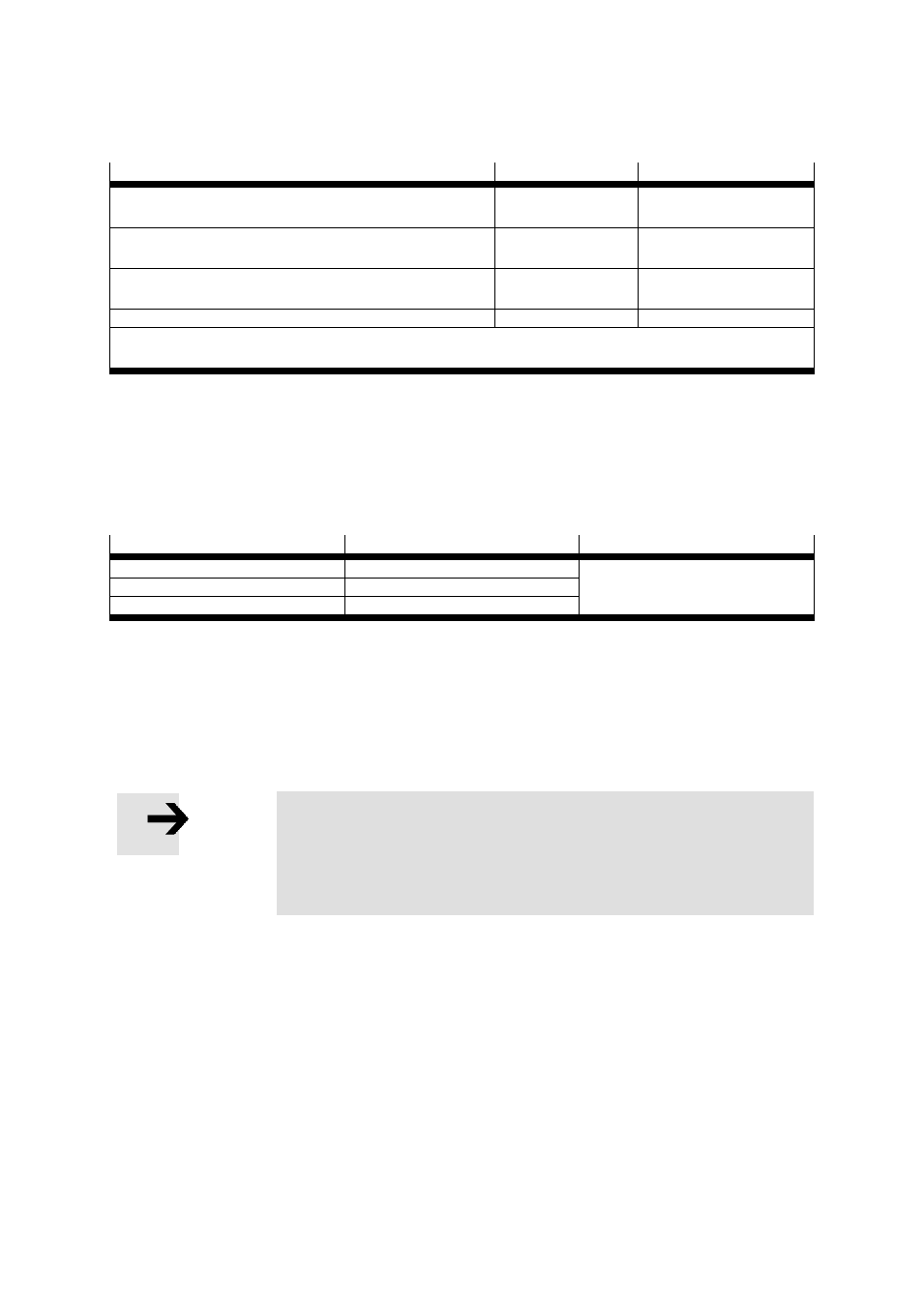
3. Product description
38
Festo P.BE-CMMD-AS-HW-EN 1002NH
Function commands
Command
Syntax
Response
Activate controller enable. To do this, the controller
enable logic must be set to "DIN5 and RS232".
OW:0061:00000001 OK! or OW:EEEEEEEE
1)
Deactivate controller enable. To do this, the controller
enable logic must be set to "DIN5 and RS232".
OW:0061:00000002 OK! or OW:EEEEEEEE
1)
Deactivate end stage. To do this, the controller enable
logic must be set to "DIN5 and RS232".
OW:0061:00000003 OK! or OW:EEEEEEEE
1)
Acknowledge error
OW:0030:00010000 OK!
1)
Faulty return values can be called up due to an inappropriately set controller enable logic,
an intermediate circuit that is not loaded, etc.
Table 3.10 Function commands
Setting the operating mode
Due to a necessary synchronization of internal processes, the change of operation mode
can require some cycle times of the controller. We therefore recommend that you always
verify and wait for reception of the desired operation mode.
Operating mode
Syntax
Response
Regulating torque
OW:0030:00000004
OK! or OW:EEEEEEEE
Speed control
OW:0030:00000008
Positioning
OW:0030:00000002
Table 3.11 Operating mode
Faulty return values can be called up due to invalid values that do not come from the
above-named group. The current operation mode can be read by using the "OR"
command.
Example "Profile position mode" via RS232
Note
If you want to perform a positioning, a homing must be performed
once each time the controller is switched on. You can do this via
FCT or as described in chapter "Example "Homing Mode" via
RS232".
With the CAN access simulated via RS232, the motor controller can also be operated in the
CAN "Profile Position Mode". The following describes the sequence in principle.
1. Conversion of the controller enable logic
The controller enable logic can be converted via the COB 6510_10. Since the
simulation of the CAN interface over RS232 can be completely taken over, the enable
logic can also be converted to DINs + CAN.
Command:
=651010:0002
As a result, the release can be granted via the CAN control word (COB 60040_00).
Command:
=604000:0006 Command "Shutdown"
Command:
=604000:0007 Command "Switch on / Disable Operation"
Command:
=604000:000F Command "Enable Operation"
