Operation trigger menu – Anritsu ML2430A User Manual
Page 47
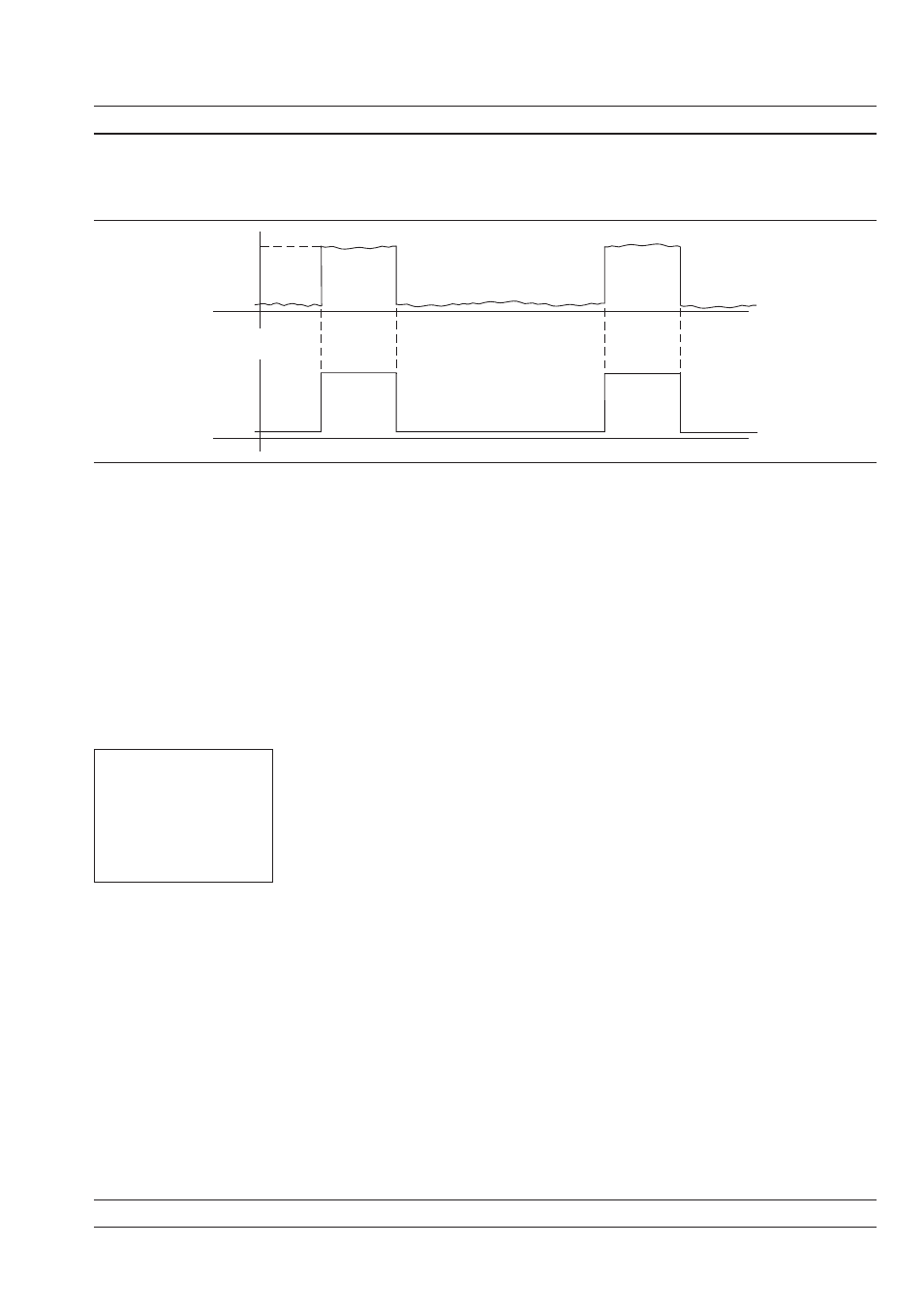
1. Connect to the rear panel digital input.
2. Select
Trigger|Setup|ARMING|Blanking ON.
3. Set the polarity of the blanking (System menu)
Example power meter reading: –9.16 dBm.
TYPE
[TRGTYP
GTTYP]
The Type selection (RISE or FALL) sets the trigger for a rising or
falling edge. When the trigger source is set to INTA or INTB (Inter-
nal A or B) the power meter triggers on a power level which is rising
or falling.
LEVEL
[TRGLVL
GTLVL]
The Level selection sets the internal trigger level. When the trigger
source is set to either INTA or INTB (internal sensor A or B) the
channel triggers on a power level (in dBm) given by the sensor.
This value must not take any cal factors or offsets that the meter
applies into account.
Trig 1
If Trigger Channel 1 SOURCE is set to Manual, this softkey initiates
a measurement for channel 1.
Trig 2
If Trigger Channel 2 SOURCE is set to Manual, this softkey initiates
a measurement for channel 2.
Trig 1&2
If Trigger Channels 1 and 2 SOURCE are set to Manual, this
softkey triggers both channels simultaneously.
ML2430A OM
4-19
OPERATION
TRIGGER MENU
NOTE
Effective range is to ap-
proximately –30 dBm
and is only active in DC
ranges 1 and 2.
-9
dBm
-50
TTL
GSM BURST
FROM GENERATOR
BURST TRIGGER SYNC
FROM GENERATOR
Figure 4-3. Typical Arming Diagram
