Deleting addresses from the static mac address tab, Figure 47: deleting a static mac address window – Allied Telesis AT-S24 User Manual
Page 95
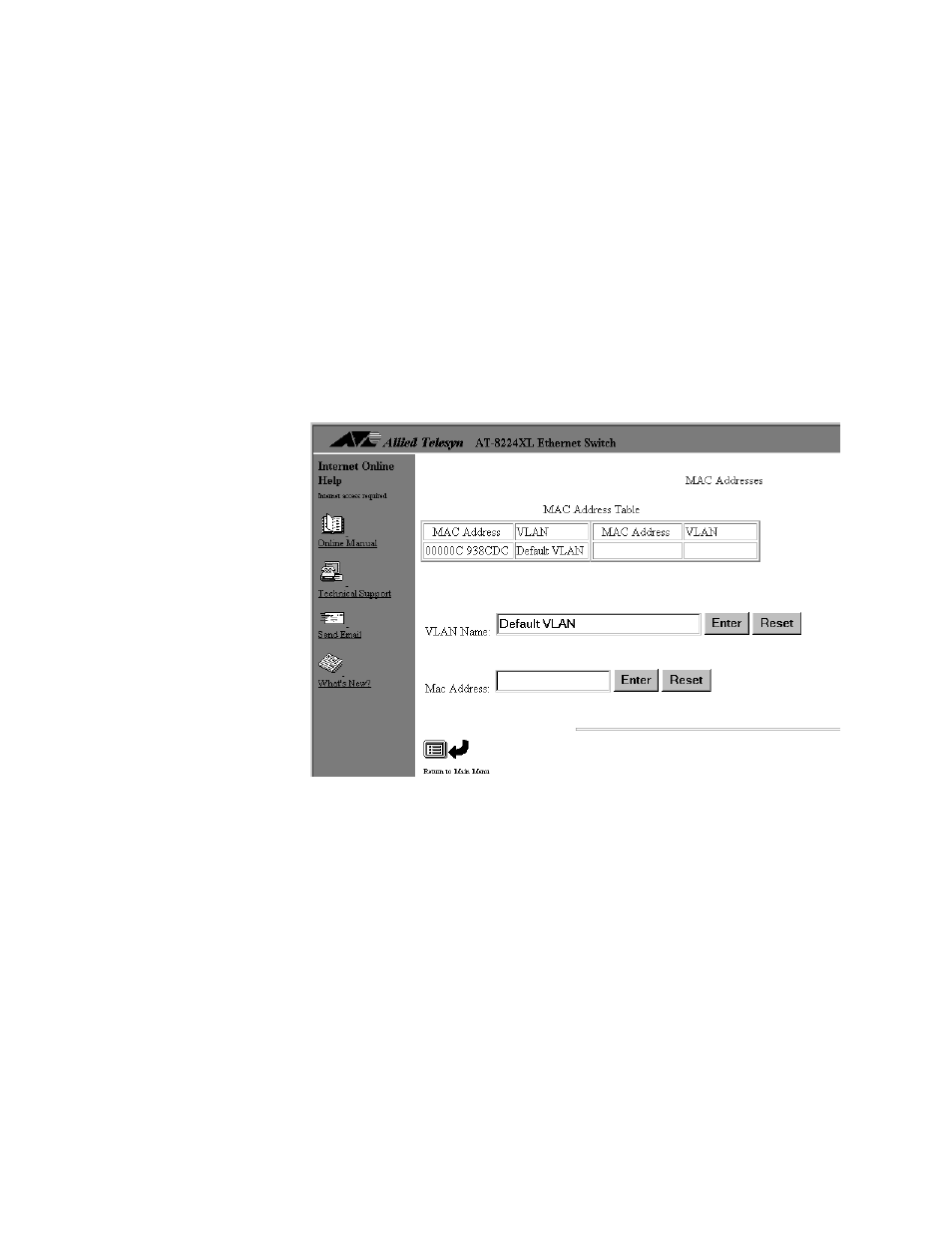
AT-S24 Version 2.01 User’s Guide
95
Deleting
Addresses from
the Static MAC
Address Table
To delete an address from the static MAC address table, perform the
following procedure:
1. From the Omega Main Menu, select MAC Address Table.
The MAC Address Table menu in Figure 38 is displayed.
2. Select Per port static MAC addresses.
A list of the ports on the switch is displayed.
3. Select the port containing the static MAC address to be deleted. The
window in Figure 45 on page 93 is displayed.
4. Select Delete MAC address.
The window in Figure 47 is displayed. You use this window to specify
the static MAC address to be deleted.
Figure 47 Deleting a Static MAC Address Window
5. Select the VLAN Name field and enter the name of the VLAN to which
the port belongs. The default is Default VLAN. Select Enter or press
6. Select the MAC Address field and enter the MAC address to be
deleted from the static table. Select Enter or press
After several seconds a confirmation screen is displayed, indicating
that the address has been deleted from the static MAC address table.
7. Return to the Main Menu.
8. If desired, perform the procedure Displaying the Static MAC
Address Table on page 92 to view the updated table.
