Allied Telesis AT-S24 User Manual
Page 83
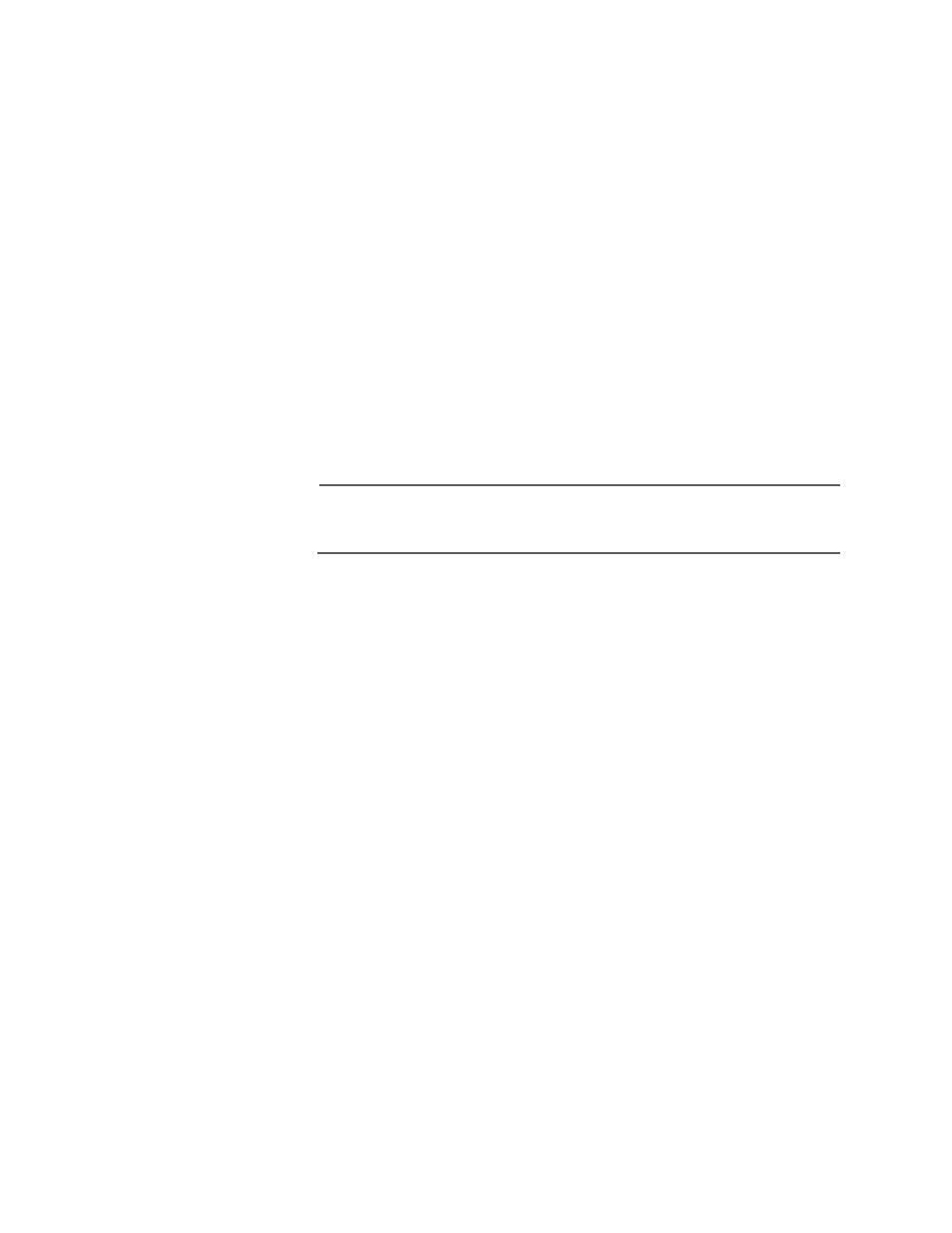
AT-S24 Version 2.01 User’s Guide
83
Secure
This option causes the switch to immediately stop learning new MAC
addresses on all or selected ports. Any frames received on a port from
a source with a new MAC address will be discarded. Existing static
MAC addresses are retained and are used in determining which
addresses are accepted by a port. However, you cannot add new
static addresses to ports with this level of security.
Activating this security level requires that you first specify the ports
that are to have this level of security. This is done by entering the
ports in the Security object port field. The ports can be entered as a
range (e.g., 2-5) or individually (e.g., 2,4,7). After specifying the ports,
select the Secure level from the Port Security menu.
As with the Limited security level, you can also use the Port Security
prompts to control how the switch will respond in the event new MAC
addresses are received by a port. You can instruct the switch to send
a SNMP trap to a management station or disable the port.
Note
A new security level takes affect immediately on a switch once
selected.
4. Once you have selected the desired level of port security, return to
the Omega main menu.
