Enabling or disabling igmp snooping – Allied Telesis AT-S24 User Manual
Page 51
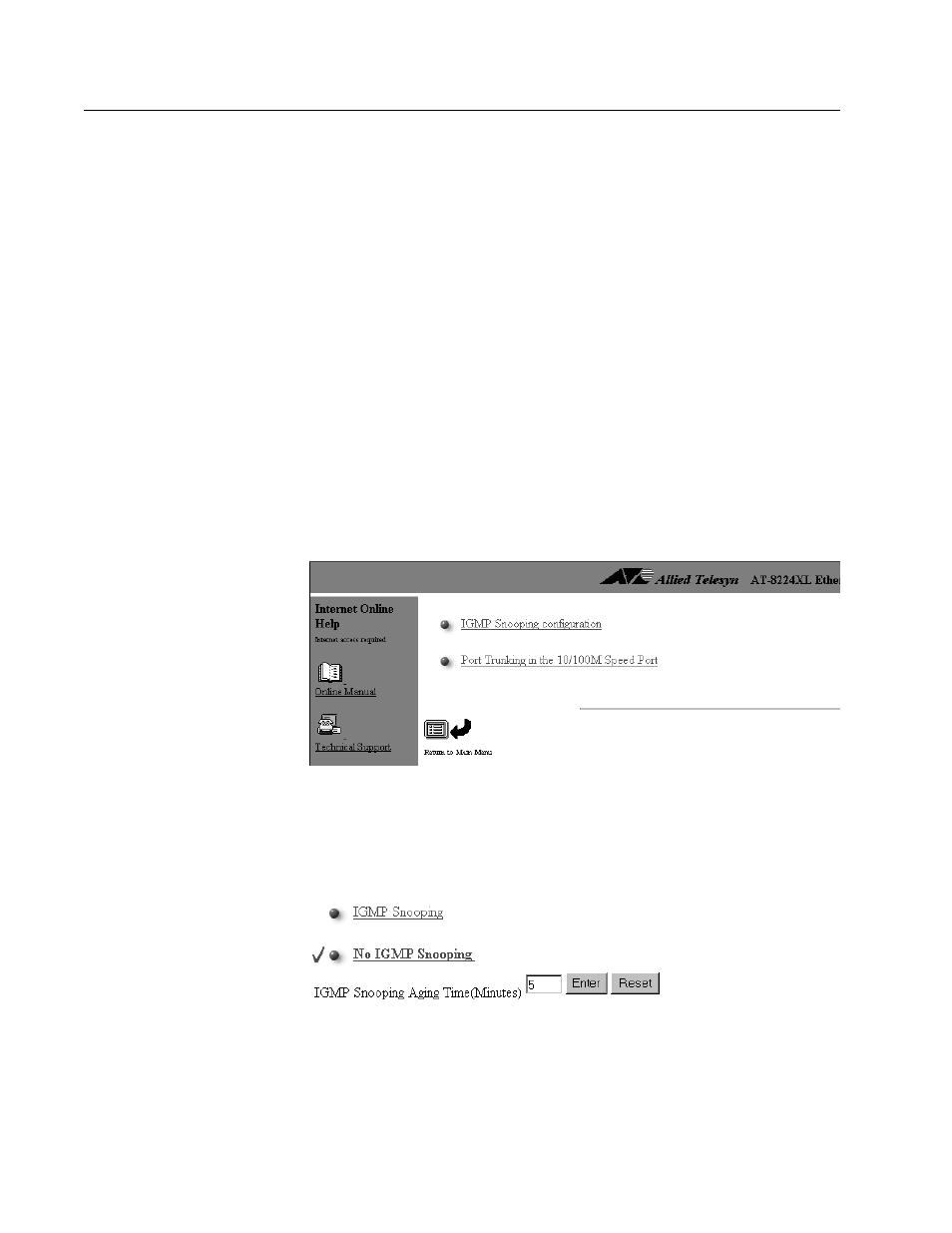
AT-S24 Version 2.01 User’s Guide
51
Enabling or Disabling IGMP Snooping
The Ethernet switch supports the Internet Group Management Protocol
(IGMP) snooping feature to take advantage of performance
improvements provided by IP multicasting. Allied Telesyn AT-S24
implementation supports IGMP Version 1.
Through the IGMP snooping feature, the switch obtains information
about multicast groups by looking at IGMP packets sent from hosts and
routers, and also by looking at DVMRP multicast routing protocol
packets. IGMP packets provide information about nodes joining
multicast groups, while DVMRP packets provide information about
delivery paths. With this information, the switch builds membership
groups of ports for each IP multicast address.
To enable or disable IGMP snooping, perform the following procedure:
1. From the Omega Main Menu, select System configuration.
2. From the System Configuration menu, select System switch
configuration.
The System Switch Configuration menu in Figure 16 is displayed.
Figure 16 System Switch Configuration Menu
3. Select IGMP snooping configuration.
The following IGMP options are displayed.
Figure 17 IGMP Options
