Allied Telesis AT-S24 User Manual
Page 36
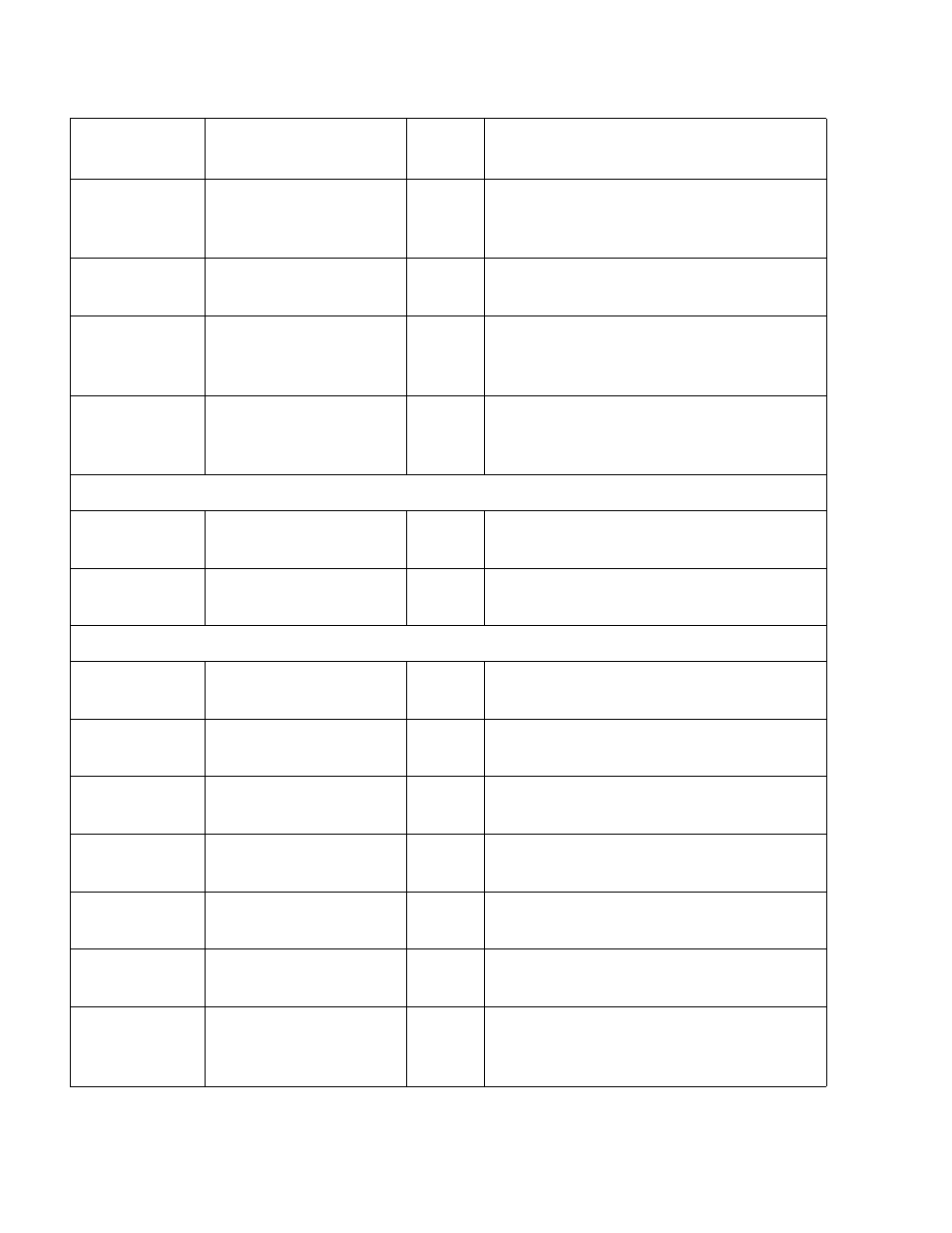
Getting Started
36
Priority weight
configuration
Configures the ratio by which high and
normal priority tagged frames are
handled by the switch.
Assign management
port to VLAN
Assigns the CPU Management Port to a
VLAN.
Change the VLAN mode
(802.1Q VLAN or
multiple VLANs)
Toggles the switch between port-based
and tagged VLANs and the multiple VLAN
configuration.
Gateway MAC address
for Multiple VLAN
Specifies the MAC address of the Internet
gateway. Only available when the switch
is running in the Multiple VLAN mode.
Bridging
Spanning tree
parameters
Configures the spanning tree parameters
for a switch.
Port spanning tree
configuration
Configures the spanning tree parameters
for the individual ports on a switch.
MAC Address Table
Show all MAC
addresses
Displays all the MAC addresses learned by
the ports on a switch.
By port MAC addresses
Displays the MAC addresses learned on a
particular port on a switch.
Get port from MAC
address
Displays the port number on which a
specific MAC address was learned.
Clear dynamic MAC
table
Clears all learned MAC addresses from the
switch.
All static MAC
addresses
Displays all the entries in the static MAC
address table of a switch.
Per port static MAC
address
Adds and deletes addresses from the
static MAC address table.
Multicast addresses
Displays the multicast addresses of a
switch. Also creates and deletes multicast
addresses.
Table 3 Omega Menu Selections (continued)
Main Menu
Selection
Menu Selection
Page
Function
