Assigning the cpu management port to a vlan – Allied Telesis AT-S24 User Manual
Page 128
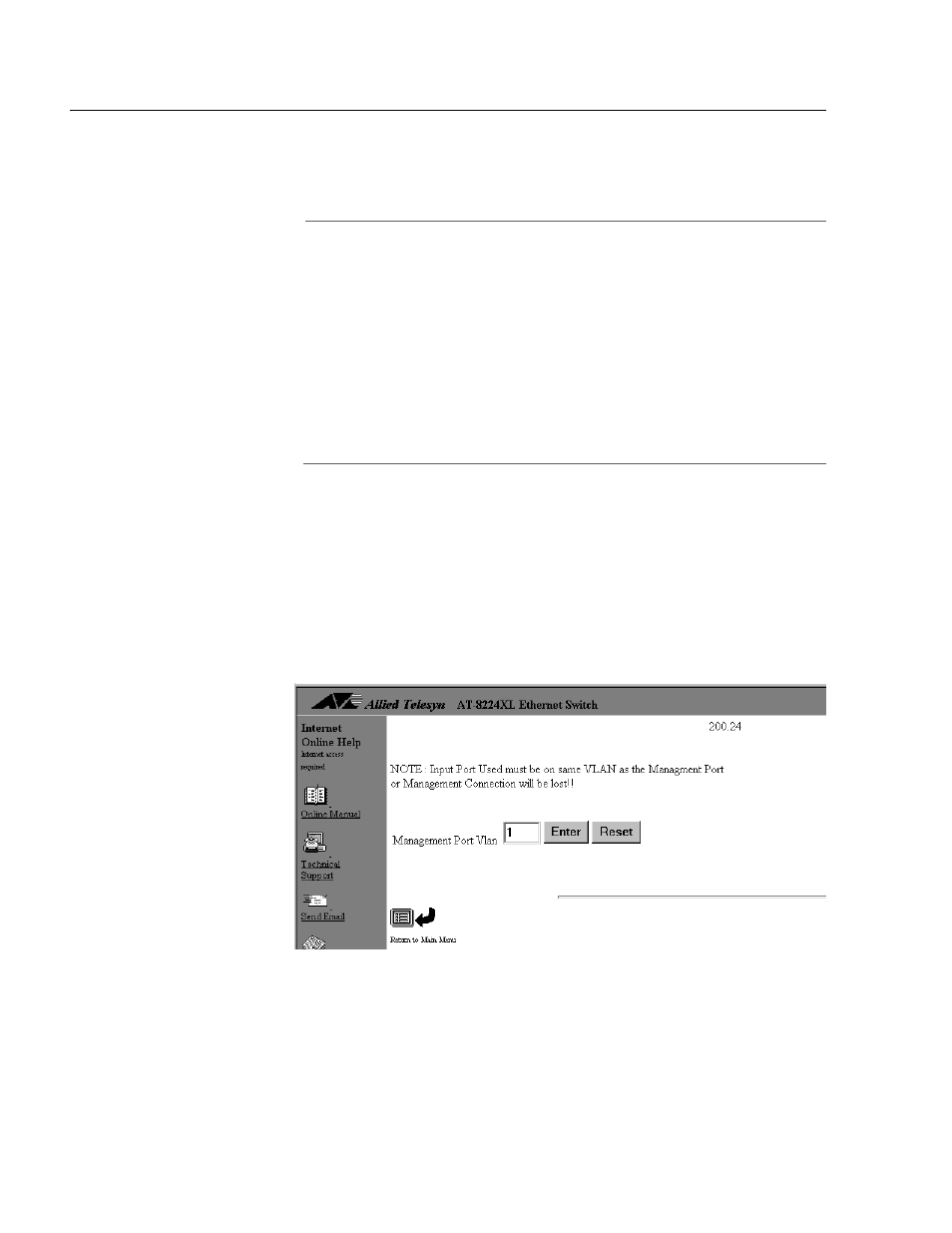
Configuring Virtual LANs and Quality of Service
128
Assigning the CPU Management Port to a VLAN
This section contains the procedure for assigning the CPU management
port to a VLAN. By default, the CPU management port is assigned to the
Default VLAN.
Note
This procedure should be performed with caution. The CPU
management port must be assigned to the same VLAN that contains
the ports on the switch to which your remote management stations
are connected. Assigning the CPU management port to a VLAN that
does not contain the ports for your remote management stations
will prevent you from being able to manage the switch remotely.
Additionally, the VLAN to which you intend to assign the CPU
management port must already have been created. You cannot
assign the management port to a VLAN that does not exist.
To assign the CPU management port to a VLAN, perform the following
procedure:
1. From the Omega Main Menu, select Virtual LANs/QoS.
The Virtual LAN/QoS menu in Figure 53 is displayed.
2. Select Assign Management Port to VLAN.
The following prompt is displayed:
Figure 61 Assigning the CPU Management Port to a VLAN Window
3. In the Management Port VLAN field, enter the VLAN ID number of the
VLAN to which you want to assign the CPU management port. Select
Enter or press
4. Return to the Main Menu.
