Configuring port priority queueing – Allied Telesis AT-S24 User Manual
Page 129
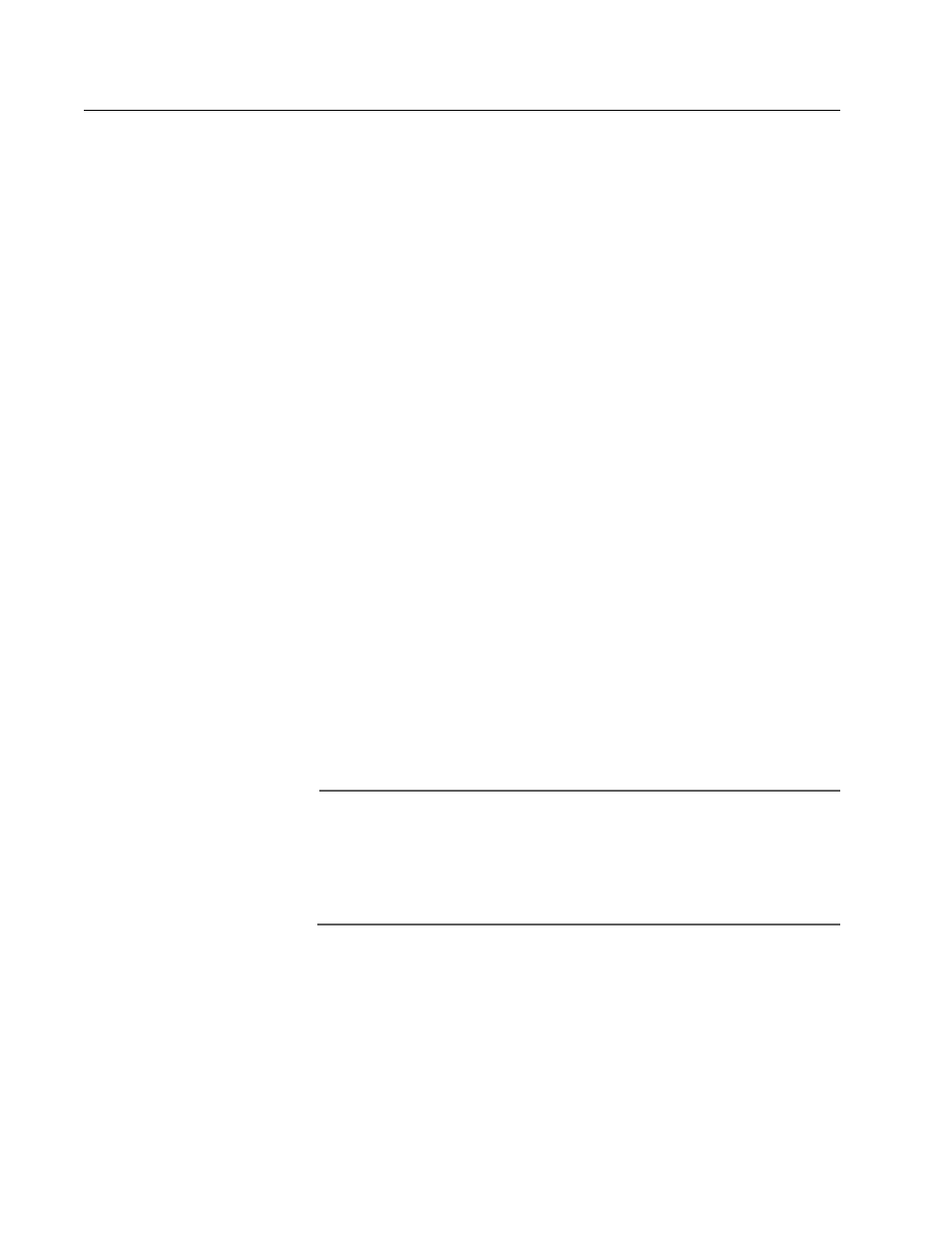
AT-S24 Version 2.01 User’s Guide
129
Configuring Port Priority Queueing
The AT-8224XL and AT-8216F Series Ethernet Switches support the IEEE
802.1p standard and Quality of Service (QoS). QoS can be of importance
in network environments where there are time-critical applications, such
as voice transmission or videoconferencing, that can be adversely
affected by packet transfer delays.
Prior to QoS, network traffic was handled in a best-effort manner.
Millisecond file transfer delays did occur, but were mostly transparent to
network users. But with the introduction of time-critical applications,
packet transfer delays have proven problematic. For example,
millisecond delays in voice transmission can result in poor audio quality.
The QoS feature was designed to address this problem. The IEEE 802.1p
standard outlines eight levels of priority, 0 to 7, with 0 the lowest priority
and 7 the highest priority. The Ethernet switches have two priority
queues, normal and high. Packets with priority levels 0 to 3 are placed in
the normal queue and packets with priority levels 4 to 7 are placed in the
high queue.
When a tagged packet enters a switch port, the switch responds to the
priority in the tag and forwards the packet accordingly. If desired, you
can configure the individual ports on the switch so that the priority level
in a tagged frame is ignored and that the tagged packets received on a
port are automatically assigned to either the normal or high priority
queue, regardless of the priority level in the packet. Consequently, the
switch will forward a tagged frame according to the port priority level
and not to the priority level in the tagged packet itself. However, the
switch does not alter the priority level in the packet, so that when the
packet egresses the switch, its original packet priority level is
unchanged.
Note
The priority value in the packet is forwarded unchanged except in
the rare case when VLAN ID equals 0 (a special priority-tagged frame
with no VLAN ID information). In this case, packets with priority
values 0 through 3 will be mapped to priority 0, and packets with
priority values 4 through 7 will be mapped to priority 7.
The following procedure explains how you can configure the individual
ports to either accept or ignore the priority levels in the tagged frames,
and, if the latter, which queue the packets are to be assigned, normal or
high. To set a port priority level, perform the following procedure:
1. From the Omega Main Menu, select Virtual LANs/QoS.
