Configuring port mirroring, Enabling port mirroring, Figure 33: port mirroring window – Allied Telesis AT-S24 User Manual
Page 78
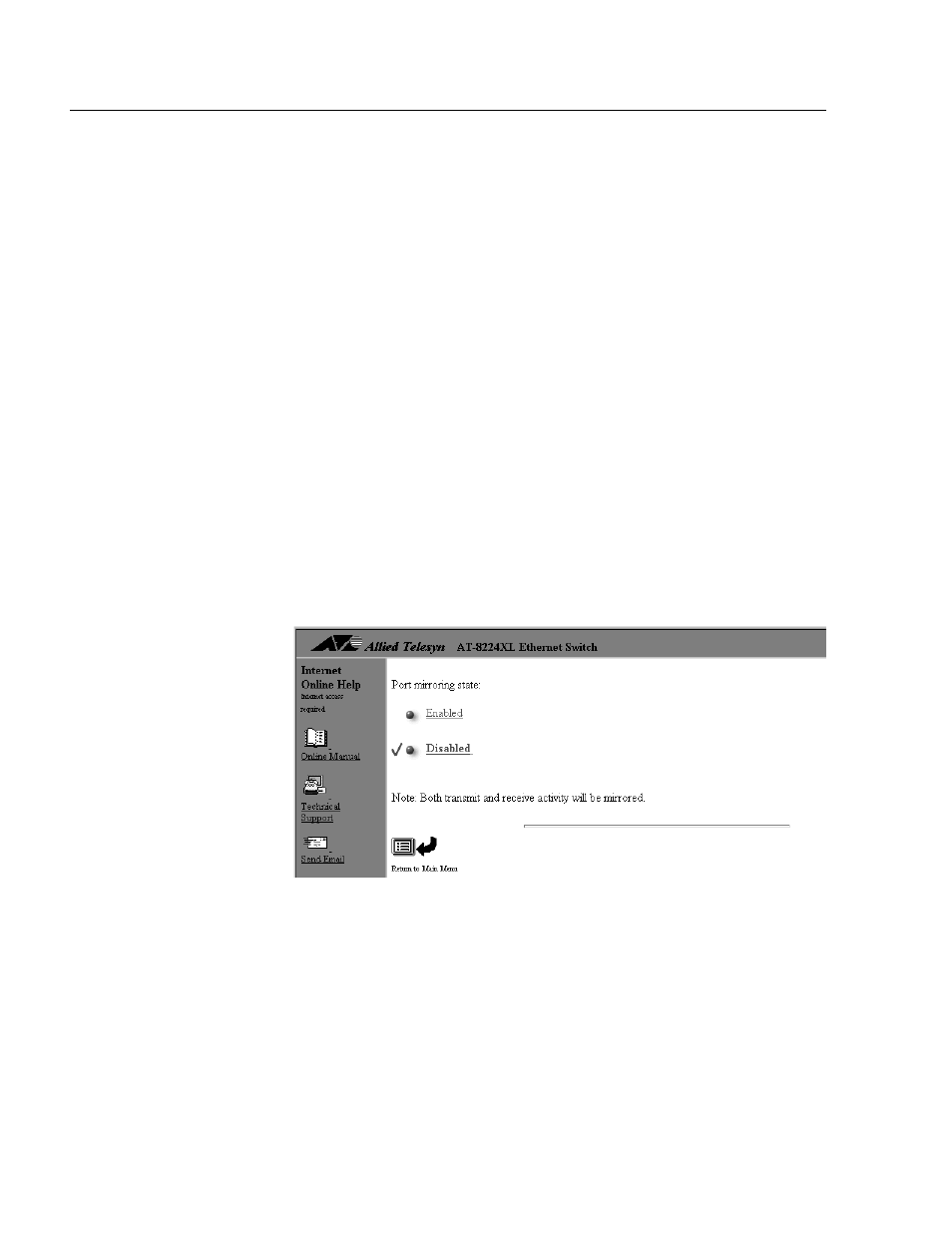
Configuring the Ports
78
Configuring Port Mirroring
Port mirroring allows you to monitor the traffic on a port by having both
the receive and transmit traffic on a port copied to another port on the
switch. By connecting a network analyzer or RMON port to the other
port, you can monitor the traffic on the original port without
interrupting network traffic.
The port to be monitored is referred to as the source port. The port that
will function as the mirror port is referred to as the destination port.
When selecting your source and destination ports, observe the following
guidelines.
❑ The destination port cannot be used by a network node, such as a
workstation or server.
❑ Both the source and destination ports must be on the same
switch.
❑ You cannot monitor more than one port on a switch at a time.
Enabling Port
Mirroring
To enable port mirroring, perform the following procedure:
1. From the Omega Main Menu, select Traffic/Port Mirroring.
The Port Mirroring window in Figure 33 is displayed.
Figure 33 Port Mirroring Window
