Configuring port security, Figure 36: port security menu – Allied Telesis AT-S24 User Manual
Page 81
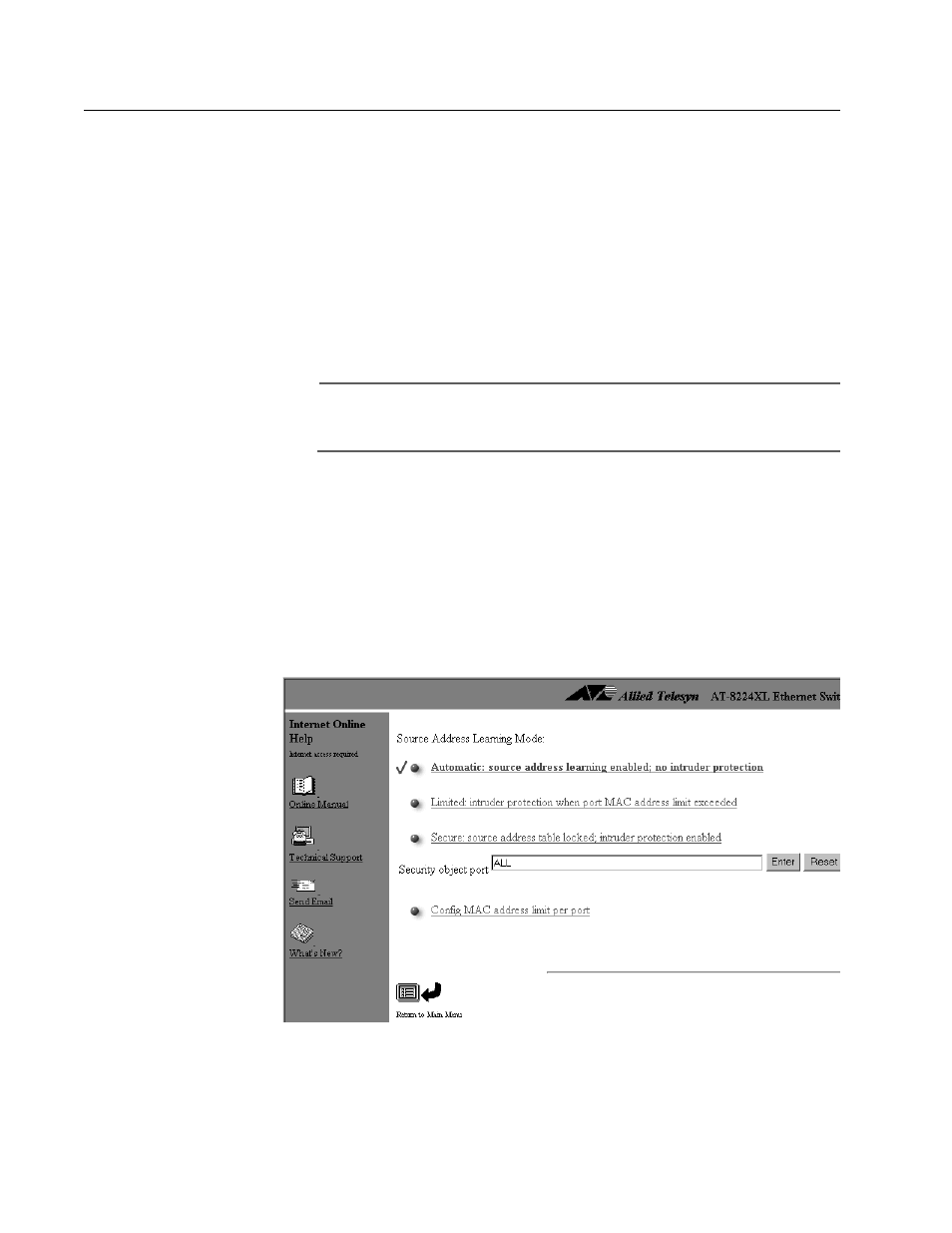
AT-S24 Version 2.01 User’s Guide
81
Configuring Port Security
The Fast Ethernet switch features two levels of port security that you can
use to enhance network security. These levels allow you to control
network access by limiting the number of MAC addresses that are
learned on the ports on the switch. The levels are as follows:
Limited - The ports will continue to learn new MAC addresses up to a
user defined maximum limit.
Secure - The ports will immediately stop learning new MAC addresses,
limiting network access only to those nodes whose MAC addresses have
already been learned.
Note
This port security feature does not apply to ports on any expansion
modules that might be installed in the switch.
To set the port security level for the ports on the switch, perform the
following procedure:
1. From the Omega Main Menu, select System Configuration.
The System Configuration menu in Figure 8 on page 41 is displayed.
2. Select Security/Source Address Table.
The following window is displayed:
Figure 36 Port Security Menu
