Clearing all dynamic mac addresses, Changing the aging time of the mac address table, Clearing all dynamic mac addresse – Allied Telesis AT-S24 User Manual
Page 90: Changing the aging time of the mac address tab, Figure 43: default aging time prompt
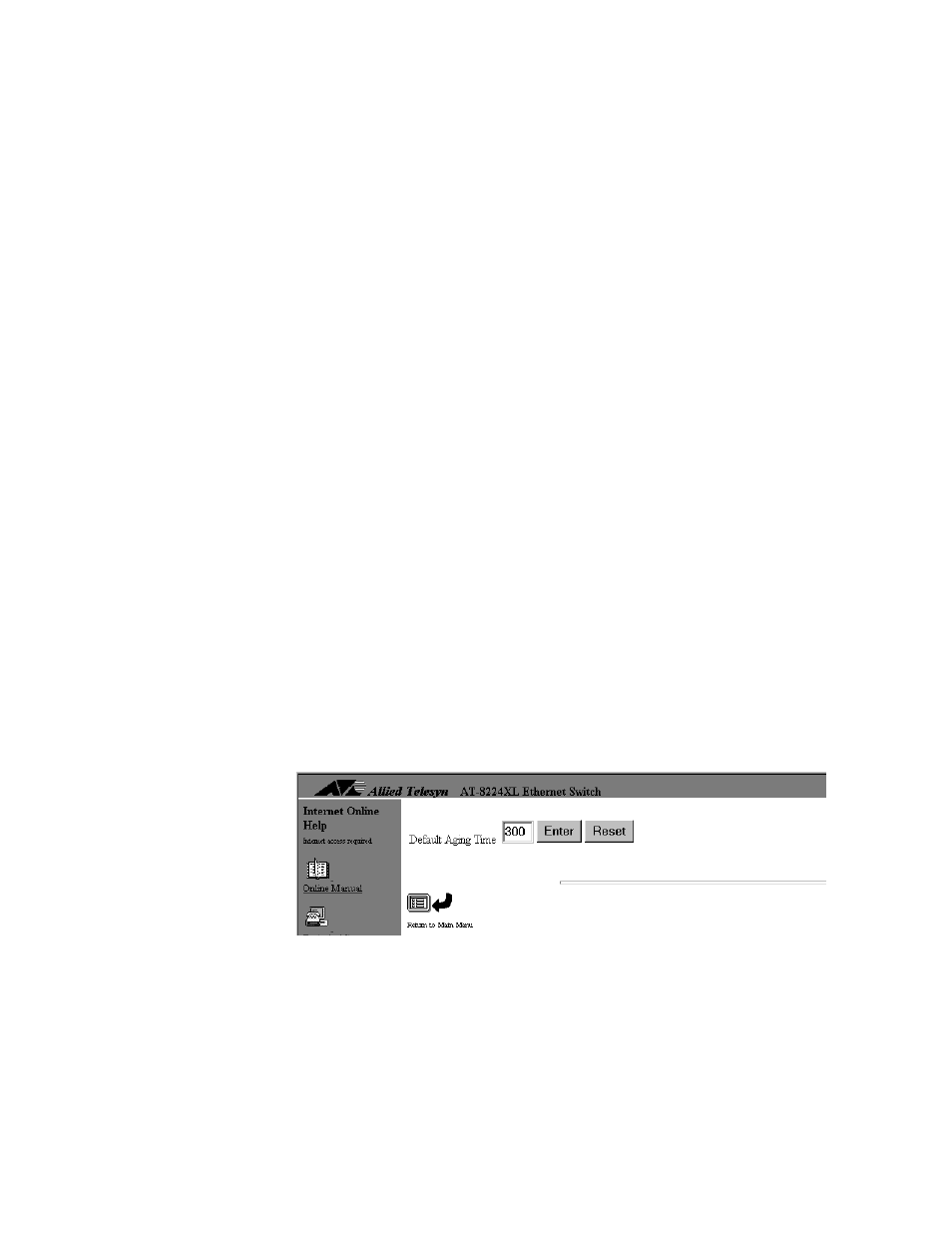
Configuring the MAC Address Table
90
Clearing All
Dynamic MAC
Addresses
To clear all of the learned MAC addresses from the MAC address table,
perform the following procedure:
1. From the Omega Main Menu, select MAC Address Table.
2. Select Clear dynamic MAC table.
Confirmation prompts are displayed.
3. Select Yes to clear the table or No to cancel the procedure.
If you select Yes, all MAC addresses are deleted from the switch’s
dynamic MAC address table.
4. Return to the Main Menu.
Changing the
Aging Time of the
MAC Address
Table
When a switch detects a packet with a source MAC address that it has
not seen before, the switch stores the MAC address in its address table.
This means the switch has learned about the device that sent packets to
the switch. The MAC address table is updated as new MAC addresses are
detected. If a MAC address listed in the address table does not appear on
any port after a specified period of time, the switch deletes that address
from the table. This time period is referred to as the aging time. You can
adjust this parameter. The default aging time is 300 seconds (5 minutes).
To specify a new aging time for the MAC address table, perform the
following procedure:
1. From the Omega Main Menu, select System Configuration.
The System Configuration menu in Figure 8 on page 41 is displayed.
2. Select Default Aging Time.
The prompt in Figure 43 is displayed.
Figure 43 Default Aging Time Prompt
