Chapter 8, Upgrading switch software and configuration files, Upgrading the switch software – Allied Telesis AT-S24 User Manual
Page 149: Upgrading switch software and configuration file
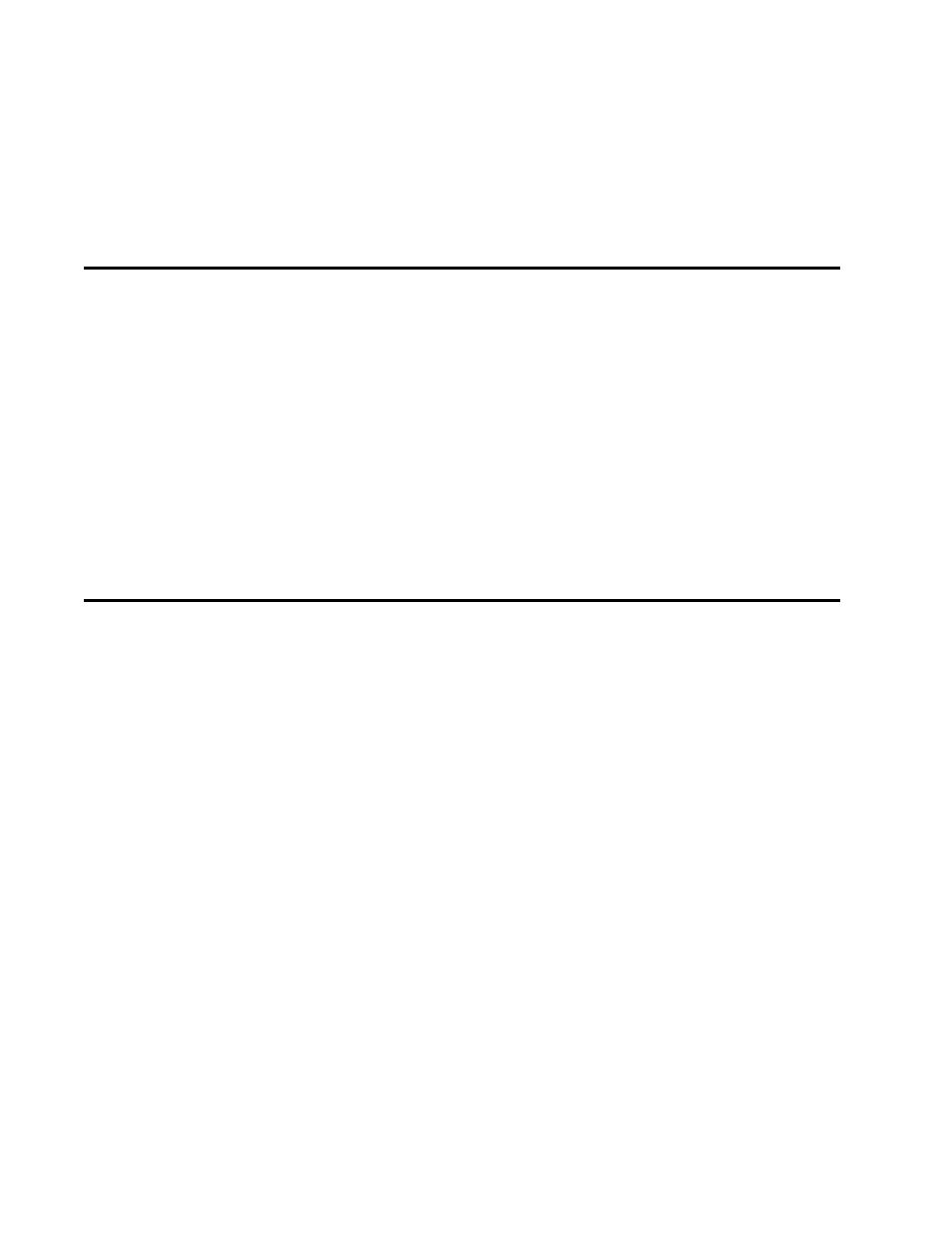
149
Chapter 8
Upgrading Switch Software and
Configuration Files
This chapter contains the following procedures:
" Upgrading the Switch Software on page 149
" Uploading and Downloading System Configuration Files on
Upgrading the Switch Software
Allied Telesyn periodically updates and revises the AT-S24 software for
your AT-8216FXL, AT-8224XL, and AT-8288XL Series Fast Ethernet
Switches. The latest version of the software is posted on the Allied
Telesyn web site for you to download onto your switches.
The file for you to download is a self-extracting compressed file. It
contains several additional files. One of the files is the actual software
image file. It has an .IMG extension. This is the software image file that is
to be used in the following upgrade directions.
You can use either by XModem or Trivial File Transfer Protocol (TFTP) to
upgrade the software on a switch.
The Omega interface simplifies the task of upgrading the software in
multiple Fast Ethernet switches. Rather than having to upgrade each
switch manually, you need only upgrade one Fast Ethernet switch in
your network and then use commands in the Omega interface to
download the new software to the other switches automatically. The
Omega commands used for this are Update Software in Another Switch
and Broadcast Updated Software to All Systems.
