Allied Telesis AT-S24 User Manual
Page 48
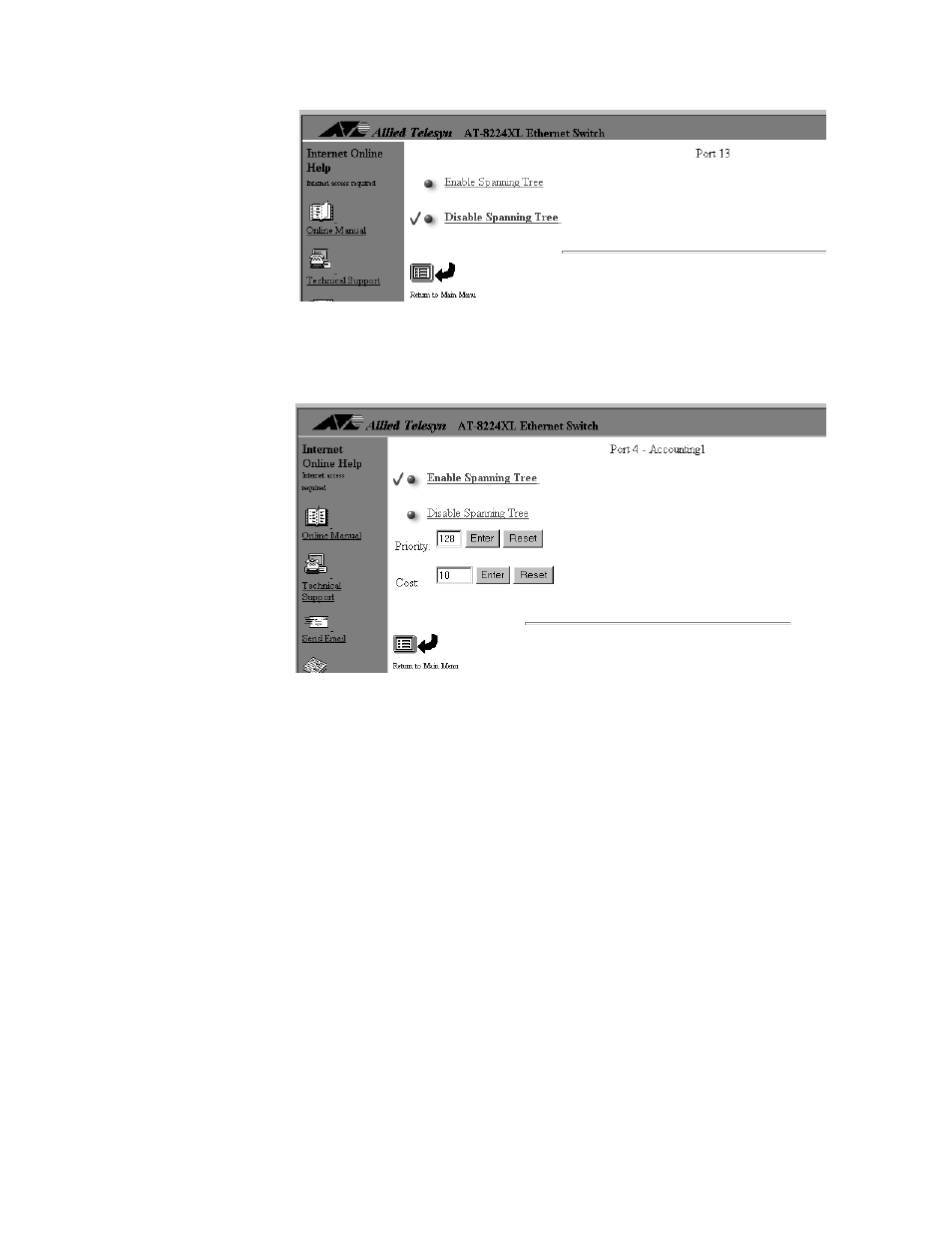
Managing a Switch
48
The STP Port Parameters window in Figure 13 is displayed.
Figure 13 Port STP Parameters Window
If STP is already activated on the port, the port’s STP parameters are
also displayed, as shown in Figure 14.
Figure 14 Setting Port STP Parameters Window
5. To enable STP on the port, select Enable Spanning Tree. To disable STP
on the port, select Disable Spanning Tree. If you enable the port, the
STP parameters for the port are displayed.
6. Change the priority and port cost parameters for the ports as desired.
The options are described below.
Priority
The parameter is used as a tie breaker when two or more ports are
determined to have equal cost to the root bridge. The range is 0-255
and the default value is 128.
Cost
The spanning tree algorithm uses the cost parameter to decide which
port provides the lowest cost path to the root bridge for that LAN.
Higher port costs are associated with ports of lower bandwidth, and
vice versa. The range is 1 to 65535. The default values are 1 for a 1
Gbps port, 10 for a 100 Mbps port, and 100 for a 10 Mbps port.
7. After you have adjusted the settings, return to the Main Menu.
