Mac address table – Allied Telesis AT-S24 User Manual
Page 86
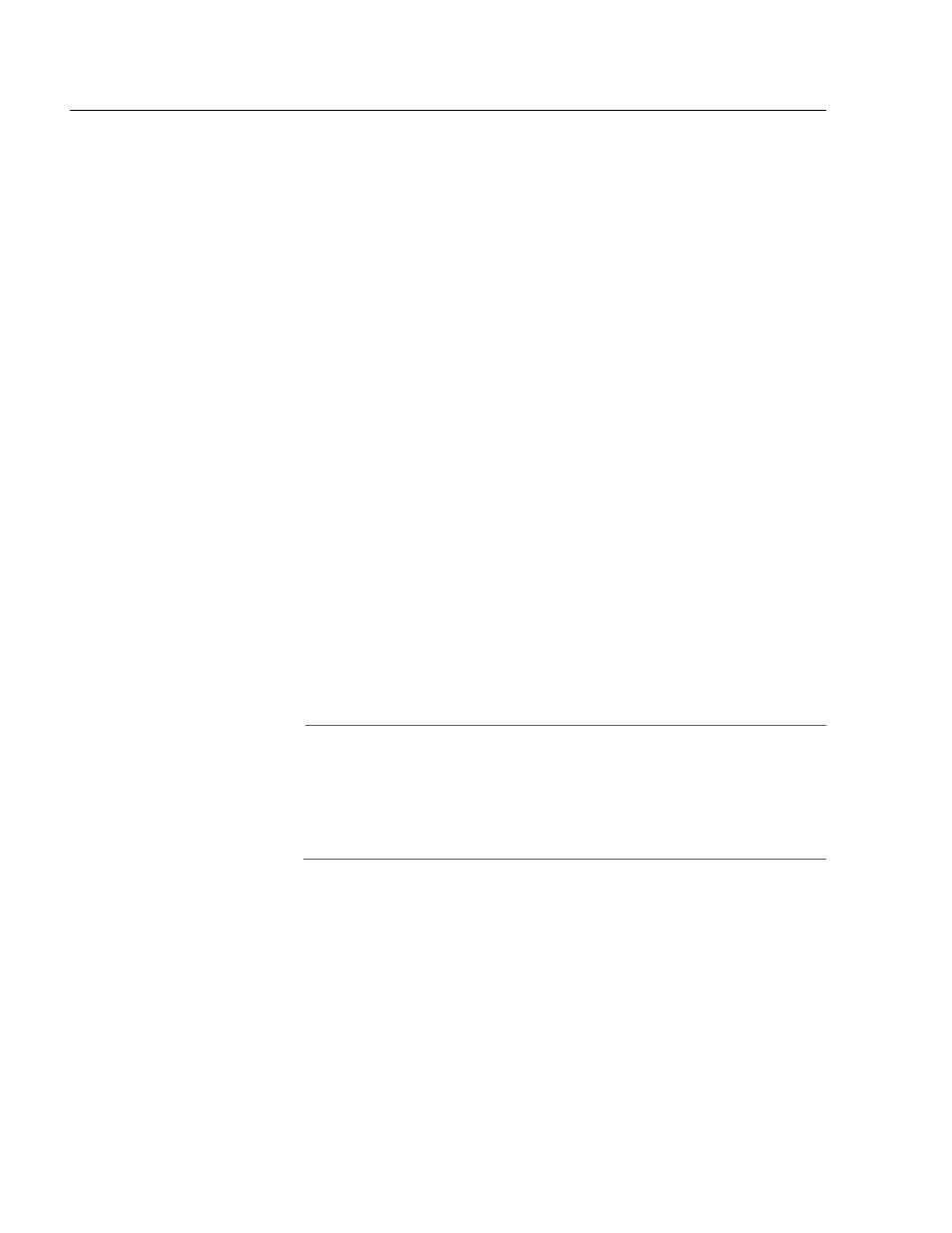
Configuring the MAC Address Table
86
MAC Address Table
The MAC address table (also referred to as the forwarding table) is a
snapshot of the source MAC addresses that a switch has learned and
stored in its volatile memory. When a frame is received by a port on a
switch, the source address of the frame is inspected to determine
whether the address is already in the table. If it is not, the switch adds
the address to the table.
Each Fast Ethernet switch maintains its own MAC address table. Each
table can hold up to 8,192 addresses. To prevent the table from
becoming filled with addresses of devices that have become inactive
and are no longer sending frames, MAC address are periodically deleted
from the table. An address is deleted if a MAC address in the table does
not reappear on any port after a specified period of time has elapsed.
The default time period is 300 seconds (5 minutes). This aging time is
configurable, as explained in the procedure Changing the Aging Time
of the MAC Address Table on page 90.
The MAC address table is cleared whenever you reset the switch or
remove power. The switch starts to add addresses again as soon as it is
operational and the ports start to detect MAC addresses in incoming
packets.
Each switch also maintains a static MAC address table. This table
contains MAC addresses that are entered manually and are never aged
out. The only way that a static address is removed is if it is manually
deleted from the table. When you enter a static address, you specify the
port when the node with the address is connected.
Note
The MAC address for an AT-8224XL or AT-8216FXL Ethernet switch
is located on the MAC address label directly above the RS232
management port on the switch’s front panel. You can also view the
MAC address by running the switch diagnostics program, as
explained in Chapter 2, Managing a Switch.
