Allied Telesis AT-S63 User Manual
Page 56
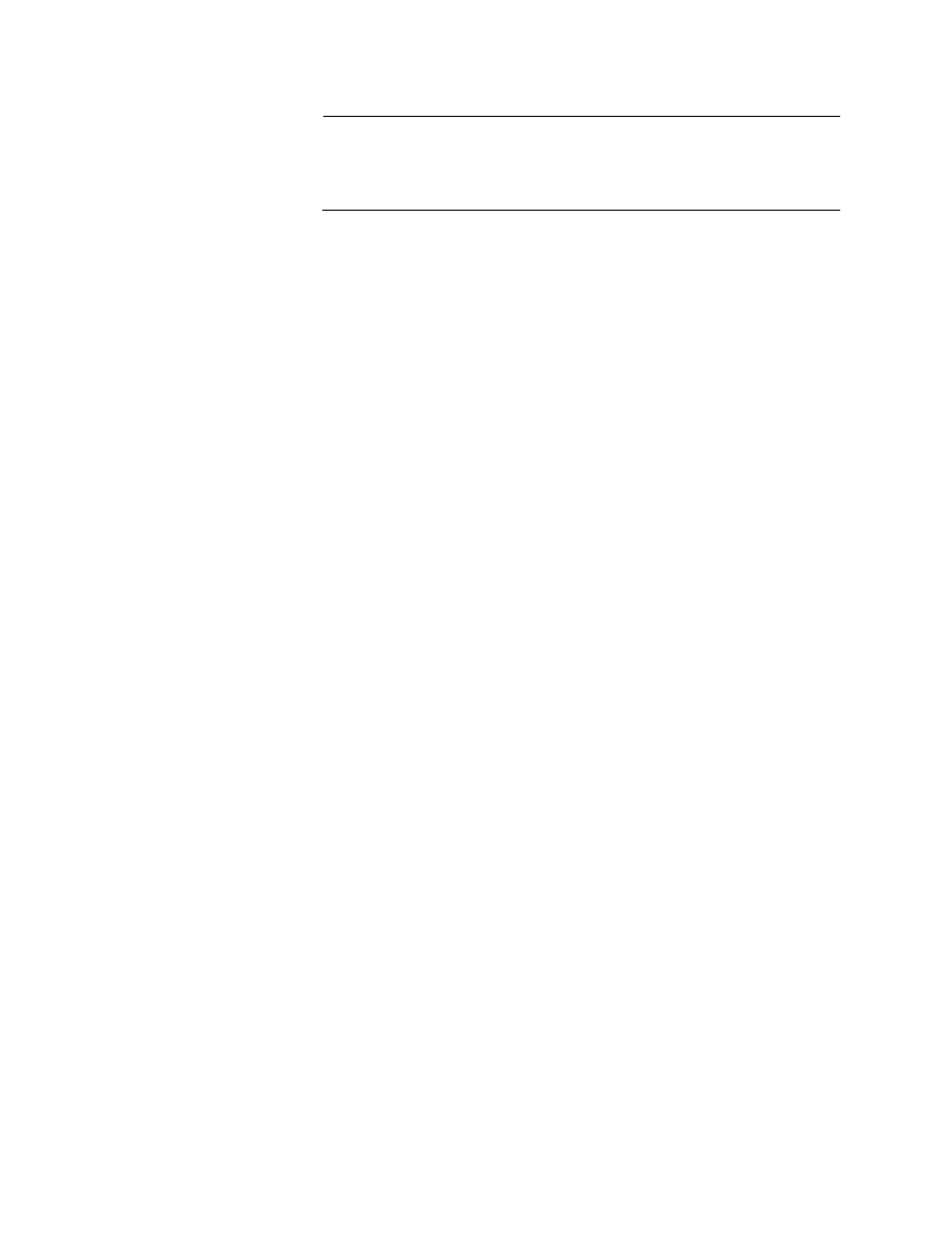
Chapter 3: Basic Switch Commands
56
Section I: Basic Operations
Note
For a list of default values, refer to Appendix A, “AT-S63 Default
Settings” in the AT-S63 Management Software Menus Interface
User’s Guide.
This command does not change the assignment of the active boot
configuration file, the configuration file the switch uses the next time it is
reset. If you reset or power cycle the switch, the switch uses the previous
configuration. To change the active boot configuration file, refer to “SET
CONFIG” on page 219.
Your local or remote management session with the switch ends when you
reset the switch. You must reestablish the session to continue managing
the switch.
Examples
The following command configures the switch using the configuration file
named
switch12.cfg
:
restart switch config=switch12.cfg
The following command resets the switch to its default values:
restart switch config=none
The following command resets the switch:
restart switch
Equivalent Command
restart reboot
For information, see “RESTART REBOOT” on page 54.
- AT-GS908M (54 pages)
- AT-x230-10GP (80 pages)
- AT-GS950/48PS (64 pages)
- AT-GS950/10PS (386 pages)
- AT-GS950/16PS (386 pages)
- AT-GS950/48PS (386 pages)
- AT-9000 Series (1480 pages)
- AT-9000 Series (258 pages)
- IE200 Series (70 pages)
- AT-GS950/48 (410 pages)
- AT-GS950/8 (52 pages)
- AT-GS950/48 (378 pages)
- AT-GS950/48 (60 pages)
- SwitchBlade x8106 (322 pages)
- SwitchBlade x8112 (322 pages)
- SwitchBlade x8106 (240 pages)
- SwitchBlade x8112 (240 pages)
- AT-TQ Series (172 pages)
- AlliedWare Plus Operating System Version 5.4.4C (x310-26FT,x310-26FP,x310-50FT,x310-50FP) (2220 pages)
- FS970M Series (106 pages)
- 8100L Series (116 pages)
- 8100S Series (140 pages)
- x310 Series (120 pages)
- x310 Series (116 pages)
- AT-GS950/24 (404 pages)
- AT-GS950/24 (366 pages)
- AT-GS950/16 (44 pages)
- AT-GS950/16 (404 pages)
- AT-GS950/16 (364 pages)
- AT-GS950/8 (404 pages)
- AT-GS950/8 (364 pages)
- AT-GS950/8 (52 pages)
- AT-8100 Series (330 pages)
- AT-8100 Series (1962 pages)
- AT-FS970M Series (330 pages)
- AT-FS970M Series (1938 pages)
- SwitchBlade x3106 (288 pages)
- SwitchBlade x3112 (294 pages)
- SwitchBlade x3106 (260 pages)
- SwitchBlade x3112 (222 pages)
- AT-S95 CLI (AT-8000GS Series) (397 pages)
- AT-S94 CLI (AT-8000S Series) (402 pages)
- AT-IMC1000T/SFP (23 pages)
- AT-IMC1000TP/SFP (24 pages)
- AT-SBx3106WMB (44 pages)
