Allied Telesis AT-S63 User Manual
Page 340
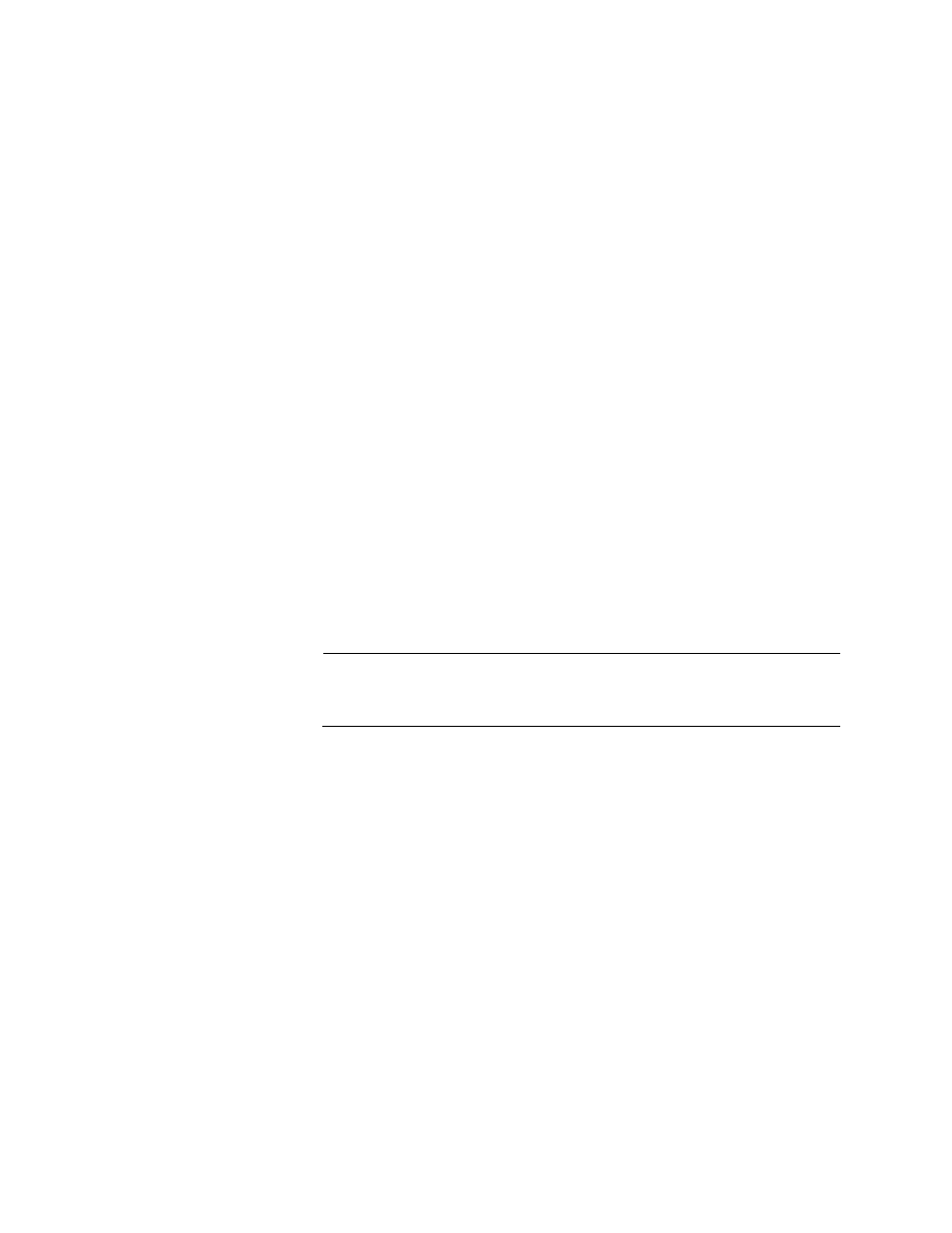
Chapter 20: Quality of Service (QoS) Commands
340
Section II: Advanced Operations
A port can be an ingress port of only one policy at a
time. If a port is already an ingress port of a policy, you
must remove the port from its current policy assignment
before adding it to another policy. Alternatively, you can
use “SET QOS PORT” on page 341, which removes a
port from a policy and adds it to another policy with one
command.
egressport
Specifies the egress port to which the policy is to be
assigned. You can enter only one egress port. The
NONE option removes the policy from all egress ports
to which it has been assigned. The ALL option adds it to
all ports.
A port can be an egress port of only one policy at a
time. If a port is already an egress port of a policy, you
must remove the port from its current policy assignment
before adding it to another policy. Alternatively, you can
use “SET QOS PORT” on page 341, which removes a
port from a policy and adds it to another policy with one
command.
Description
This command modifies an existing policy. To initially create a policy, refer
to “CREATE QOS POLICY” on page 316.
Note
For examples of command sequences used to create entire QoS
policies, refer to “CREATE QOS POLICY” on page 316.
When modifying a policy, note the following:
You cannot change a policy’s ID number.
Specifying an invalid value for a parameter that already has a value
causes the parameter to revert to its default value.
Examples
This command changes the ingress port for policy 8 to port 23:
set qos policy=8 ingressport=8
This command changes the traffic classes assigned to policy 41:
set qos policy=41 trafficclasslist=12,23
