Personal data, More, Location – Samsung SCH-R960ZKAUSC User Manual
Page 186
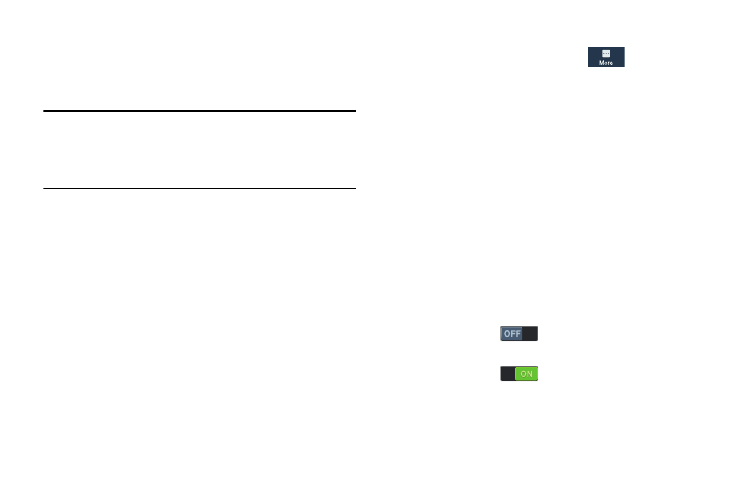
178
Personal data
Factory data reset
Use Factory data reset to return all settings to the defaults,
and remove all data from the phone.
Important! Settings and data erased in a Factory data reset
cannot be recovered. To save your settings, you
can use the Back up my data option before a reset.
(For more information, see “Backup and restore”.)
Ⅲ From the Backup and reset screen, under Personal data,
touch Factory data reset to return all settings to the
defaults, and remove all data from the phone.
More
Ⅲ From the Settings screen, touch
More. The
More screen displays.
Location
Location services control your device's use of GPS signals.
Some apps may require one or more location services be
turned On for full app functionality.
GPS signals may be affected by your surroundings, including:
•
Buildings
•
Tunnels or underground structures
•
Weather conditions
•
High-voltage or electromagnetic fields
•
Tinted windows
1. From the More screen, under Permissions, touch
Locations The Location screen displays.
2. Touch Location
to turn Location services ON.
– or –
Touch Location
to turn Location services OFF.
