Your navigator deluxe, Youtube, Accessing widgets – Samsung SCH-R960ZKAUSC User Manual
Page 129
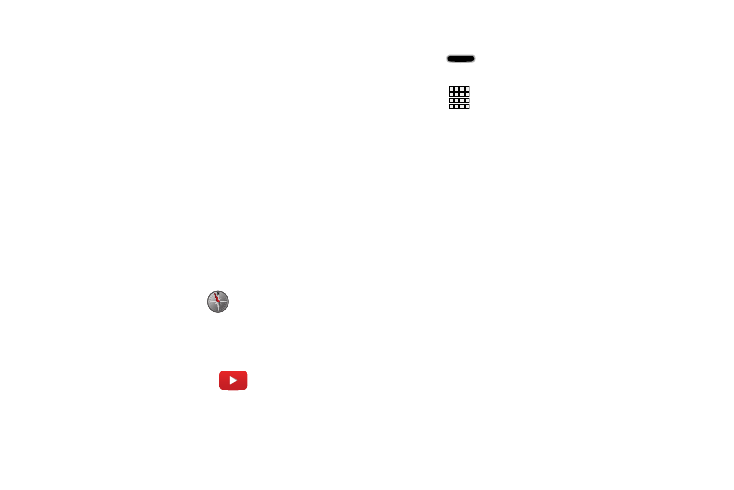
Applications and Widgets 121
If Connected through a Set Top Box
1. Select Cable / Satellite / STB / PVR / DVR.
2. Configure your set top box for IR communication with
this device.
3. Touch More Info... to view a tutorial on configuring the
set top box for IR controls.
4. Select the Satellite Box Brand from the list.
Your Navigator Deluxe
Your Navigator Deluxe provides voice guided turn-by-turn
directions to any destination address in the Continental U.S.
In addition to turn-by-turn navigation there are other great
time saving and money saving features like: Business
Search, Lowest Cost Fuel Finder and current traffic
conditions.
Ⅲ From the Apps screen, tap
Your Navigator Deluxe.
YouTube
Access your YouTube™ account, and view and upload
YouTube videos, right from your phone.
Ⅲ From the Apps screen, touch
YouTube.
Accessing Widgets
1. Press
Home, then Sweep your finger right or left
to scroll to a particular Home screen panel.
2. Touch
Apps, then the Widgets tab. The Widgets
screen displays.
– or –
Touch and hold on the displayed Home screen panel
until the Home screen menu pops-up, then touch Add
to Home screen
➔
Apps and widgets, then the Widgets
tab. The Widgets screen displays.
3. Sweep your finger right or left to scroll through the
Widgets screens and find the desired widget.
4. To place a widget on the selected Home screen panel,
touch and hold the widget’s image or icon, then
position the widget on the Home screen panel.
5. If needed, follow any prompts to configure the widget.
