Font – Samsung SCH-R960ZKAUSC User Manual
Page 162
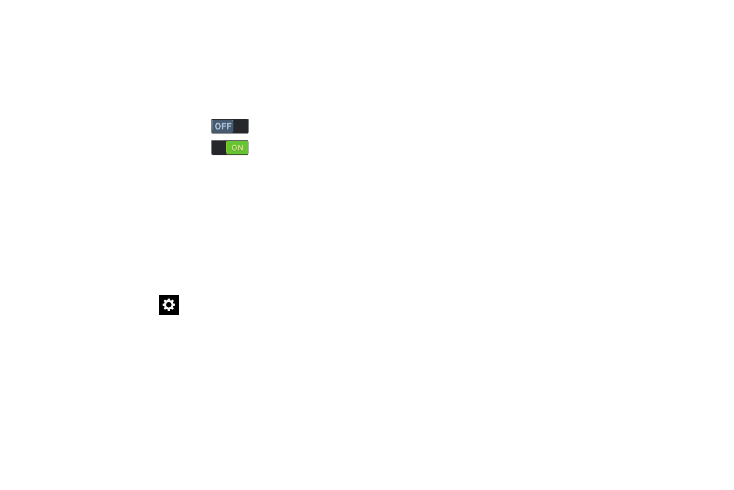
154
Daydream
When set to ON, this option lets you control your phone’s
reactions to being placed in an optional desk or vehicle dock
and/or sleeping.
1. From the Display menu, under Screen:
• Touch the Daydream slider
to turn Daydream ON.
• Touch the Daydream slider
to turn Daydream OFF.
The Enable daydream pop-up displays.
2. Review the pop-up text. To enable Daydream with the
current settings, touch OK.
3. Touch the Daydream option to select Daydream
wallpaper from Colors, Flipboard, Google Photos, Photo
Frame, or Photo Table.
For additional Flipboard, Photo Frame, or Photo Table
settings, touch
.
• Touch Start now to preview the effects of your Daydream
settings.
• Touch Select dream time, then select While docked, While
charging, or Both.
Font
Font style
Set the font for screen displays.
1. From the Display menu, under Font, touch
Font style.
2. Select a font, or touch Get fonts online to browse and
download a new font.
Font size
Set the font size for screen displays.
1. From the Display menu, under Font, touch
Font size.
2. Select a font size (Tiny, Small, Normal, Large, or Huge).
Increase legibility
Enhance the clarity of the text displayed on the screen.
Ⅲ From the Display menu, under Font, touch Increase
legibility to enable/disable this function.
