Data usage – Samsung SCH-R960ZKAUSC User Manual
Page 148
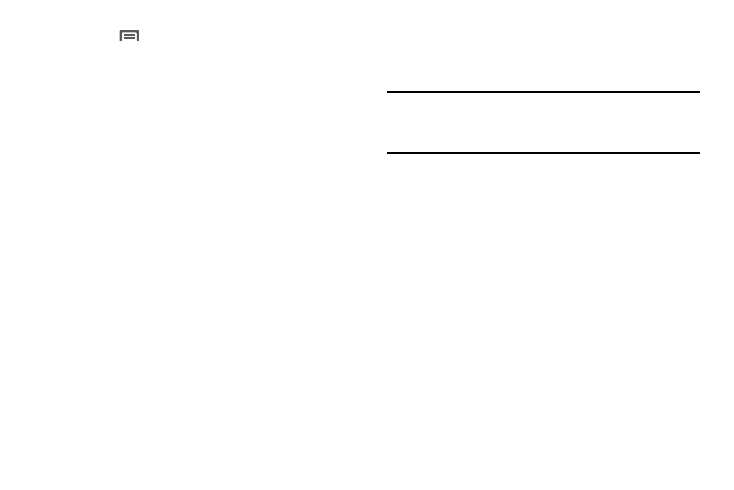
140
• Touch
Menu to access the following options:
–
Visibility timeout: Select how long your phone will remain
visible to other devices.
–
Received files: Lists files received from other devices over
Bluetooth connections.
–
Rename device: Changes the name that lets other device
users identify your device.
–
Help: Explains how to connect with and configure your phone’s
Bluetooth interface.
Data usage
Monitor data usage, control your device’s connection to
mobile data service.
Note: Data usage is measured by your device, and your
service provider may account for usage differently, so
consider using a conservative limit.
1. From the Connections menu, under Network
connections, tap Data usage.
2. Configure options:
• Mobile data: Turn Mobile data On or Off. You can also control
Mobile Data at Notifications.
• Set mobile data limit: When enabled, your mobile data
connection will be disabled when the specified limit is reached.
After enabling the setting, drag the red limit line on the graph
below to set the data usage limit.
• Data usage cycle: When enable select the current cycle or
define your own by touching Change cycle.
3. Touch and drag the far right ends of the Red or Orange
horizontal lines to manually adjust both the Warning
and Maximum data limits.
