Samsung SCH-R960ZKAUSC User Manual
Page 181
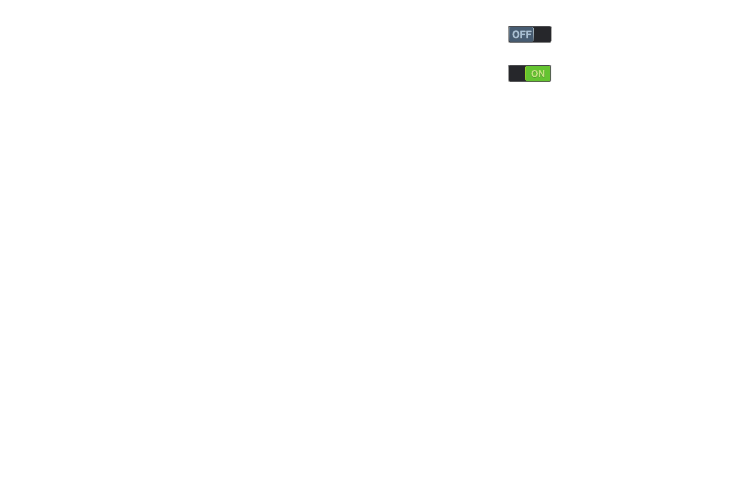
Settings 173
3. Touch the
Motion option. The Motion screen displays.
The following options are available:
• Direct call: When set to ON, you can lift the phone to your ear
while viewing a contact to dial the contact’s phone number.
• Smart alert: When set to ON, the phone will automatically
notify you to missed calls and alerts that occurred while the
phone was stationary.
• Zoom: When set to ON, tilting the phone while in Gallery or
Internet causes the screen to zoom in or out.
• Move an icon: When set to ON, touching and holding an icon,
then moving the phone in a panning motion, moves an icon to
another page.
• Browse an image: When set to ON, moving the phone in a
panning motion while viewing an image moves focus around in
the image.
• Mute/pause: When set to ON, covering the screen with your
hand pauses media while playing or mutes sounds playing on
your phone.
4. Touch Palm motion
to enable your phone’s
ability to recognize gestures made with your palm.
Touch Palm motion
to disable your phone’s
ability to recognize gestures made with your palm.
5. Touch the
Palm motion option. The Palm motion screen
displays. The following options are available:
• Capture screen: When enabled, swiping your hand left or right
across the display captures an image of the current screen.
• Mute/pause: When enabled, covering the screen with your
hand pauses media while playing or mutes sounds playing on
your phone.
